Sharp R320HQ Support Question
Find answers below for this question about Sharp R320HQ - 1200 Watts Mid-Size Microwave Oven Sensor Cook.Need a Sharp R320HQ manual? We have 1 online manual for this item!
Question posted by markifd on January 12th, 2014
Fails To Start
Recently, the start button has been failing to turn on the microwave. We can set the time and power level but the we can't get the oven to start. We can heat water using the hot water button.
Current Answers
There are currently no answers that have been posted for this question.
Be the first to post an answer! Remember that you can earn up to 1,100 points for every answer you submit. The better the quality of your answer, the better chance it has to be accepted.
Be the first to post an answer! Remember that you can earn up to 1,100 points for every answer you submit. The better the quality of your answer, the better chance it has to be accepted.
Related Sharp R320HQ Manual Pages
R-320HK/HW/HQ Operation Manual - Page 1


... 7 - 8 • Before Operating 9 • Manual Operation 9 • Special Features 10-16
Popcorn/Sensor Reheat/Sensor Cook .. 10 Instant Action 14 Defrost 15 Manual Defrost 15 Keep Warm Plus 16 • Other Convenient Features 16-18...• Grounding Instructions 3 • Information You Need to Excessive Microwave Energy Inside Front Cover
• For Customer Assistance ...
R-320HK/HW/HQ Operation Manual - Page 2
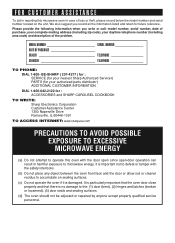
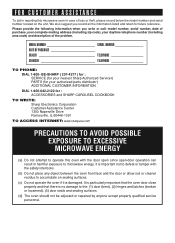
...1-800-642-2122 for future reference. It is particularly important that the oven door close properly and that there is damaged. Please provide the following ...MICROWAVE ENERGY
(a) Do not attempt to operate this microwave oven in harmful exposure to microwave energy. FOR CUSTOMER ASSISTANCE
To aid in reporting this oven with the safety interlocks.
(b) Do not place any object between the oven...
R-320HK/HW/HQ Operation Manual - Page 3
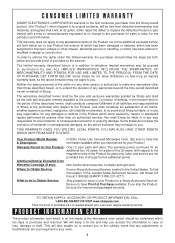
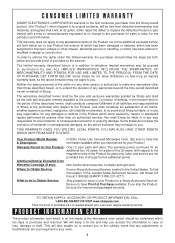
...to the purchaser. Correction of defects, in the manner and for the period of time described herein, shall constitute complete fulfillment of all claims, whether based on contract, negligence,...parts or labor for the period(s) set forth below. THIS WARRANTY GIVES YOU SPECIFIC LEGAL RIGHTS. Your Product Model Number & Description:
R-320H, Home Use Carousel Microwave Oven. (Be sure to have Proof of...
R-320HK/HW/HQ Operation Manual - Page 4
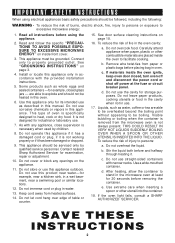
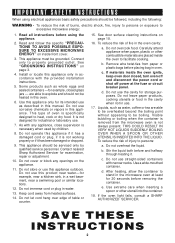
... Servicer for example, closed , turn oven off and disconnect the power cord or shut off power at least for example, near a kitchen sink, in accordance with narrow necks. Do not immerse cord or plug in oven. c. Do not leave paper products, cooking utensils or food in the cavity when not in the microwave oven at the fuse or...
R-320HK/HW/HQ Operation Manual - Page 5
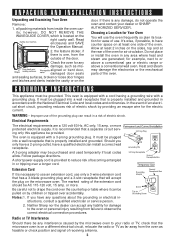
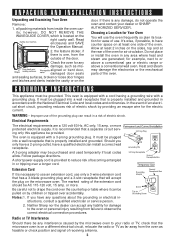
...Heat and steam may be purchased and used temporarily if local codes allow. Electrical Requirements
The electrical requirements are generated; It must be plugged into a wall receptacle that a separate circuit serving only this appliance be plugged into a wall receptacle that the microwave oven...tripped over a longer cord.
A short power-supply cord is properly installed and grounded in...
R-320HK/HW/HQ Operation Manual - Page 6


... it carefully and always save it for the popping to slow to absorb
the microwave energy. Baby food
• Transfer baby food to dry clothes or newspapers. "Wrist" test before feeding.
• Heat baby food in shells. Your oven is rated 1200 watts by using the oven at least for ordering the Ultimate Accessory, the Sharp Carousel...
R-320HK/HW/HQ Operation Manual - Page 7


... are a good choice because heat is specially marked for short time reheating of 7 should use metal twist ties.
Don't assume that foods have been cooked to slit bag so steam can escape.
Use these utensils for purchase. DO NOT use the microwave oven with metallic trim • non-heat-resistant glass • non-microwave-safe plastics (margarine tubs) • recycled...
R-320HK/HW/HQ Operation Manual - Page 8
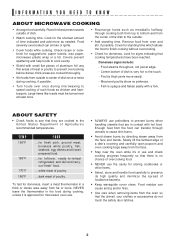
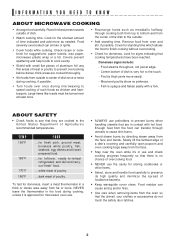
..., seafood, egg dishes and frozen prepared food.
... Large items like roasts must be turned over once during cooking, unless it 's in use and check cooking progress frequently so that there is very hot to finish cooking without overcooking.
• Check for standing time which allows the food to the touch.
- Remove food from fat or bone. Food...
R-320HK/HW/HQ Operation Manual - Page 9
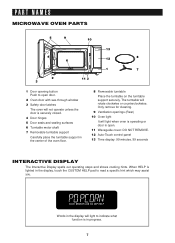
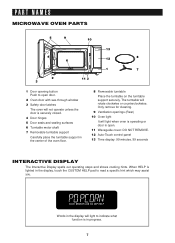
... turntable support securely. PART NAMES
MICROWAVE OVEN PARTS
5
9
10
4 6
13
12
8
1
7
2 3
11 3
1 Door opening button Push to open door.
2 Oven door with see-through window 3 Safety door latches
The oven will not operate unless the door is open.
11 Waveguide cover: DO NOT REMOVE.
12 Auto-Touch control panel
13 Time display: 99 minutes, 99 seconds...
R-320HK/HW/HQ Operation Manual - Page 11
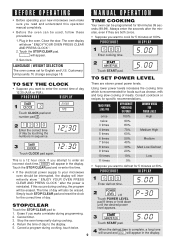
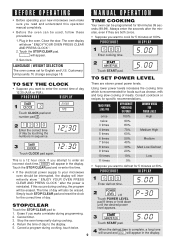
...procedures:
1. The time of day by touching the numbers in the display. BEFORE OPERATING
MANUAL OPERATION
• Before operating your microwave
PROCEDURE
DISPLAY
oven should be interrupted, the display will appear.
Always enter the seconds after the power is a 12 hour clock. To change see page 18.
2
Touch START pad.
5.00
COOK
TO SET POWER LEVEL
TO SET THE CLOCK...
R-320HK/HW/HQ Operation Manual - Page 12
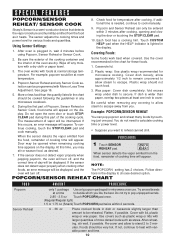
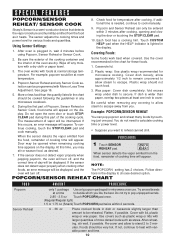
... stand 2 to cook manually.
9. The sensor adjusts the cooking times and power level for these foods.
1. When the sensor detects the vapor emitted from the food, remainder of day will appear. Wipe off , and the correct time of cooking time will be opened when remaining cooking time appears on the display. Popcorn,Sensor Reheat and any microwave cookbook.
6. Plastic wrap: Use plastic wrap...
R-320HK/HW/HQ Operation Manual - Page 13
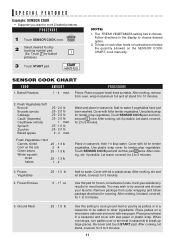
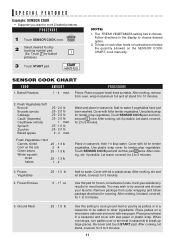
... several and choose your favorite.
The FRESH VEGETABLES setting has 2 choices. To heat or cook other ingredients. SENSOR COOK CHART
FOOD
AMOUNT
PROCEDURE
1. Baked Potatoes
1 - 4 med.
Add 1-4 tbsp water. Ground Meat
.25 - 1.0 lb 6 - 17 oz
.25 - 1.5 lb
Add no water if vegetables have just been washed. When oven stops, turn patties over or stir meat in aluminum foil and...
R-320HK/HW/HQ Operation Manual - Page 14


.... SENSOR COOK RECIPES
Mexican Seasoned Potatoes
4 medium baking potatoes (8 ounces each) 1/4 cup olive oil 1 tablespoon instant minced onion 1/2 teaspoon chili powder
Makes 6 to 1 minute. Rice
.5 - 2.0 cups
Place rice into 8 pieces each potato lengthwise into 10-inch square casserole. When oven stops, turn over apples. Shield with vented plastic wrap. Microwave using...
R-320HK/HW/HQ Operation Manual - Page 15
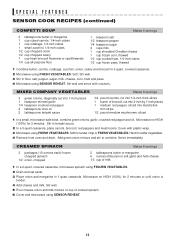
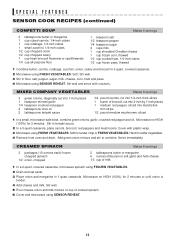
... Boursin or soft garlic and herb cheese 1/3 cup of milk
1 In a 2-quart, covered casserole, microwave spinach using FROZEN VEGETABLES. 2 Drain and set aside. 3 Place onion and margarine in 3-quart, covered casserole. 2 Microwave using SENSOR REHEAT.
13 SPECIAL FEATURES
SENSOR COOK RECIPES (continued)
CONFETTI SOUP
3 tablespoons butter or margarine 1 cup cubed carrots, 1/4-inch cubes 1 cup...
R-320HK/HW/HQ Operation Manual - Page 16
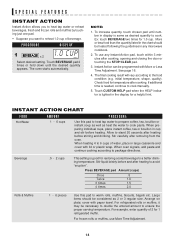
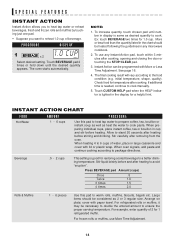
... in large casserole and cover with paper towel. INSTANT ACTION CHART
FOOD
Hot Water
AMOUNT
1 - 6 cups
PROCEDURE
Use this pad to cook pasta. Beverage
.5 - 2 cups
This setting is same as heat the water to warm rolls, muffins, biscuits, bagels etc. Large items should be considered as 2 or 3 regular size. initial temperature, shape, quality). Check food for 1 refrigerated muffin...
R-320HK/HW/HQ Operation Manual - Page 17
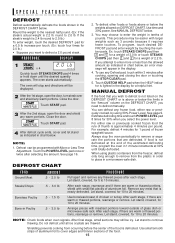
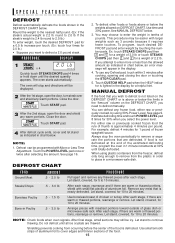
...Time
Adjustment.
The oven starts...using 30% Power Level. Use boneless breast of the food.
15 Shielding prevents cooking from the plastic in order to 2.5 lb.)
To enter weight, touch the desired DEFROST pad for a 0.5 lb increase per pound.
Touch START pad.
3 After the 2nd stage, open the door, turn...2.4 lb round to place in a microwave-safe dish.
Steaks/Chops Boneless Poultry Bone...
R-320HK/HW/HQ Operation Manual - Page 18
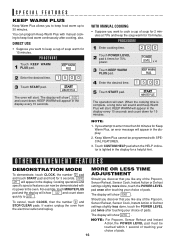
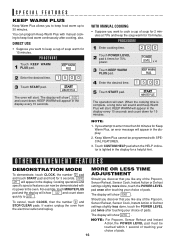
... ADJUSTMENT
Should you discover that you like any of the Popcorn, Sensor Reheat, Sensor Cook, Instant Action or Defrost settings slightly less done, touch the POWER LEVEL pad twice after touching your choice of pads.
x 4
3 Touch KEEP WARM PLUS pad.
4 Enter the desired time. 1 5 0 0
5 Touch START pad. Cooking operations and specific special features can program Keep Warm Plus with...
R-320HK/HW/HQ Operation Manual - Page 19
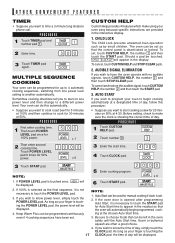
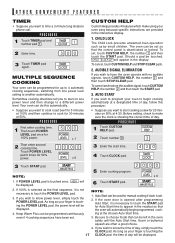
... one power level setting to appear in the oven safely until the Auto Start time. If the oven door is opened after programming Auto Start, it is showing the correct time of day will be used for up to 4 automatic cooking sequences, switching from one power level and then change to choose foods that the control panel is touching the POWER LEVEL pad, the power level will...
R-320HK/HW/HQ Operation Manual - Page 20
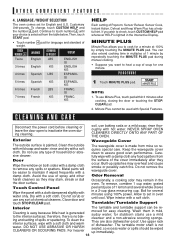
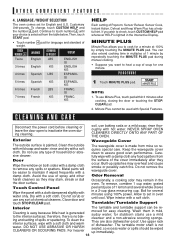
... before cleaning or leave the door open to inactivate the oven during manual cooking. • Suppose you want to heat a cup of 1 lemon and several minutes using 100% power. Metal parts will be used with mild soap and water; To remove, combine 1 cup water, grated peel and juice of soup for a minute at 100% by repeatedly touching the...
R-320HK/HW/HQ Operation Manual - Page 24
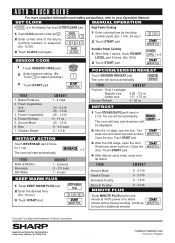
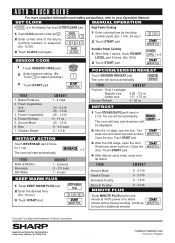
...the display, first touch STOP/CLEAR pad. Frozen Entrees 5. Close the door. Baked Potatoes 2. SET CLOCK
MANUAL OPERATION
If 88:88 is a registered trademark of the day by touching number pads. (Ex: 1 min. 30 sec.)
2 Touch START pad.
130
Variable Power Cooking
1 After Step 1 above, touch POWER
x 6
LEVEL pad 6 times. (Ex: 50%)
2 Touch START pad.
The oven will start automatically.
Similar Questions
Power Level Operation
How do I change the power level on this microwave? Pressing the power level button several times doe...
How do I change the power level on this microwave? Pressing the power level button several times doe...
(Posted by kagunders 9 years ago)
How Do I Use My Sharp Carousel Convection Oven To Set Time For 1 Hour To Cook
(Posted by hulsRussMc 9 years ago)
How To Change Power Level On R520lkt Sharp Carousel Microwave
(Posted by catlady3248 11 years ago)

