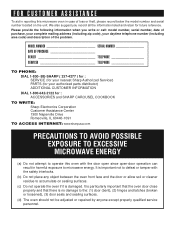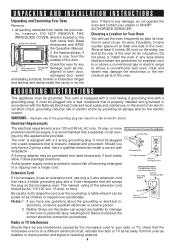Sharp R305KS Support Question
Find answers below for this question about Sharp R305KS - 1100 Watt 1.1 Cubic Feet Mid Size Microwave.Need a Sharp R305KS manual? We have 1 online manual for this item!
Question posted by bfi83805 on September 9th, 2012
How Do I Turn Off The Clock On A Sharp R-305k Microwave?
My microwave display was blank when I was not cooking with it. I friend of mine thought he would help out by setting the clock on my microwave. I do not want the clock to display. After finding that he had set it, I asked him to turn it off, as I do not want a clock on the display. He couldn't figure out how. The manual doesn't say how. Any suggestions?
Current Answers
Related Sharp R305KS Manual Pages
Similar Questions
A Bout My Microwave
i was warming water in my microve an sudendly it turns off an didnt want yo come on back i want to k...
i was warming water in my microve an sudendly it turns off an didnt want yo come on back i want to k...
(Posted by Sylviamedina124 9 years ago)
Light Bulb Replace R-305k Microwave
The interior light went out on the microwave and the owners manuel doesn't show how to replace it.
The interior light went out on the microwave and the owners manuel doesn't show how to replace it.
(Posted by whitehall955 12 years ago)
Where Can I Buy A Cookbook For 1100 Watt Microwave?
Cannot find cookbook only for 1100 watt microwave. Have bought R-307NK unit.
Cannot find cookbook only for 1100 watt microwave. Have bought R-307NK unit.
(Posted by johnquirin 12 years ago)