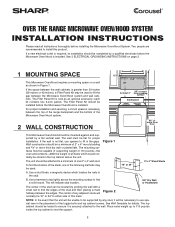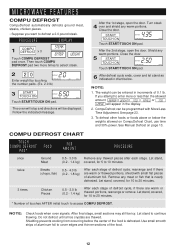Sharp R1870 Support Question
Find answers below for this question about Sharp R1870 - 1.1 cu. Ft. Microwave Oven.Need a Sharp R1870 manual? We have 2 online manuals for this item!
Question posted by cynsellers on January 24th, 2013
My Microwave Just Stopped Working.
The plup in works, but the microwave doesn't. Is there a fuse in the microwave some where. Or what do I need to check for a problem.
Cynthia Sellers
Current Answers
Related Sharp R1870 Manual Pages
Similar Questions
Microwave Stopped Working
microwave just stopped working, any suggestions to troubleshoot?
microwave just stopped working, any suggestions to troubleshoot?
(Posted by chrismeinhardt 8 years ago)
Top Catch On Door Doesn't Work How Can We Fix It??
Having trouble opening the door, it appears that the top catch isn't working like the bottom one, ho...
Having trouble opening the door, it appears that the top catch isn't working like the bottom one, ho...
(Posted by wajogone05 8 years ago)
What Size Bulbs Go In The Bottom Of The Microwave Oven Over Stove?
(Posted by Anonymous-71281 11 years ago)
Combination Roasting Chart
Want to cook a 4# pork roast and the instruction book states to consult the Sharp Carousel Convectio...
Want to cook a 4# pork roast and the instruction book states to consult the Sharp Carousel Convectio...
(Posted by cindy87d 11 years ago)
Microwave Sharp R-311hlw Quit Working. Where Is The Fuse Located
Microwave sharp R-311HLW quit working. Where is the fuse located
Microwave sharp R-311HLW quit working. Where is the fuse located
(Posted by earroyo10304 12 years ago)