Sharp R-1610 Support Question
Find answers below for this question about Sharp R-1610.Need a Sharp R-1610 manual? We have 1 online manual for this item!
Question posted by jerrysisle on June 19th, 2011
R1610 Interior Light
interior light stays on and microwave will not opperate. please help
Current Answers
There are currently no answers that have been posted for this question.
Be the first to post an answer! Remember that you can earn up to 1,100 points for every answer you submit. The better the quality of your answer, the better chance it has to be accepted.
Be the first to post an answer! Remember that you can earn up to 1,100 points for every answer you submit. The better the quality of your answer, the better chance it has to be accepted.
Related Sharp R-1610 Manual Pages
R-1610 , R-1611 , R-1612 Microwave Operation Manual - Page 2
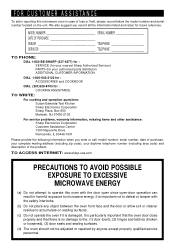
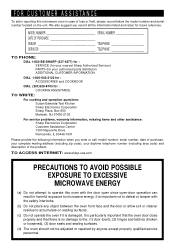
... is damaged. TO ACCESS INTERNET: www.sharp-usa.com
PRECAUTIONS TO AVOID POSSIBLE EXPOSURE TO EXCESSIVE MICROWAVE ENERGY
(a) Do not attempt to operate this microwave oven in harmful exposure to microwave energy. It is particularly important that the oven door close properly and that there is important not to the: (1) door (bent), (2) hinges and latches...
R-1610 , R-1611 , R-1612 Microwave Operation Manual - Page 3
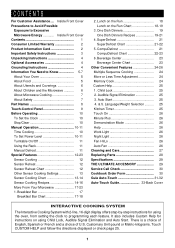
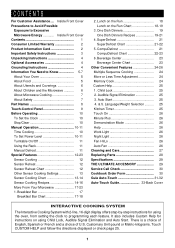
...Help for using Child Lock, Audible Signal Elimination and Auto Start. Lunch on the Run 18 Lunch on using the oven, from setting the clock to Know 5-7 About Your Oven 5 About Food 5 About Utensils and Coverings 6 About Children and the Microwave 6 About Microwave...Touch On 26 Minute Plus 26 Demonstration Mode 26 Help 26 Work Light 26 Night Light 26 Fan Hi/Lo 26 Auto Fan 26
Cleaning...
R-1610 , R-1611 , R-1612 Microwave Operation Manual - Page 4
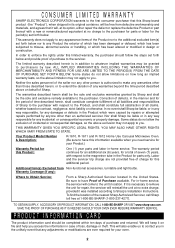
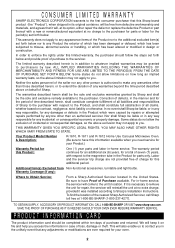
...OF PURCHASE SET FORTH BELOW. Some states do not allow limitations on file and help you in design or construction. Neither the sales personnel of the seller nor any ..., will be free from Non-functional accessories, turntable and light bulbs. Your Product Model Number & Description:
R-1610, R-1611 and R-1612 Home Use Carousel Microwave Oven. (Be sure to have Proof of loss, damage or...
R-1610 , R-1611 , R-1612 Microwave Operation Manual - Page 5
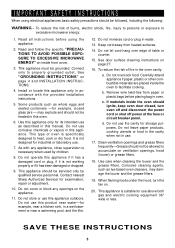
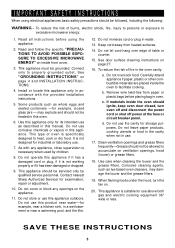
... POSSIBLE EXPOSURE TO EXCESSIVE MICROWAVE ENERGY" on the appliance.
11. Install or locate this appliance only in accordance with any openings on inside the oven to facilitate cooking. Do...plastic bags before using electrical appliances basic safety precautions should not be allowed to excessive microwave energy:
1. Do not leave paper products, cooking utensils or food in the cavity...
R-1610 , R-1611 , R-1612 Microwave Operation Manual - Page 6
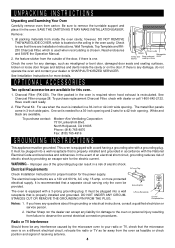
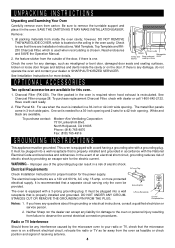
... the National Electrical Code and local codes and ordinances. For use of the grounding plug can accept any liability for damage to see that the microwave oven is any damage, such as feasible or check position and signal of receiving antenna.
4 White and black are Installation Instructions, Wall Template, Top Template and...
R-1610 , R-1611 , R-1612 Microwave Operation Manual - Page 7
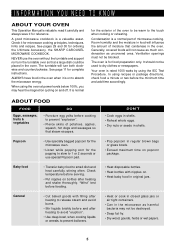
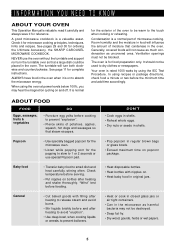
... glass jars or air tight containers.
• Can in the oven when it is normal
for the exterior of microwave cooking. ALWAYS have food in the microwave as uncovered ones.
It should not be blocked. Popcorn
• Use specially bagged popcorn for the microwave oven.
• Listen while popping corn for food preparation only. See...
R-1610 , R-1611 , R-1612 Microwave Operation Manual - Page 8
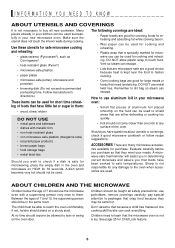
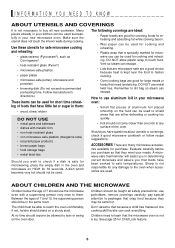
... needs. Make sure the utensil does not touch the interior walls during cooking. A dish which becomes very hot should anyone be able to reach the oven comfortably; DO NOT use aluminum foil in the same room. ACCESSORIES There are used successfully in your new microwave oven.
DO NOT allow plastic wrap to them. Vent...
R-1610 , R-1611 , R-1612 Microwave Operation Manual - Page 9


...from the food can transfer through cooking both from the face.
• Stay near the oven while it is no pinkness.
- Covers prevent spattering and help foods to cook evenly.
• Shield with hot food.
Poultry thigh... United States Department of poultry. TEMP
160°F
FOOD
... To test for microwave oven use.
• ALWAYS use the cavity for signs indicating that the utensil, ...
R-1610 , R-1611 , R-1612 Microwave Operation Manual - Page 10
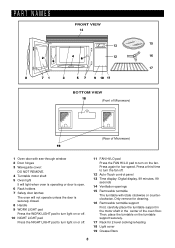
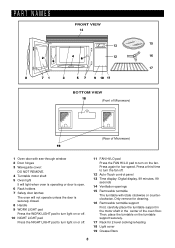
... turntable support in the motor shaft in the center of Microwave)
1 Oven door with see-through window 2 Door hinges 3 Waveguide cover:
DO NOT REMOVE. 4 Turntable motor shaft 5 Oven light
It will light when oven is operating or door is open. 6 Rack holders 7 Safety door latches
The oven will not operate unless the door is securely closed. 8 Handle...
R-1610 , R-1611 , R-1612 Microwave Operation Manual - Page 11
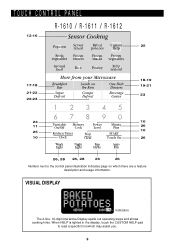
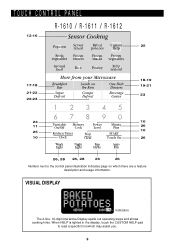
... 2-line, 16-digit Interactive Display spells out operating steps and shows cooking hints. When HELP is lighted in the display, touch the CUSTOM HELP pad
to the control panel illustration indicates page on which may assist you.
9 TOUCH CONTROL PANEL R-1610 / R-1611 / R-1612
12-16 25
17-18 21-22 22-23
18-19...
R-1610 , R-1611 , R-1612 Microwave Operation Manual - Page 12
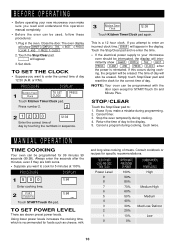
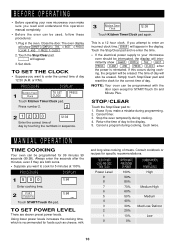
... programming. 2. Set clock. This is reinstated. Touch the Stop/Clear pad and re-enter the time.
• If the electrical power supply to your new microwave oven make a mistake during cooking, the program will also be erased. Return the time of day. Close the door. CLEAR AND PRESS CLOCK .
2. If you make...
R-1610 , R-1611 , R-1612 Microwave Operation Manual - Page 13
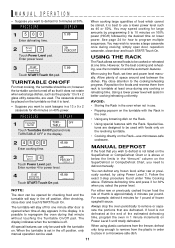
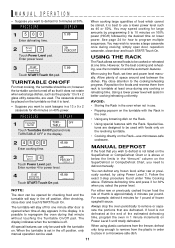
... frozen spaghetti sauce. Using a lower power level will stay off so that minute without touching the Turntable On/Off...on 100% power (HIGH) followed by programming 5 to place in a microwave-safe dish.
11
Special features are defrosted. MANUAL OPERATION
• Suppose ...Power Level pad. AVOID: • Storing the Rack in the oven when not in the display.
2 4500
Enter cooking time.
45...
R-1610 , R-1611 , R-1612 Microwave Operation Manual - Page 14
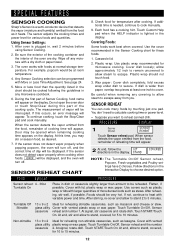
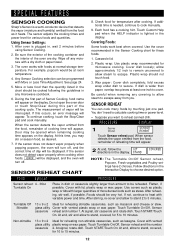
...stews. If additional time is plugged in any microwave cookbook.
6.
Casserole lid.
2. Wax paper:... of the cooking container and the interior of day will appear on the display... not detect vapor properly when popping popcorn, the oven will appear. Plastic wrap: Use plastic wrap recommended...page 24.
5. Touch Custom Help pad when the HELP indicator is lighted in the Sensor Cooking chart for...
R-1610 , R-1611 , R-1612 Microwave Operation Manual - Page 15
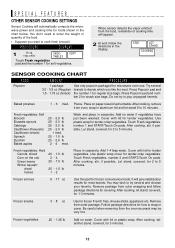
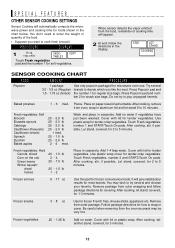
..., for tender-crisp vegetables. SOFT TABLES
Touch Fresh vegetables pad and the number 1 for microwave oven use. STIR
LET
STAND
COVERED
SENSOR COOKING CHART
FOOD
AMOUNT
PROCEDURE
Popcorn
1 package 3.0 -.... SPECIAL FEATURES
OTHER SENSOR COOKING SETTINGS
Sensor Cooking will automatically compute the microwave power and cooking time for foods shown in casserole. PROCEDURE
DISPLAY
1 ...
R-1610 , R-1611 , R-1612 Microwave Operation Manual - Page 19
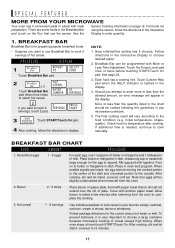
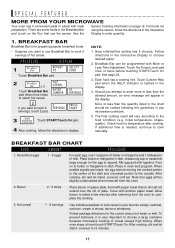
... Bar is lighted in any microwave cookbook.
5. PROCEDURE
DISPLAY
1
Breakfast Bar
REPEAT TO
Touch Breakfast Bar pad. Check food for preparing popular breakfast foods.
• Suppose you want to use Breakfast Bar to cook 2 servings of milk. When oven stops, stir and touch START/Touch On.
Touch Custom Help pad when the HELP indicator is...
R-1610 , R-1611 , R-1612 Microwave Operation Manual - Page 21
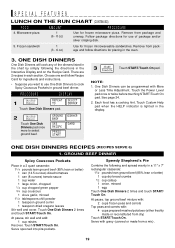
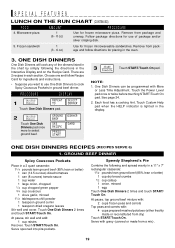
... directions for frozen microwave pizza. NOTE:
1. One Dish Dinners can (8 ounces) tomato sauce 1 cup water 1 large onion, chopped 1/4 cup chopped green pepper 3/4 cup couscous 1 clove garlic, minced 11/2 tablespoons chili powder 1 teaspoon ground cumin 1 teaspoon dried oregano leaves
Stir well and cover. Touch Custom Help pad when the HELP indicator is lighted in a 3 quart...
R-1610 , R-1611 , R-1612 Microwave Operation Manual - Page 25


...less than the quantity listed in the chart should be made following the guidelines in any microwave book. Touch number 1 pad for 5 to avoid "eruption". Stir after heating to 10... pad 2 times. Touch Custom Help pad when the HELP indicator is lighted in the display. Casserole
2 - 6 cups
After audible signal, stir if possible. NOTE: Check foods when oven signals. Do not defrost until ...
R-1610 , R-1611 , R-1612 Microwave Operation Manual - Page 28


...the display.
HELP
Whenever HELP is lighted in the Interactive Display, touch Custom Help to desired degree, remove finger from the electrical outlet, replug and set to turn off .
This protects the microwave oven from range... turn the light off . AUTO FAN
The fan can now
be set the clock. The cooking time will appear in the oven. Minute Plus
NOTE:
1. The fan will stay on and ...
R-1610 , R-1611 , R-1612 Microwave Operation Manual - Page 31
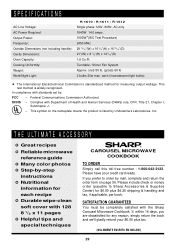
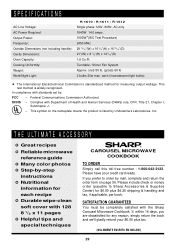
... 128 8 1/2 x 11 pages ✪ Helpful tips and special techniques
CAROUSEL MICROWAVE COOKBOOK
TO ORDER
Simply call this toll-free number : 1-800-642-2122.
SPECIFICATIONS
AC Line Voltage: AC Power Required: Output Power: Frequency: Outside Dimensions (not including handle): Cavity Dimensions: Oven Capacity: Cooking Uniformity: Weight: Work/Night Light:
R-1610 / R-1611 / R-1612 Single phase...
R-1610 , R-1611 , R-1612 Microwave Operation Manual - Page 32
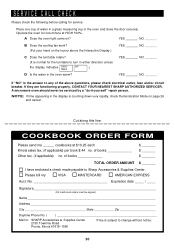
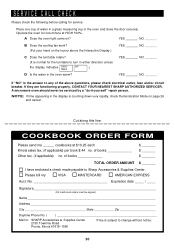
... turn in the oven and close the door securely. NOTE: If time appearing in the oven warm? YES _______ NO _______
B Does the cooling fan work? (Put your hand on ? A microwave oven should never be...the display indicates TURN- of books
Other tax, (if applicable) no . A Does the oven light come on the louver above questions, please check electrical outlet, fuse and/or circuit breaker.
If...
Similar Questions
My Oven Light Stays On At Night When Not In Use. R1874t
Iwoke up in the middle of the night to find the oven light lit. In looking through the book, and all...
Iwoke up in the middle of the night to find the oven light lit. In looking through the book, and all...
(Posted by lacytg 10 years ago)
How Do I Replace The Interior Light Bulb In This Unit?
Interior lighting when unit is baking item is no longer illuminating the interior.
Interior lighting when unit is baking item is no longer illuminating the interior.
(Posted by kenreuter 10 years ago)
Uninstall R1610 Sharp Microwave
how do you uninstall a sharp r1620 microwave?
how do you uninstall a sharp r1620 microwave?
(Posted by mal1959 12 years ago)

