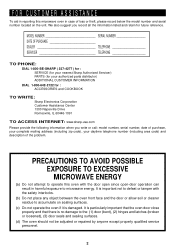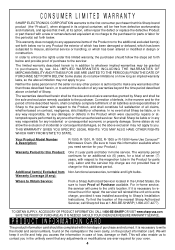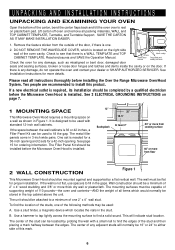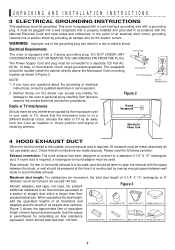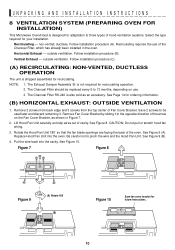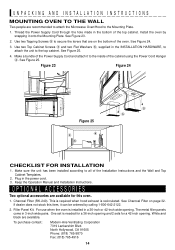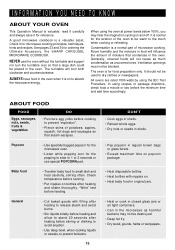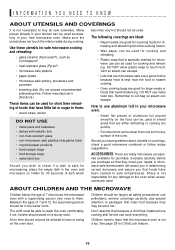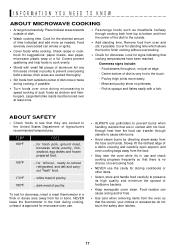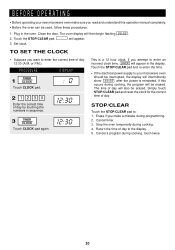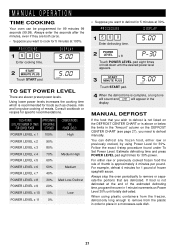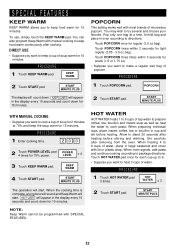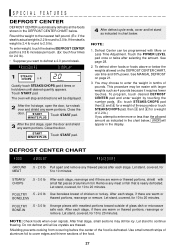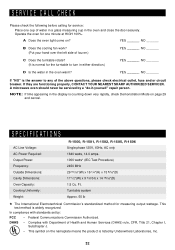Sharp R-1505 Support Question
Find answers below for this question about Sharp R-1505.Need a Sharp R-1505 manual? We have 1 online manual for this item!
Question posted by thestrawberry1 on April 15th, 2013
What Is The Standard Power Level Suppose To Be For All General Cooking
The person who posted this question about this Sharp product did not include a detailed explanation. Please use the "Request More Information" button to the right if more details would help you to answer this question.
Current Answers
Related Sharp R-1505 Manual Pages
Similar Questions
Power Level Operation
How do I change the power level on this microwave? Pressing the power level button several times doe...
How do I change the power level on this microwave? Pressing the power level button several times doe...
(Posted by kagunders 9 years ago)
How Do I Use The Power Level. It's Running Too Hot
Microwave running too hot but when I touch the power level I don't hear or see whether it's on high,...
Microwave running too hot but when I touch the power level I don't hear or see whether it's on high,...
(Posted by bonniec2 10 years ago)
How To Change Power Level On R520lkt Sharp Carousel Microwave
(Posted by catlady3248 11 years ago)
What Would Cause The Power Level To Be Reduced?
I've made no changes in power level on my microwave however I've noticed that within the last couple...
I've made no changes in power level on my microwave however I've noticed that within the last couple...
(Posted by szanpeterson 14 years ago)