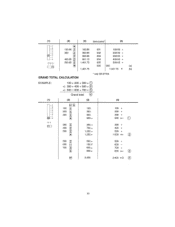Sharp QS-2760A Support Question
Find answers below for this question about Sharp QS-2760A.Need a Sharp QS-2760A manual? We have 1 online manual for this item!
Question posted by Anonymous-77563 on October 4th, 2012
Can The Numbers Appear Larger On The Screen?
The person who posted this question about this Sharp product did not include a detailed explanation. Please use the "Request More Information" button to the right if more details would help you to answer this question.
Current Answers
Related Sharp QS-2760A Manual Pages
Similar Questions
My Calculator Sometimes Adds Numbers 1 Cent Different When Adding. Why, Is Ther
My QS 2770H adds the same numbers differently off 1 cent each time.
My QS 2770H adds the same numbers differently off 1 cent each time.
(Posted by blivingston 6 years ago)
Problem With My Sharp Compet Qs-2770h - Number Keys Don't Work
When I type in numbers from the key pad, the display window does not change - it stays at zeros and ...
When I type in numbers from the key pad, the display window does not change - it stays at zeros and ...
(Posted by mlee27347 7 years ago)
Sharp Calculator El-509ws For Complex Number?
Can Sharp calculator EL-509WS perform Complex Number calculation?
Can Sharp calculator EL-509WS perform Complex Number calculation?
(Posted by sweebin7 7 years ago)
How To Get Full Number On Screen, As It Showing Half Of Number?
My culculator is displaing half numbers you cannot see if is zero or 4 or 5 or all numbers, how to g...
My culculator is displaing half numbers you cannot see if is zero or 4 or 5 or all numbers, how to g...
(Posted by btmakananda 11 years ago)
Error On Sharp Compet Qs-2670h Calculator
How do I remove the "E" from beside the numbers on the calculator? The "E" appeared and now I can't ...
How do I remove the "E" from beside the numbers on the calculator? The "E" appeared and now I can't ...
(Posted by danicasamuels 11 years ago)