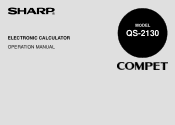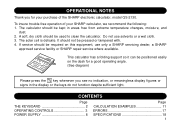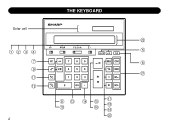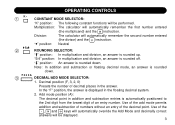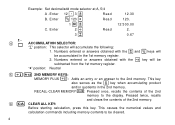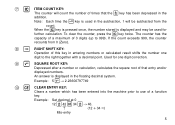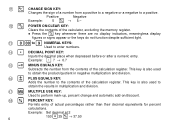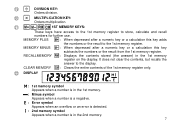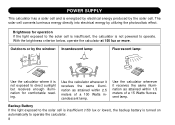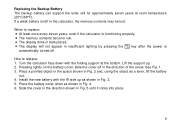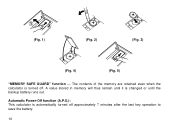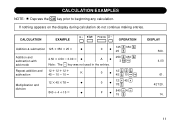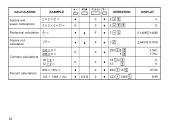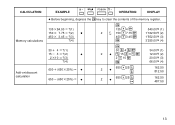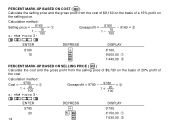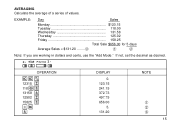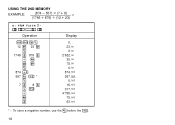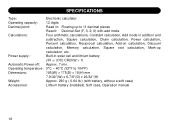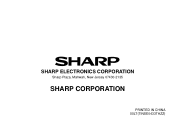Sharp QS 2130 Support Question
Find answers below for this question about Sharp QS 2130 - Twin Powered Display 12 Digit.Need a Sharp QS 2130 manual? We have 1 online manual for this item!
Question posted by jcooleyjr on December 26th, 2018
Sharp Qs 2130 Keying Problem
When I press the 5 key it prints out 56. What do I do to correct?
Current Answers
Answer #1: Posted by hzplj9 on December 26th, 2018 1:22 PM
My initial response would suspect the backup battery may have failed. Refer to replacing this in the user guide available here.:
https://www.manualslib.com/manual/500287/Sharp-Compet-Qs-2130.html?page=12#manual
This will clear any memory help in the machine a reset it.
Hope that helps.
Related Sharp QS 2130 Manual Pages
Similar Questions
Sharp El-1197 12 Digit
How do I set the decimal point to where it is normally seen, as 1.00?The place where I'd do that bri...
How do I set the decimal point to where it is normally seen, as 1.00?The place where I'd do that bri...
(Posted by hope1513rom 9 years ago)
Can The Sharp 12-digit El-1197piii Print A Duplicate Tape?
(Posted by debrarichardson 9 years ago)
Instructions How To Use A El-1801v 12 Digit 2 Color Printer
(Posted by gp5mpre 10 years ago)
What Is The Difference Between A 10 Digit And A 12 Digit Calculator?
(Posted by Anonymous-81637 11 years ago)
Owner's Manual For Sharp Compet 12 Digit Vx-2652h Calculator
I need the manual for this 10 key calculator.
I need the manual for this 10 key calculator.
(Posted by laurafarnam 12 years ago)