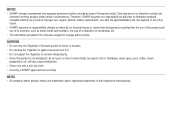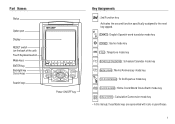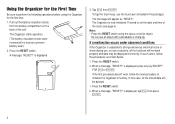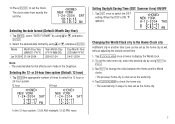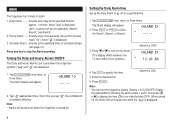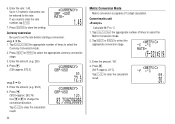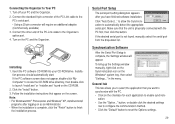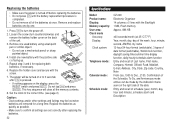Sharp OZ 290 Support Question
Find answers below for this question about Sharp OZ 290 - Wizard.Need a Sharp OZ 290 manual? We have 1 online manual for this item!
Question posted by dianepchef on July 18th, 2011
I Need A Manual For The Sharp Wizard Organizer Oz-290hii. Thanks, Diane
The person who posted this question about this Sharp product did not include a detailed explanation. Please use the "Request More Information" button to the right if more details would help you to answer this question.
Current Answers
Related Sharp OZ 290 Manual Pages
Similar Questions
I Need The Pc Software For The Oz-590a.
Can You Help?
My E-mail:d.zieger@t-onl
(Posted by dzieger 11 years ago)
Need Manual For Sharp Microwave Model R-4980w, Sharp Does Not Have It.
I have a Sharp microwave model R-4980W that is also a convection and browing oven. Very complicated ...
I have a Sharp microwave model R-4980W that is also a convection and browing oven. Very complicated ...
(Posted by Harpman 12 years ago)
Need A Sharp Organizer El 6810-e Manual. Any Available? Thanks.
(Posted by equityre 12 years ago)