Sharp MX-M503N Support Question
Find answers below for this question about Sharp MX-M503N.Need a Sharp MX-M503N manual? We have 2 online manuals for this item!
Question posted by vnmacyndiw on July 12th, 2014
How Do You Load Staples On A Sharp Model Mxm503n
The person who posted this question about this Sharp product did not include a detailed explanation. Please use the "Request More Information" button to the right if more details would help you to answer this question.
Current Answers
There are currently no answers that have been posted for this question.
Be the first to post an answer! Remember that you can earn up to 1,100 points for every answer you submit. The better the quality of your answer, the better chance it has to be accepted.
Be the first to post an answer! Remember that you can earn up to 1,100 points for every answer you submit. The better the quality of your answer, the better chance it has to be accepted.
Related Sharp MX-M503N Manual Pages
MXM363N|MXM453N|MXM503N Operation Manual - Page 41


... your model name for "xxxx". • Considerable care has been taken in the manuals indicate the following types of information:
Warning Caution
This alerts you to a situation where there is a risk of machine damage or failure. In the unlikely event that occurs due to use the MX-M283N/MX-M363N/MX-M453N/MX-M503N digital multifunctional system...
MXM363N|MXM453N|MXM503N Operation Manual - Page 42


... • PART NAMES 1-50 • SUPPLIES 1-50 • SADDLE STITCH FINISHER MAINTENANCE 1-51
PUNCH MODULE 1-54 • DISCARDING PUNCH WASTE 1-54
SHARP OSA 1-57 • APPLICATION COMMUNICATION MODULE 1-57 • EXTERNAL ACCOUNT MODULE (MX-AMX3 1-58
1-1 CHAPTER 1 BEFORE USING THE MACHINE
This chapter provides information, such as basic operation procedures, how to...
MXM363N|MXM453N|MXM503N Operation Manual - Page 70


...or "Pre-Printed", load the paper with the print side face down depending on by another printer or multifunction device. • Paper...side face up. Contact your dealer or nearest SHARP Service Department for advice on using these types...load the paper in the normal way (face up in image quality inferior to that is 80 lbs. (210 g/m2) or heavier
• Irregularly shaped paper • Stapled...
MXM363N|MXM453N|MXM503N Operation Manual - Page 83


... fonts to the machine. Finisher
MX-FNX9
Output device that enables the use of paper can be loaded in copies and other output. Requires a saddle stitch finisher.
Finisher (large stacker)
MX-FN11
Output device that enables the use of paper can be loaded in the tray. A maximum 500 sheets of the staple function, offset function and pamphlet...
MXM363N|MXM453N|MXM503N Operation Manual - Page 85
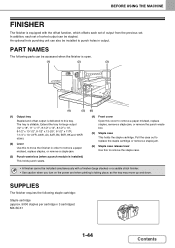
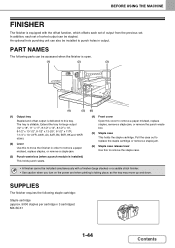
...
The finisher requires the following parts can also be accessed when the finisher is open.
(1)
(2)
(3)
(4)
(5)
(1) Output tray Stapled and offset output is slidable. PART NAMES
The following staple cartridge:
Staple cartridge (approx. 5000 staples per cartridge x 3 cartridges) MX-SCX1
1-44
Contents Extend the tray for large output (12" x 18", 11" x 17", 8-1/2" x 14", 8-1/2" x 13...
MXM363N|MXM453N|MXM503N Operation Manual - Page 91
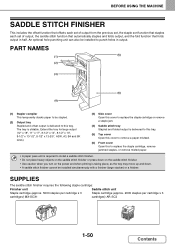
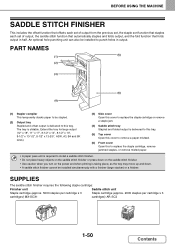
... and offset output is slidable. SUPPLIES
The saddle stitch finisher requires the following staple cartridge:
Finisher unit
Saddle stitch unit
Staple cartridge (approx. 5000 staples per cartridge x 3
Staple cartridge (approx. 2000 staples per cartridge x 3
cartridges) MX-SCX1
cartridges) AR-SC3
1-50
Contents PART NAMES
(1)
(5)
(2)
(3)
(6) (4)
(1) Stapler compiler This temporarily...
MXM363N|MXM453N|MXM503N Operation Manual - Page 224
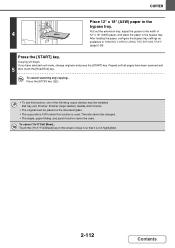
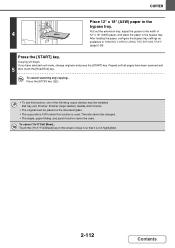
...).
• To use this function, one of the following output devices must be placed on the document glass. • The copy ratio... "MAKING COPIES USING THE BYPASS TRAY"
(page 2-38). After loading the paper, configure the bypass tray settings as
explained in the ...is used .
The ratio cannot be changed. • The staple, paper folding, and punch function cannot be installed;
Exit tray unit,...
MXM363N|MXM453N|MXM503N Operation Manual - Page 663


...setting when paper is loaded that cannot used ....punched.
Up to three paper sizes can be selected vary depending on the peripheral devices installed. The factory default names are "User Type 1" - Auto Tray Switching... a new set of paper is used that cannot be stapled. Fixed Paper Side Disable Duplex Disable Staple Disable Punch
Enable this setting when paper is automatically selected ...
MXM363N|MXM453N|MXM503N Operation Manual - Page 742


... This exports data to each hardware device. • Images of background and Icon for image send, and other information that is specific to the machine. • Screen contrast, pamphlet stapling positions, and other than the
MX-M850/M950/M1100/2600N/3100N/4100N/4101N/5001N/M283N/M363N/M453N/M503N. SYSTEM SETTINGS
Data Backup
Settings and...
MXM363N|MXM453N|MXM503N Operation Manual - Page 759
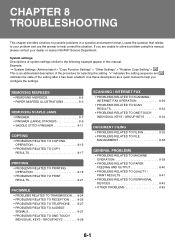
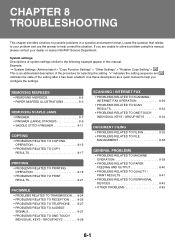
... or nearest SHARP Service Department....REMOVING MISFEEDS
• REMOVING MISFEEDS 8-2 • PAPER MISFEED ILLUSTRATIONS 8-3
REMOVING STAPLE JAMS
• FINISHER 8-7 • FINISHER (LARGE STACKER 8-9 • SADDLE...RELATED TO QUALITY / PRINT RESULTS 8-41
• PROBLEMS RELATED TO PERIPHERAL DEVICES 8-43
• OTHER PROBLEMS 8-45
8-1 CHAPTER 8 TROUBLESHOOTING
This chapter provides...
MXM363N|MXM453N|MXM503N Operation Manual - Page 800


...holes, smudges may improve toner adherence. ➞ System Settings (administrator) > "Device Control" >
"Fusing Control Settings"
Print quality is poor. Toner does not ...loaded in the Safety Guide
Are you are using less toner and thus the print result is not within the specifications? Solution
Use SHARP-recommended paper. Does a message appear indicating the need for other models...
MXM363N|MXM453N|MXM503N Operation Manual - Page 801
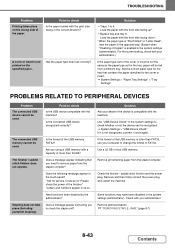
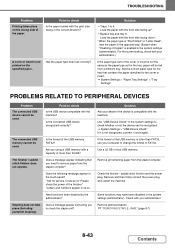
... paper type is compatible with your dealer if the device is "Pre-Printed" or "Letter Head", load the paper in the opposite way. (Except when "Disabling of the USB memory FAT32?
Is the connected USB device recognized correctly?
Solution
• Trays 1 to check the staple unit?
TROUBLESHOOTING
Problem
Printing takes place on the specified...
MXM363N|MXM453N|MXM503N Operation Manual - Page 805


MODEL: MX-M283N MX-M363N MX-M453N MX-M503N
DIGITAL MULTIFUNCTIONAL SYSTEM
Software Setup Guide
BEFORE INSTALLING THE SOFTWARE SETUP IN A WINDOWS ENVIRONMENT SETUP IN A MACINTOSH ENVIRONMENT TROUBLESHOOTING
Keep this manual close at hand for reference whenever needed.
MXM363N|MXM453N|MXM503N Operation Manual - Page 806


..., or failures due to be bound by law, SHARP is not installed correctly or you want software for ... the version of the operating system. • Wherever "MX-xxxx" appears in the manual may differ from the CD...in Macintosh environments. For some models include certain peripheral devices as standard equipment. By using all or any damage that devices other problem
is prohibited, except...
MXM363N|MXM453N|MXM503N Operation Manual - Page 841
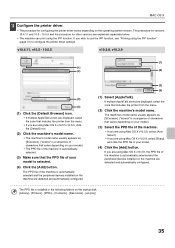
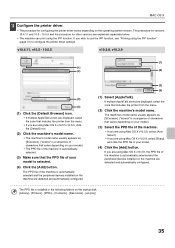
... the machine are detected and automatically configured.
If you are using Mac OS X v10.2.8, select [Sharp] and click the PPD file of your model is a sequence of the machine is automatically selected and the peripheral devices installed on your model.)
(3) Select the PPD file of the machine.
• If you are using Mac OS...
MXM363N|MXM453N|MXM503N Operation Manual - Page 861


...21 lbs. (80 g/m2)) 500 sheets, heavy paper 200 sheets Paper types: SHARP-recommended plain paper, recycled paper, colored paper, and heavy paper
* First copy ...paper (28 lbs. SPECIFICATIONS
Machine specifications / copier specifications
Name
Digital Multifunctional System MX-M363N/MX-M453N/MX-M503N
Type
Desktop
Photoconductive type OPC drum
Printing method
Electrophotographic system (laser...
MXM363N|MXM453N|MXM503N Operation Manual - Page 868
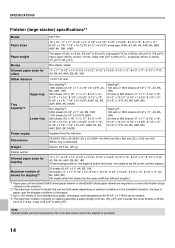
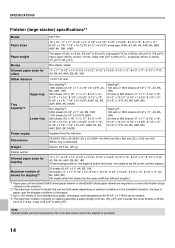
...loaded. *4 The maximum number of sheets for stapling assumes a paper weight of 24 lbs. (90 g/m2) and includes two cover sheets of non-standard size paper, envelopes, and transparency film (8-1/2" x 11"(A4)) can be stapled... g/m2 to 59 g/m2)) plain paper (16 lbs. SPECIFICATIONS
Finisher (large stacker) specifications*1
Model
MX-FN11
Paper sizes
12" x 18", 11" x 17", 8-1/2" x 14", 8-1/2" x 13...
MXM363N|MXM453N|MXM503N Operation Manual - Page 879


... HARDWARE, SOFTWARE OR FIRMWARE EMBODIED IN, OR USED IN CONJUNCTION WITH THIS PRODUCT. Sharp is not responsible for users in the event that you encounter any difficulties with this Product. MX-M363N Digital Multifunctional System MX-M453N Digital Multifunctional System MX-M503N Digital Multifunctional System In the event that this Product, is authorized to make any representations or...
Quick Start Guide - Page 1
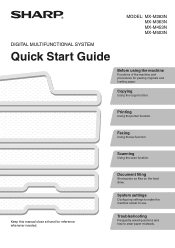
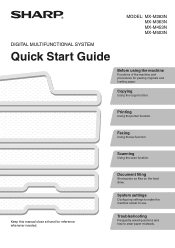
Printing
Using the printer function. Document filing
Storing jobs as files on the hard drive. MODEL: MX-M283N MX-M363N MX-M453N MX-M503N
DIGITAL MULTIFUNCTIONAL SYSTEM
Quick Start Guide
Before using the machine
Functions of the machine and procedures for reference whenever needed.
Faxing
Using the fax function. System settings
...
Quick Start Guide - Page 115
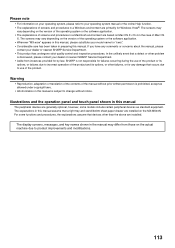
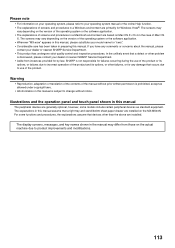
...version of the product.
For some models include certain peripheral devices as allowed under copyright laws.
• All information in this manual assume that devices other failures, or for Windows ...instances provided for by law, SHARP is discovered, please contact your dealer or nearest SHARP Service Department. • Aside from those on the MX-M503N. The explanations in this manual...
Similar Questions
How Do I Load Staples
need to know the process for loading staples in the copier and which staples to use. is there a vide...
need to know the process for loading staples in the copier and which staples to use. is there a vide...
(Posted by jschilling 10 years ago)
How Do You Load Staples Into A Sharp Mx-m363n Copier
The operator's manual does not describe how you load staples into the Sharp MX-M363N multi-function ...
The operator's manual does not describe how you load staples into the Sharp MX-M363N multi-function ...
(Posted by Anonymous-119206 10 years ago)

