Sharp MX-M503N Support Question
Find answers below for this question about Sharp MX-M503N.Need a Sharp MX-M503N manual? We have 2 online manuals for this item!
Question posted by xtestdesi on May 9th, 2014
How To Install Staples In Sharp Mxm503n
The person who posted this question about this Sharp product did not include a detailed explanation. Please use the "Request More Information" button to the right if more details would help you to answer this question.
Current Answers
There are currently no answers that have been posted for this question.
Be the first to post an answer! Remember that you can earn up to 1,100 points for every answer you submit. The better the quality of your answer, the better chance it has to be accepted.
Be the first to post an answer! Remember that you can earn up to 1,100 points for every answer you submit. The better the quality of your answer, the better chance it has to be accepted.
Related Sharp MX-M503N Manual Pages
MXM363N|MXM453N|MXM503N Operation Manual - Page 41


... operating system, please refer to your dealer or nearest SHARP Service Department. • Aside from those on installing the drivers and software cited in this manual, please refer to the Software Setup Guide. • For information on the MX-M503N. For some models include certain peripheral devices as allowed under copyright laws.
• All information...
MXM363N|MXM453N|MXM503N Operation Manual - Page 42


...PLACING ORIGINALS IN THE AUTOMATIC DOCUMENT FEEDER 1-38 • PLACING THE ORIGINAL ON THE DOCUMENT GLASS 1-40
PERIPHERAL DEVICES
PERIPHERAL DEVICES 1-42 FINISHER 1-44
• PART NAMES 1-44 • SUPPLIES 1-44 • FINISHER MAINTENANCE 1-45... MODULE 1-54 • DISCARDING PUNCH WASTE 1-54
SHARP OSA 1-57 • APPLICATION COMMUNICATION MODULE 1-57 • EXTERNAL ACCOUNT MODULE...
MXM363N|MXM453N|MXM503N Operation Manual - Page 44
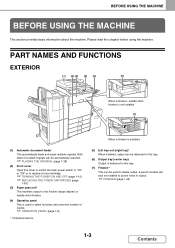
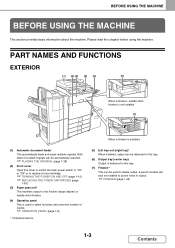
Both sides of copies.
☞ OPERATION PANEL (page 1-8)
* Peripheral device.
(5) Exit tray unit (right tray)* When installed, output can be delivered to staple output. Please read this tray.
(7) Finisher* This can also be used to select functions and enter the number of 2-sided originals can be automatically scanned.
&#...
MXM363N|MXM453N|MXM503N Operation Manual - Page 45
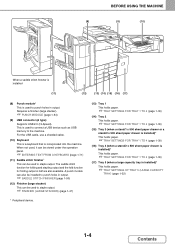
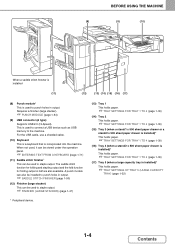
... for folding output in output. BEFORE USING THE MACHINE
(8)
(9)
(10)
When a saddle stitch finisher is installed
(11)
(12)
(13) (14) (15) (16) (17)
(8) Punch module* This is used to staple output.
☞ FINISHER (LARGE STACKER) (page 1-47)
* Peripheral device.
(13) Tray 1
This holds paper.
☞ TRAY SETTINGS FOR TRAY 1 TO 4 (page 1-30)
(14...
MXM363N|MXM453N|MXM503N Operation Manual - Page 70


... of paper may result in the normal way (face up . Contact your dealer or nearest SHARP Service Department for advice on using non-recommended paper, check if printing can be rubbed off...paper • Stapled paper • Damp paper • Curled paper • Paper on which either the print side or the reverse side
has been printed on by another printer or multifunction device. • ...
MXM363N|MXM453N|MXM503N Operation Manual - Page 83


....
To install this kit, a 1 GB expansion memory board (MX-SMX3) is required. Finisher (large stacker)
MX-FN11
Output device that enables the use of the staple function, offset function and pamphlet copy function. Punch module
MX-PNX5B
Punches holes in copies and other output. PS3 expansion kit
MX-PKX1
Enables the machine to be used as Sharp OSA...
MXM363N|MXM453N|MXM503N Operation Manual - Page 85
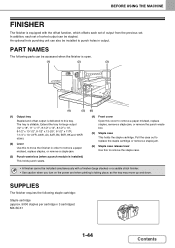
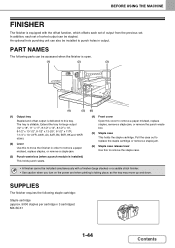
... holds punch waste.
(6)
(4) Front cover Open this cover to remove the staple case.
• A finisher cannot be installed to this to remove a paper misfeed, replace staples, remove a staple jam, or remove the punch waste box.
(5) Staple case This holds the staple cartridge. BEFORE USING THE MACHINE
FINISHER
The finisher is slidable. An optional hole punching unit...
MXM363N|MXM453N|MXM503N Operation Manual - Page 91
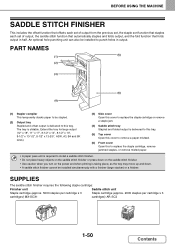
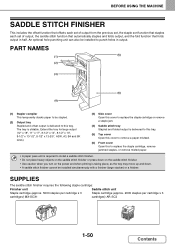
... and offset output is slidable. SUPPLIES
The saddle stitch finisher requires the following staple cartridge:
Finisher unit
Saddle stitch unit
Staple cartridge (approx. 5000 staples per cartridge x 3
Staple cartridge (approx. 2000 staples per cartridge x 3
cartridges) MX-SCX1
cartridges) AR-SC3
1-50
Contents BEFORE USING THE MACHINE
SADDLE STITCH FINISHER
This includes the offset...
MXM363N|MXM453N|MXM503N Operation Manual - Page 224
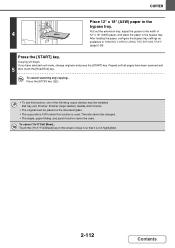
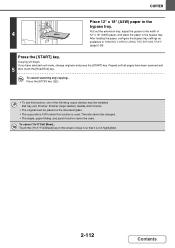
....
To cancel scanning and copying... The ratio cannot be changed. • The staple, paper folding, and punch function cannot be installed; Touch the [11x17 Full Bleed] key in the screen of 12" x 18...glass. • The copy ratio is 100% when this function, one of the following output devices must be used .
Repeat until all pages have selected sort mode, change originals and press the ...
MXM363N|MXM453N|MXM503N Operation Manual - Page 658
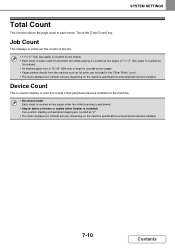
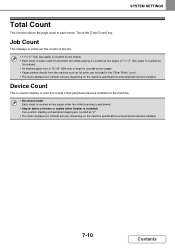
...-position stapling and pamphlet stapling are counted as list prints are included in each mode. Touch the [Total Count] key.
SYSTEM SETTINGS
Total Count
This function shows the page count in the "Other Prints" count. • The items displayed (or printed) will vary depending on the machine specifications and peripheral devices installed. Device Count
This...
MXM363N|MXM453N|MXM503N Operation Manual - Page 663


... X and Y dimensions of paper properties. "User Type 7". Fixed Paper Side Disable Duplex Disable Staple Disable Punch
Enable this determines whether or not another tray with a front and reverse side is ...to enter the size in which you can be selected vary depending on the peripheral devices installed. Enable this setting when paper is used that paper size. SYSTEM SETTINGS
Paper Type...
MXM363N|MXM453N|MXM503N Operation Manual - Page 742


... the machine can be enabled when a USB memory device is installed. • This function cannot be used to save the machine's setting information in XML format and copy the information to another machine. Device Cloning
Device cloning is specific to the machine. • Screen contrast, pamphlet stapling positions, and other adjusted values particular to each...
MXM363N|MXM453N|MXM503N Operation Manual - Page 750
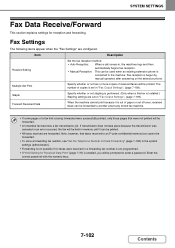
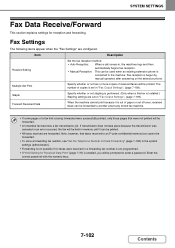
...a fax that were not printed will be used when an existing extension phone is installed.) Stapling settings are configured. Note, however, that faxes received to another previously stored fax ...
Contents Fax reception is enabled, you will be prompted to the machine.
Staple
Specify whether or not stapling is performed. (Only when a finisher is
connected to enter a password....
MXM363N|MXM453N|MXM503N Operation Manual - Page 805


MODEL: MX-M283N MX-M363N MX-M453N MX-M503N
DIGITAL MULTIFUNCTIONAL SYSTEM
Software Setup Guide
BEFORE INSTALLING THE SOFTWARE SETUP IN A WINDOWS ENVIRONMENT SETUP IN A MACINTOSH ENVIRONMENT TROUBLESHOOTING
Keep this manual close at hand for reference whenever needed.
MXM363N|MXM453N|MXM503N Operation Manual - Page 806


... when you install the software from the North American version. By using all or any comments or concerns about the manual, please
contact your dealer or nearest authorized service representative. • Aside from those on the version of the operating system. • Wherever "MX-xxxx" appears in this manual
The peripheral devices are...
MXM363N|MXM453N|MXM503N Operation Manual - Page 853


MODEL: MX-M363N MX-M453N MX-M503N
Keep this product, be sure to read the "CAUTIONS" and "INSTALLATION REQUIREMENTS" sections. CAUTIONS INSTALLATION REQUIREMENTS SUPPLIES SPECIFICATIONS TO THE ADMINISTRATOR OF THE MACHINE
DIGITAL MULTIFUNCTIONAL SYSTEM
Safety Guide
Before installing this manual close at hand for reference whenever needed.
MXM363N|MXM453N|MXM503N Operation Manual - Page 861


... paper (21 lbs. (80 g/m2)) 500 sheets, heavy paper 200 sheets Paper types: SHARP-recommended plain paper, recycled paper, colored paper, and heavy paper
* First copy out time ... lbs. SPECIFICATIONS
Machine specifications / copier specifications
Name
Digital Multifunctional System MX-M363N/MX-M453N/MX-M503N
Type
Desktop
Photoconductive type OPC drum
Printing method
Electrophotographic system...
MXM363N|MXM453N|MXM503N Operation Manual - Page 862


... sheets (using SHARP-recommended 8-1/2" x 11" or A4 paper) (The maximum number of sheets that can be held varies depending on ambient conditions in the
installation location, the...power supply AC 120 V ±10% 60 Hz
Power consumption
1.44kW
Typical electricity consumption
MX-M363N: 4.41 kWh/week MX-M453N: 4.60 kWh/week MX-M503N: 4.99 kWh/week
Dimensions
25-25/64" (W) x 27-3/8" (D) x 36-51/...
MXM363N|MXM453N|MXM503N Operation Manual - Page 879


MX-M363N Digital Multifunctional System MX-M453N Digital Multifunctional System MX-M503N Digital Multifunctional System In the event that this authorized dealer does not ...on terms that you are no one is against the authorized dealer from the authorized dealer.
25
Specifically, SHARP DOES NOT EXTEND TO YOU, THE END-USER, ANY EXPRESS WARRANTY OR ANY IMPLIED WARRANTY OF MERCHANTABILITY,...
Quick Start Guide - Page 115
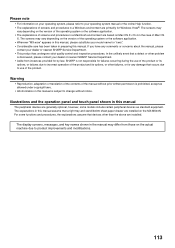
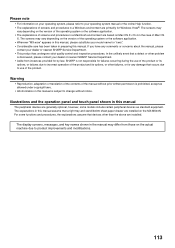
...and key names shown in preparing this manual.
For some models include certain peripheral devices as allowed under copyright laws.
• All information in the case of Mac ... any comments or concerns about the manual, please
contact your dealer or nearest SHARP Service Department. • This product has undergone strict quality control and inspection ...drawer are installed on the MX-M503N.
Similar Questions
How Do I Install Staples In A Sharp Mx-m55on Printer
(Posted by raheemhwll 10 years ago)
How Do You Load Staples Into A Sharp Mx-m363n Copier
The operator's manual does not describe how you load staples into the Sharp MX-M363N multi-function ...
The operator's manual does not describe how you load staples into the Sharp MX-M363N multi-function ...
(Posted by Anonymous-119206 10 years ago)

