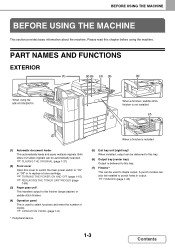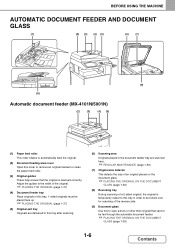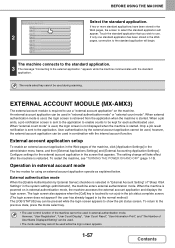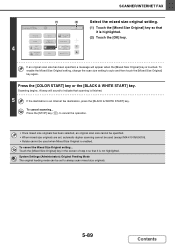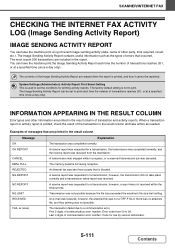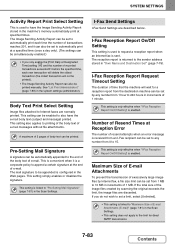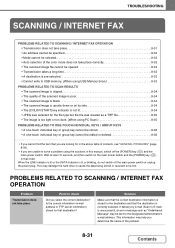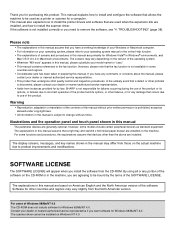Sharp MX-4110N Support Question
Find answers below for this question about Sharp MX-4110N.Need a Sharp MX-4110N manual? We have 1 online manual for this item!
Question posted by jimmyjimmy1ph on June 29th, 2012
Maintenance Error Message
What is the solution for maintenance error code (FK3)
Sharp copier 4110
Current Answers
Answer #1: Posted by Anonymous-87382 on December 4th, 2012 9:47 PM
The error Maintenance Required (FK3) is the web roller in the fuser unit of the MX unit. It is recommended that you get a web maintenance kit and expect to tear at least half of the fuser apart. While your at it take a look at the upper and lower heat rollers, the pressure roller and bearings and pawls. I have rebuilt MX fusers in about 2 hours.
Related Sharp MX-4110N Manual Pages
Similar Questions
Error Code : Fk3
Hi, my charp MX-6240N have an error code : FK3, how can I fix it?
Hi, my charp MX-6240N have an error code : FK3, how can I fix it?
(Posted by babaye 3 years ago)
(maintenance Required. Code: Fk3) Sharp Mx-m850
i have an error (maintenance required. code: FK3) Sharp MX-M850
i have an error (maintenance required. code: FK3) Sharp MX-M850
(Posted by mrlast215 5 years ago)
What Is The Maximum Duplex Weight For The Sharp Mx 4110n Mfp
(Posted by joedimarc 10 years ago)
Sharp Mx-4110n
How do I take the sound off of the machine when sending a fax? I work in a relatively quiet corporat...
How do I take the sound off of the machine when sending a fax? I work in a relatively quiet corporat...
(Posted by nettlekk 11 years ago)
Print From Usb To Sharp Mx-4110n
Where do I find the file listing of my USB when I plug it into my Sharp MX-4110N?
Where do I find the file listing of my USB when I plug it into my Sharp MX-4110N?
(Posted by lambsons 12 years ago)