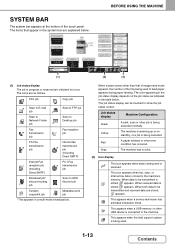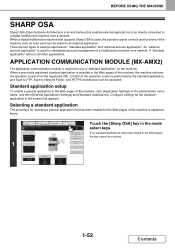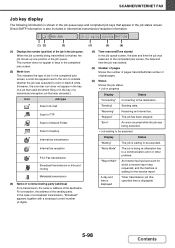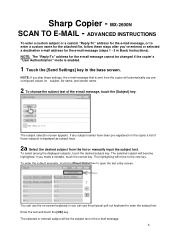Sharp MX-2600N Support Question
Find answers below for this question about Sharp MX-2600N.Need a Sharp MX-2600N manual? We have 4 online manuals for this item!
Question posted by secretary38097 on October 27th, 2015
Error Msg: H5-01
what does H5-01 mean...printer won't cooperate
Current Answers
Answer #1: Posted by TechSupport101 on October 27th, 2015 12:19 AM
H5-01 means 5 fuser jams in a row. The code can only be reset by a technician after examining the fusing area. Do see the video here www.youtube.com/watch?v=9zH6rE349uI though.
Related Sharp MX-2600N Manual Pages
Similar Questions
Mx 2600n Machine Code
Please what's the meaning of the code H5 - 01 displayed on the screen of Sharp Mx 2600n? What's the ...
Please what's the meaning of the code H5 - 01 displayed on the screen of Sharp Mx 2600n? What's the ...
(Posted by blissfulenterprise99 4 years ago)
Error Message Code:l4-30 On Sharp Mx-2600n
Our kindergarten in Tonga Island just received a gift from our relatives in New Zealand last month S...
Our kindergarten in Tonga Island just received a gift from our relatives in New Zealand last month S...
(Posted by 4aemanupuna 9 years ago)
How To Remove Toner Collection Container On Sharp Mx-2600n
(Posted by sigj28 10 years ago)
What Is P/n For Sharp Mx 2600n Waste Cartridge Receptacle. Thanks.
what is p/n for Sharp MX 2600N waste cartridge receptacle. thanks.
what is p/n for Sharp MX 2600N waste cartridge receptacle. thanks.
(Posted by bobthawer 11 years ago)