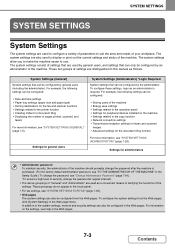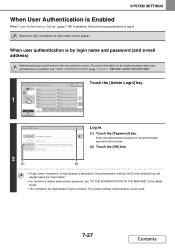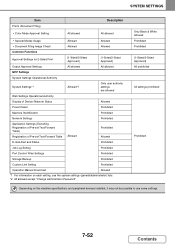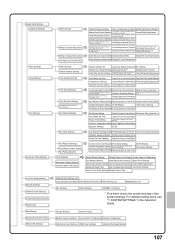Sharp MX-2600N Support Question
Find answers below for this question about Sharp MX-2600N.Need a Sharp MX-2600N manual? We have 4 online manuals for this item!
Question posted by grobax on August 24th, 2014
What Is The User Administrator Password For Sharp Mx2600n
Current Answers
Answer #1: Posted by BusterDoogen on August 24th, 2014 9:10 AM
I hope this is helpful to you!
Please respond to my effort to provide you with the best possible solution by using the "Acceptable Solution" and/or the "Helpful" buttons when the answer has proven to be helpful. Please feel free to submit further info for your question, if a solution was not provided. I appreciate the opportunity to serve you
Related Sharp MX-2600N Manual Pages
Similar Questions
Our kindergarten in Tonga Island just received a gift from our relatives in New Zealand last month S...
We have a MX-2600N copier, have several different users with individual codes. How do we print off t...