Sharp MX-2600N Support Question
Find answers below for this question about Sharp MX-2600N.Need a Sharp MX-2600N manual? We have 4 online manuals for this item!
Question posted by Anonymous-117004 on July 26th, 2013
How Do I Turn Off The Color Print Option, I Only Want To Print In Black And Whit
The person who posted this question about this Sharp product did not include a detailed explanation. Please use the "Request More Information" button to the right if more details would help you to answer this question.
Current Answers
There are currently no answers that have been posted for this question.
Be the first to post an answer! Remember that you can earn up to 1,100 points for every answer you submit. The better the quality of your answer, the better chance it has to be accepted.
Be the first to post an answer! Remember that you can earn up to 1,100 points for every answer you submit. The better the quality of your answer, the better chance it has to be accepted.
Related Sharp MX-2600N Manual Pages
MX-2600N | MX-3100N Operation Manual - Page 46
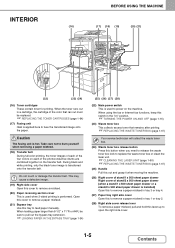
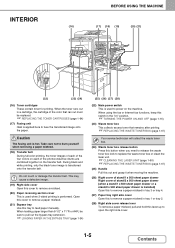
... white printing, only the black toner image is hot. When using the fax or Internet fax functions, keep this switch in the "on" position.
☞ TURNING THE POWER ON AND OFF (page ..., pull and hold this to remove a paper misfeed in a cartridge, the cartridge of the color that remains after printing.
☞ REPLACING THE WASTE TONER BOX (page 1-67)
Your service technician will collect the ...
MX-2600N | MX-3100N Operation Manual - Page 105
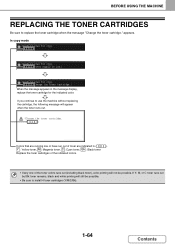
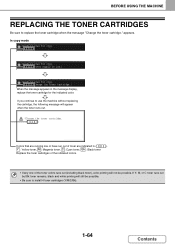
... of toner are indicated in the message display, replace the toner cartridge for the indicated color. Change the toner cartridge.
(
)
OK
Colors that are running low or have run out of the toner colors runs out (including black toner), color printing will still be possible. In copy mode
Ready to scan for copy.
(
)
Ready to scan...
MX-2600N | MX-3100N Operation Manual - Page 171


...Tandem output is set , the master machine will automatically be set . Press the [COLOR START] key or the [BLACK & WHITE START] key. Copying will delete the job.)
OK
Cancel
To have been...odd number of sets) with the numeric keys. If tandem copying is pressed, the
copies will print
the extra set .
COPIER
Set the number of copies (number of copies is pressed. Starting...
MX-2600N | MX-3100N Operation Manual - Page 185


... type are indicated here. COPIER
(1)
(2)
Special Modes Transparency Inserts
OK
Cancel
OK
4
Paper Tray
Tray1 8½x11 Plain
Print on ([Yes] or [No]).
(2) Touch the [OK] key. Press the [COLOR START] key or the [BLACK & WHITE START] key.
You will return to the base screen of copies cannot be selected in the screen...
MX-2600N | MX-3100N Operation Manual - Page 194


... as explained in the screen of step 3. If you scan each original.
Place the paper so that the sides with the print side down. Press the [COLOR START] key or the [BLACK & WHITE START] key. Repeat until all pages have selected sort mode, change originals and press the [START] key.
Reverse side
When...
MX-2600N | MX-3100N Operation Manual - Page 201
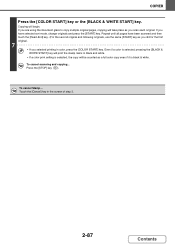
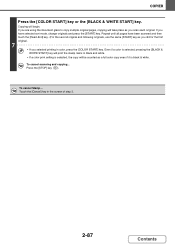
... the screen of step 3.
2-87
Contents To cancel Stamp...
Touch the [Cancel] key in color, press the [COLOR START] key.
Even if a color is selected, pressing the [BLACK & WHITE START] key will print the stamp items in black and white.
• If a color print setting is selected, the copy will begin. Press the [STOP] key ( ). If you are...
MX-2600N | MX-3100N Operation Manual - Page 202
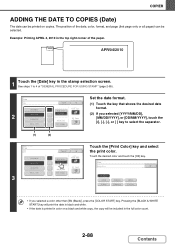
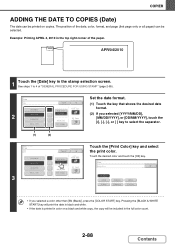
... to 4 of "GENERAL PROCEDURE FOR USING STAMP" (page 2-85).
2
Stamp Date
YYYY/MM/DD MM/DD/YYYY DD/MM/YYYY MM DD, YYYY
Cancel
Print Color Bk(Black)
APR/04/2010 Date Change
OK First Page
All Pages
Set the date format.
(1) Touch the key that shows the desired date format.
(2) If you...
MX-2600N | MX-3100N Operation Manual - Page 205


... DO NOT COPY
DRAFT FINAL COPY PLEASE REPLY
Cancel
OK
Print Color Bk 1 2 3
Size Larger Smaller
First Page All Pages
3
Touch the [Print Color] key and set the color and density. If you wish to select the size of step 2.
2-91
Contents Stamp
Print Color
OK
Bk(Black) R(Red) C(Cyan)
G(Green) M(Magenta)
B(Blue) Y(Yellow)
Exposure
1
2
3
• If you...
MX-2600N | MX-3100N Operation Manual - Page 207


... number settings, touch the [Page Number] key. P.1,P.2,P.3..
,,.. 1/5,2/5,3/5.. Stamp
Print Color
OK
Bk(Black) R(Red) C(Cyan)
G(Green) M(Magenta)
B(Blue) Y(Yellow)
• If you selected a color other than the "Total Pages", page numbers are not printed on pages after the page set to "Auto", which you want to begin printing page numbers. The [CLEAR] key ( ) can be included in...
MX-2600N | MX-3100N Operation Manual - Page 211


... Settings (Stamp)] in the Web pages. COPIER
4
Stamp Text
AAA AAA
Pre-Set
Recall
Store/Delete
Cancel
OK
First Page
Print Color Bk(Black)
Direct Entry
All Pages
Touch the [Print Color] key. Stamp
Print Color
OK
Bk(Black) R(Red) C(Cyan)
G(Green) M(Magenta)
B(Blue) Y(Yellow)
• If you have finished selecting the settings, touch the [OK] key. Text...
MX-2600N | MX-3100N Operation Manual - Page 221


...original. COPIER
4
Image Edit Multi-Page Enlargement
Enlargement Size (Inch) 22x17 22x34 34x44
44x68
OK
Border Print
Cancel
OK
Original Size Original Orientation
1
11x17
3
8½x14
8½x11
Touch the [OK] ... the ratio menu and then touch the [100%] key.
2-107
Contents Press the [COLOR START] key or the [BLACK & WHITE START] key. Press the [STOP] key ( ).
• The original...
MX-2600N | MX-3100N Operation Manual - Page 239


...COLOR START] key or the [BLACK & WHITE START] key.
Repeat until all
5 pages have been scanned and then touch the [Read-End] key. Check the printed set . If you need to 999 copies (sets) can be printed...be set of
7 sets) with the numeric keys. One set of copies is set of copies is printed.
Press the [STOP] key ( ).
6
Press [End] to copy multiple originals, change the settings,...
MX-2600N | MX-3100N Operation Manual - Page 240


...Special Modes
Change the settings.
(1) Touch the key of copies is printed again using the adjusted settings. Press the [COLOR START] key or the [BLACK & WHITE START] key.
8 One set of the setting that... key) to print the sets.
• Special modes that you want to change the number of sets printed, set the desired number of the remaining sets while the machine is printing another job, the...
MX-2600N | MX-3100N Operation Manual - Page 288


... use.
3-24
Contents Click the [Black and White Print] checkbox on the [Color] tab. The [Black and White Print] checkbox on the [Main] tab and the "Color Mode" setting on the [Color] tab. Macintosh
(2)
(1)
(1) Select [Color].
(2) Select the "Color Mode" that a checkmark appears.
When the [Black and White Print] checkbox is selected on the [Main] tab, [Black and White] is also selected...
MX-2600N | MX-3100N Operation Manual - Page 308
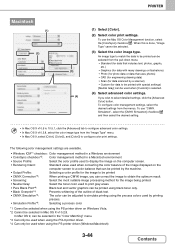
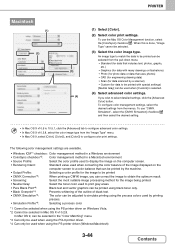
... the color profile used to configure color print settings. When this is selected.
(4) Select advanced color settings. If you can correct the image to obtain the optimum result.
• Screening:
Select the most suitable image processing method for the image being printed.
• Neutral Gray:
Select the toner color used to print gray areas.
• Pure Black Print*4:
Black text...
MX-2600N | MX-3100N Operation Manual - Page 631


... file, the file can be executed. The settings used .
• A file saved in black and white or grayscale cannot be transmitted in color. • A stored print job cannot be transmitted. • These transmission methods require installation of the corresponding options. • If any of the following special modes were included in the saved file...
MX-2600N | MX-3100N Operation Manual - Page 707
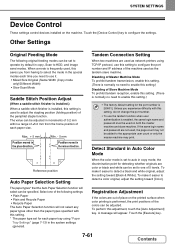
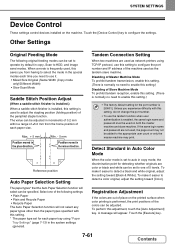
...
The paper types* that the Auto Paper Selection function will appear. SYSTEM SETTINGS
Device Control
These settings control devices installed on the printed surface when color printing is used to auto in copy mode, the discrimination point for detecting whether originals are color or black and white can be adjusted. Detect Standard in the plus direction. Unless...
MX-2600N | MX-3100N Operation Manual - Page 772
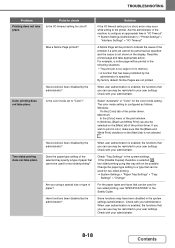
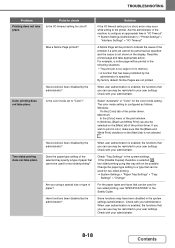
... the administrator of paper? Some functions may be possible. TROUBLESHOOTING
Problem Printing does not take place. When user authentication is specified. Point to check Is the I /O Timeout"
A Notice Page will be printed to "Color"? Color printing does not take place.
In Windows, [Black and White Print] can use may have been disabled in the system settings. Check...
Quick Start Guide - Page 32


...COLOR START] key or the [BLACK & WHITE START] key.
When using the document glass, place the original with the side to be face up!
1 Place the originals.
Light original
Exposure adjustment
The side to obtain a clearer copy. Color Mode Full Color... Touch the [Light Original] key.
(3) Darken the printed result with light colors such as pencil writing is explained below.
Darken light...
Safety Guide - Page 9


...
Machine specifications / copier specifications
Name
Digital Full Colour Multifunctional System MX-2600N/MX-3100N
Type
Desktop
Photoconductive type OPC drum
Printing method
Electrophotographic system (laser)
Developer system
Dry-type two-component magnetic brush development
Fusing system
Heat rollers
Scanning resolution
Document glass
Black and white scanning: 600 x 300 dpi (factory...
Similar Questions
Sharp Ar-m317 Copier Printing Black Lines When Printing From Auto Feed
(Posted by craiadak 9 years ago)
No Color Printing
why does it not color printing even if there is toner enough?
why does it not color printing even if there is toner enough?
(Posted by franzi89 11 years ago)

