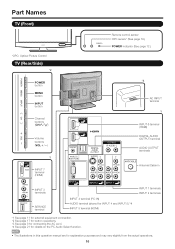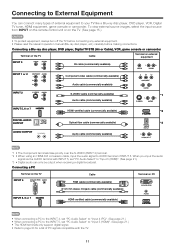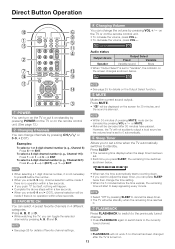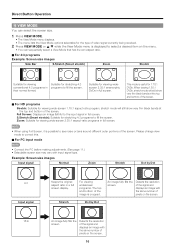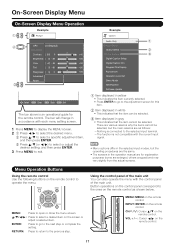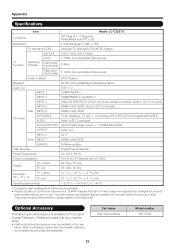Sharp LC-C3237U Support Question
Find answers below for this question about Sharp LC-C3237U.Need a Sharp LC-C3237U manual? We have 1 online manual for this item!
Question posted by Lgewolb on August 6th, 2018
Hdmi5
No audio or video on hdmi5. the other two hdmi inputs work fine. Any advise is appreciated.
Current Answers
Related Sharp LC-C3237U Manual Pages
Similar Questions
Hoe Do I Connect A Sharp Lc-c3237ut To My Direct Tv Box
(Posted by memajanell 10 years ago)
Flat Panel Lc20b4u-sm Is Broken.
Can I replace a broke flat panel lc 20b4u-sm
Can I replace a broke flat panel lc 20b4u-sm
(Posted by Mbermudezford 11 years ago)
Sound Quit Working On My Sharp 42' Lc-c3237u
My sound quit when turning on my tv today. I watched it last night with no issues. Any ideas?
My sound quit when turning on my tv today. I watched it last night with no issues. Any ideas?
(Posted by richardppaynesigns 11 years ago)
Lc-c3237u Lcd Tv.
Recieved a Sharp LCD TV LC 3237U, with no video, or sound. Open the back and noticed the small LED i...
Recieved a Sharp LCD TV LC 3237U, with no video, or sound. Open the back and noticed the small LED i...
(Posted by jbt2012 12 years ago)
Where Can I Purchase A Lcd Screen For My Lc-46sb54u Flat Panel Tv Brand Is Shar
(Posted by allwayswillbe 12 years ago)