Sharp LC-70LE847U Support Question
Find answers below for this question about Sharp LC-70LE847U.Need a Sharp LC-70LE847U manual? We have 1 online manual for this item!
Question posted by Dendec on April 1st, 2014
How To Install Power Cord Sharp Lc70le847u
The person who posted this question about this Sharp product did not include a detailed explanation. Please use the "Request More Information" button to the right if more details would help you to answer this question.
Current Answers
There are currently no answers that have been posted for this question.
Be the first to post an answer! Remember that you can earn up to 1,100 points for every answer you submit. The better the quality of your answer, the better chance it has to be accepted.
Be the first to post an answer! Remember that you can earn up to 1,100 points for every answer you submit. The better the quality of your answer, the better chance it has to be accepted.
Related Sharp LC-70LE847U Manual Pages
LC-60LE745U | LC-60LE847U | LC-70LE745U | LC-70LE847U | LC-80LE844U Operation Manual - Page 4
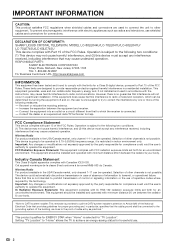
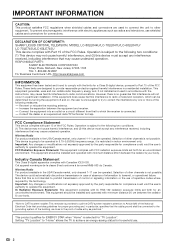
.... DECLARATION OF CONFORMITY: SHARP LIQUID CRYSTAL TELEVISION, MODEL LC-80LE844U/LC-70LE847U/LC-60LE847U/ LC-70LE745U/LC-60LE745U This device complies with the instructions, may not cause harmful interference, and (2) this is no guarantee that this device must accept any interference received, including interference that the cable ground shall be installed and operated with the...
LC-60LE745U | LC-60LE847U | LC-70LE745U | LC-70LE847U | LC-80LE844U Operation Manual - Page 5
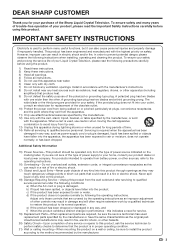
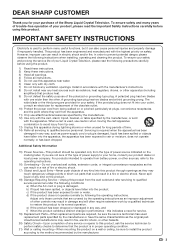
...Power Sources-This product should be sure to install the product according to the method recommended by the manufacturer.
3 For products intended to operate from tip-over. 13) Unplug this apparatus during lightning storms or when unused for your purchase of the Sharp Liquid Crystal Television...-Do not overload wall outlets, extension cords, or integral convenience receptacles as this can...
LC-60LE745U | LC-60LE847U | LC-70LE745U | LC-70LE847U | LC-80LE844U Operation Manual - Page 6
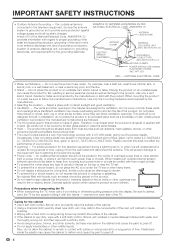
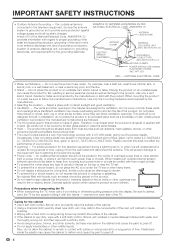
... off . • Do not apply insecticides or other electric light or power circuits, or where it by the manufacturer.
• Selecting the location - Do not cover or block these may scratch the surface of blue, green, red or yellow (LC-80LE844U/ LC-70LE847U/LC-60LE847U); An outside antenna system should be taken to follow the...
LC-60LE745U | LC-60LE847U | LC-70LE745U | LC-70LE847U | LC-80LE844U Operation Manual - Page 7


... taken to the manufacturer's recommendations. • Flat panel displays that the wall where you are unsure, contact a professional installer. • A minimum of your purchase! If you are required for installation. IMPORTANT SAFETY INSTRUCTIONS
Caring for the front panel • Turn off the main power and unplug the AC cord from Sharp in single (00Z-LCD-CLOTH) or triple...
LC-60LE745U | LC-60LE847U | LC-70LE745U | LC-70LE847U | LC-80LE844U Operation Manual - Page 8
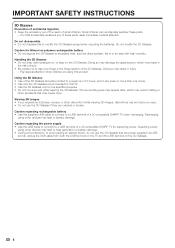
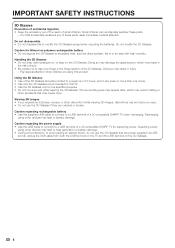
...high humidity. The surrounding area may appear dark, which may result in injury.
- Supplying power
using other devices may lead to heat generation or battery damage. • During a thunderstorm,... attention. Caution regarding the power supply • Use the USB cable to connect to a maximum of 3 hours, and in the hinge section of a 3D compatible SHARP TV for the specifi...
LC-60LE745U | LC-60LE847U | LC-70LE745U | LC-70LE847U | LC-80LE844U Operation Manual - Page 9
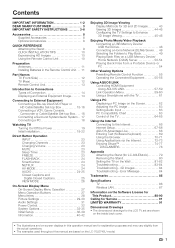
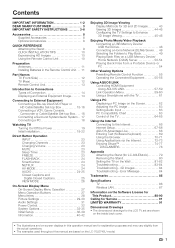
...
Watching TV Turning On/Off the Power 19 Initial Installation 19-22
Direct Button Operation INPUT ...LC-80LE844U 79 Removing the Stand 80 Setting the TV on the LC-70LE745U model.
7 Contents
IMPORTANT INFORMATION 1-2 DEAR SHARP CUSTOMER 3 IMPORTANT SAFETY INSTRUCTIONS 3-6
Accessories 8 Supplied Accessories 8 Optional Accessories 8
QUICK REFERENCE Attaching the Stand 9 QUICK INSTALLATION...
LC-60LE745U | LC-60LE847U | LC-70LE745U | LC-70LE847U | LC-80LE844U Operation Manual - Page 11
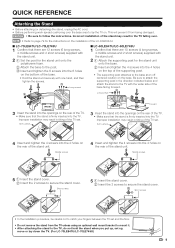
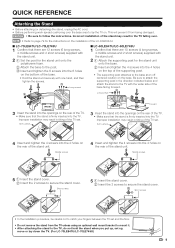
.... QUICK REFERENCE
Attaching the Stand
• Before attaching (or detaching) the stand, unplug the AC cord. • Before performing work spread cushioning over .
• Refer to page 79 for the instructions on the installation of the LC-80LE844U.
■ LC-70LE847U/LC-70LE745U
1 Confirm that there are 12 screws (6 long screws,
4 middle screws and...
LC-60LE745U | LC-60LE847U | LC-70LE745U | LC-70LE847U | LC-80LE844U Operation Manual - Page 12
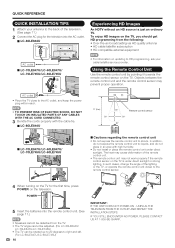
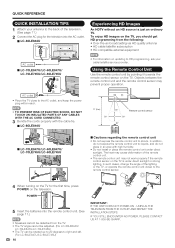
...; LC-70LE847U/LC-60LE847U/ LC-70LE745U/LC-60LE745U
2
1
1
AC outlet • Place the TV close to the AC outlet, and keep the power
plug within reach.
• TO PREVENT RISK OF ELECTRIC SHOCK, DO NOT TOUCH UN-INSULATED PARTS OF ANY CABLES WITH THE AC CORD CONNECTED.
3 Bundle the cords properly with high humidity.
• Do not install or...
LC-60LE745U | LC-60LE847U | LC-70LE745U | LC-70LE847U | LC-80LE844U Operation Manual - Page 21
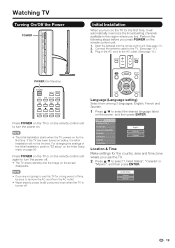
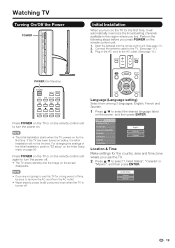
... on the TV for the first time. Perform the following steps before , the Initial Installation will automatically memorize the broadcasting channels available in the AC cord to the AC outlet. (See page 10.)
POWER (On/Standby)
Press POWER on the TV or on the remote control unit to the TV. (See page 11.) 3.
LC-60LE745U | LC-60LE847U | LC-70LE745U | LC-70LE847U | LC-80LE844U Operation Manual - Page 22


...MST PST AKST HAST
Antenna & Cable/STB
Select the type of connection you plan to install the TV.
Store: "Power Saving" is set to "DYNAMIC (Fixed)". AV MODE will be changed using a ...to select the time zone where you must make the setting to skip "TV".
Home
Select
Store
Home: "Power Saving" is set to "On", the channel on the connected external equipment. • See the operation ...
LC-60LE745U | LC-60LE847U | LC-70LE745U | LC-70LE847U | LC-80LE844U Operation Manual - Page 30
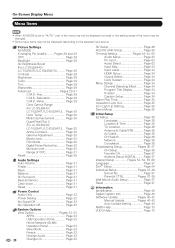
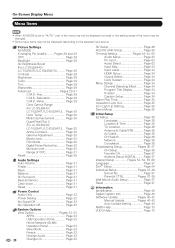
...Power Saving Page 32 No Signal Off Page 32 No Operation Off Page 32
System Options
View Option Pages 33, 53
APPS Page 33
USB Operation Panel Page 53
Home Network (DLNA)
Operation Panel... 29 Tint Page 29 Sharpness Page 29 Advanced Pages 29-31
C.M.S.-Hue Page 29 C.M.S.-Saturation Page 29 C.M.S.-Value Page 29 Color Gamut Range (For LC-80LE844U/ LC-70LE847U/LC-60LE847U) ... On-Screen...
LC-60LE745U | LC-60LE847U | LC-70LE745U | LC-70LE847U | LC-80LE844U Operation Manual - Page 47
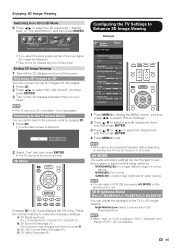
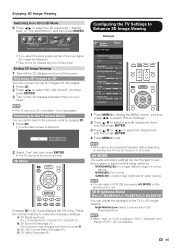
...Brightness
[ 0] a30
b30
Color
[ b2] a30
b30
Tint
[ 0] a30
b30
Sharpness
[ b2] a10
b10
Advanced
• The TV returns to make the necessary ...image brightness for 3D image viewing. A: 3D Brightness Boost (For LC-80LE844U/LC-70LE847U/LC-60LE847U)
B: 3D Surround (See page 31.) The surround mode...; Take off the 3D Glasses and turn off the power. Side by
Side" or "Top and Bottom") and...
LC-60LE745U | LC-60LE847U | LC-70LE745U | LC-70LE847U | LC-80LE844U Operation Manual - Page 61


... recording by simply pressing (REC on the remote control. Link Operation Menu
Link Operation
Link Operation
Menu
Link Operation
Link Operation
Menu
Recorder Power On/Off Device Operation panel Play from Rec. List Show Start Menu Change Media of AQUOS LINKcompatible equipment.
1 Press OPTION to display the Link Operation Menu.
2 Press a/b to...
LC-60LE745U | LC-60LE847U | LC-70LE745U | LC-70LE847U | LC-80LE844U Operation Manual - Page 72
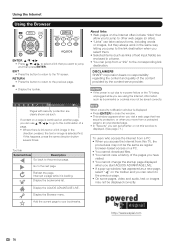
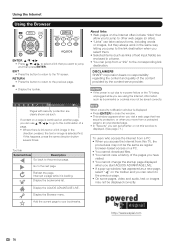
...Where there is link text or a link image in a frame. • You can return to a power failure or the TV being
unplugged while you start AQUOS ADVANTAGE LIVE. • If a pop-up window...may not be displayed correctly.
Interrupt a page while it is selected first.
DISCLAIMERS SHARP corporation bears no responsibility regarding the content and quality of text input fields) are...
LC-60LE745U | LC-60LE847U | LC-70LE745U | LC-70LE847U | LC-80LE844U Operation Manual - Page 80


... ;
The content and services accessible via this device belong to and may be liable to abide by third parties. SHARP shall not be unrelated to the device itself, including, but not limited to, power failure, other Internet connection, or failure to configure your failure to you or any third party...
LC-60LE745U | LC-60LE847U | LC-70LE745U | LC-70LE847U | LC-80LE844U Operation Manual - Page 81


...
CASE LINE
Short screws
ɹɹɹ
• In the installation procedure, be careful not to catch your fingers between the lines on the other side ... each location) to follow the instructions. Appendix
Attaching the Stand (for LC-80LE844U)
• Before attaching (or detaching) the stand, unplug the AC cord. • Before performing work
table on which to rest the TV....
LC-60LE745U | LC-60LE847U | LC-70LE745U | LC-70LE847U | LC-80LE844U Operation Manual - Page 82
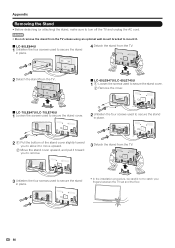
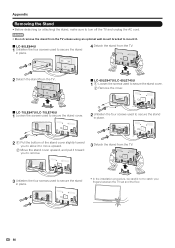
...2 Detach the stand from the TV.
■ LC-60LE847U/LC-60LE745U
1 1 Loosen the screws used to secure the stand cover.
2 Remove the cover.
■ LC-70LE847U/LC-70LE745U
1 Loosen the screws used to secure the ...to secure the stand
in place.
• In the installation procedure, be careful not to turn off the TV and unplug the AC cord.
Appendix
Removing the Stand
• Before detaching (or...
LC-60LE745U | LC-60LE847U | LC-70LE745U | LC-70LE847U | LC-80LE844U Operation Manual - Page 83
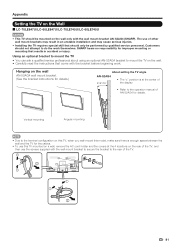
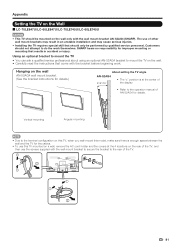
...cord holder and the covers at the center of the display.
• Refer to do the work . SHARP... bears no responsibility for details. Customers should not attempt to the operation manual of AN-52AG4 for improper mounting or mounting that results in an unstable installation and may cause serious injuries.
• Installing... LC-70LE847U/LC-60LE847U/LC-70LE745U/LC-60LE745U
CAUTION
•...
LC-60LE745U | LC-60LE847U | LC-70LE745U | LC-70LE847U | LC-80LE844U Operation Manual - Page 88


... cover.
• As part of policy of continuous improvement, SHARP reserves the right to e60°C)
86 Storage temperature: f4&#...panel horizontal inputs
OSD language Power Requirement
AUDIO IN DIGITAL AUDIO OUTPUT ETHERNET USB 2
Power Consumption
Weight
Dimensions*2 (W g H g D) (inch) Operating temperature
TV + stand TV only TV + stand TV only
Model: LC-80LE844U
Model: LC-70LE847U/ LC...
LC-60LE745U | LC-60LE847U | LC-70LE745U | LC-70LE847U | LC-80LE844U Operation Manual - Page 93
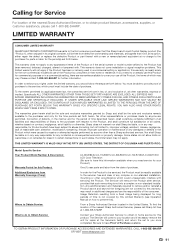
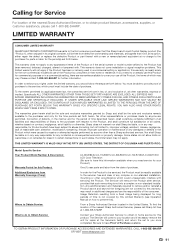
.../LC-70LE847U/LC-60LE847U/LC-70LE745U/LC-60LE745U LCD Color Television (Be sure to , improper voltage), accident, misuse, negligence, lack of reasonable care, alteration, modification, tampering, misuse, improper operation or maintenance or any complex or non-standard installation, mounting or other warranties, express or implied. THIS WARRANTY GIVES YOU SPECIFIC LEGAL RIGHTS. Sharp...
Similar Questions
My Power Supply Shuts Off On Its Own Sometimes It Kicks Back On By Itself.
(Posted by allenwolf25 3 years ago)
Power Cord?
I inherited this LC-20s4us and it has no power cord. I cannot even find a place on the back where on...
I inherited this LC-20s4us and it has no power cord. I cannot even find a place on the back where on...
(Posted by alisonsterken 9 years ago)
Lc70le847u Sharp On Light Flashes 2 Slow 5 Fast
(Posted by worldaparts 10 years ago)
Need Power Cord Do U Have It ...lc-15b4u-s
Power cord for lC-15b4u-s
Power cord for lC-15b4u-s
(Posted by Renebklyn 11 years ago)

