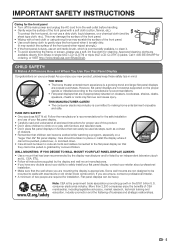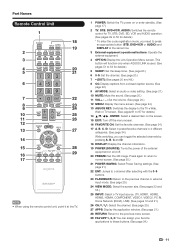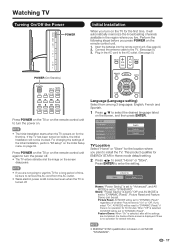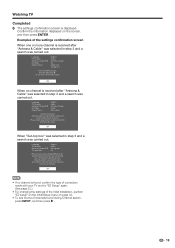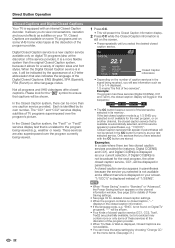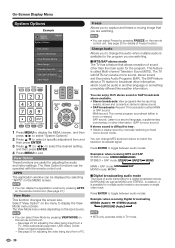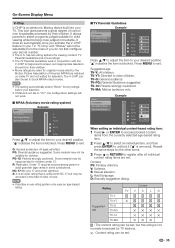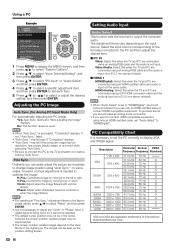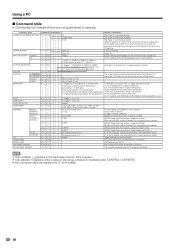Sharp LC-70LE732U Support Question
Find answers below for this question about Sharp LC-70LE732U.Need a Sharp LC-70LE732U manual? We have 1 online manual for this item!
Question posted by jschureman7 on May 29th, 2011
Picture Is Too Big For Screen, I.e. Headers And Footers Don't Fit Onto Screen
How to adjust aspect ratio of picture other than through View Mode
Current Answers
Related Sharp LC-70LE732U Manual Pages
Similar Questions
Is The Screen Replaceable On A Lc-60e69u Tv
Is the screen replaceable on a Lc-60e69u tv. All I know is it was dropped/knocked over & screen ...
Is the screen replaceable on a Lc-60e69u tv. All I know is it was dropped/knocked over & screen ...
(Posted by lisajohn1964 2 years ago)
Why My Big Screen Tv Button Wont Stay On
(Posted by bilbox3 10 years ago)
Picture Goes In And Out.
After the television has been on for a while, why is the picture flashing in and out?
After the television has been on for a while, why is the picture flashing in and out?
(Posted by ttime101 11 years ago)
Lc70le32u .picture Gittery And When Watching Hd Movies, Tv Shows And Dvd Movies.
(Posted by charlesfrost 12 years ago)