Sharp LC-70LE732U Support Question
Find answers below for this question about Sharp LC-70LE732U.Need a Sharp LC-70LE732U manual? We have 1 online manual for this item!
Question posted by johnddesha on September 6th, 2013
How To Do A Hard Reset On Sharp Aquos Lc-70le732u
The person who posted this question about this Sharp product did not include a detailed explanation. Please use the "Request More Information" button to the right if more details would help you to answer this question.
Current Answers
There are currently no answers that have been posted for this question.
Be the first to post an answer! Remember that you can earn up to 1,100 points for every answer you submit. The better the quality of your answer, the better chance it has to be accepted.
Be the first to post an answer! Remember that you can earn up to 1,100 points for every answer you submit. The better the quality of your answer, the better chance it has to be accepted.
Related Sharp LC-70LE732U Manual Pages
LC-70LE732U Operation Manual - Page 3
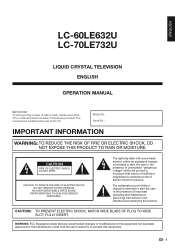
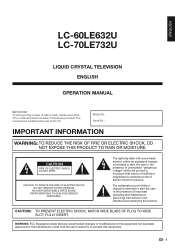
... the product.
NO USER-SERVICEABLE PARTS INSIDE. CAUTION: TO PREVENT ELECTRIC SHOCK, MATCH WIDE BLADE OF PLUG TO WIDE SLOT, FULLY INSERT. ENGLISH
LC-60LE632U LC-70LE732U
LIQUID CRYSTAL TELEVISION ENGLISH
OPERATION MANUAL
IMPORTANT: To aid reporting in case of the TV. The lightning flash with arrow-head symbol, within the product's enclosure...
LC-70LE732U Operation Manual - Page 4
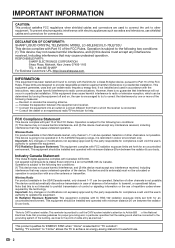
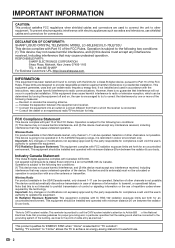
DECLARATION OF CONFORMITY: SHARP LIQUID CRYSTAL TELEVISION, MODEL LC-60LE632U/LC-70LE732U This device complies with Part 15 of the FCC Rules. These limits are used in accordance with any interference received, including interference that the cable ...
LC-70LE732U Operation Manual - Page 6


...antenna system is connected to the television equipment, be taken to dripping ...is a very high technology product with a hard cloth or using strong force may deform ...ventilation can fall , resulting in case the panel breaks. • Heat - Precautions when transporting...• Ventilation - blue, green, red or yellow (LC-70LE732U). This will prevent damage to the equipment due to peel ...
LC-70LE732U Operation Manual - Page 7
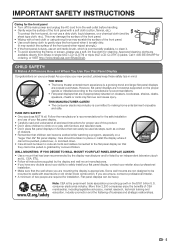
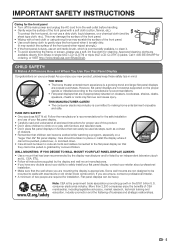
... television sets. • Don't place flat panel display. Flat panel ...panel, do not use of the front panel with a hard...SHARP for the safe installation
and use a dirty cloth, liquid cleaners, or a chemical cloth (wet/dry sheet type cloth, etc.). THIS MANUFACTURER CARES! • The consumer electronics industry is committed to the manufacturer's recommendations. • Flat panel...
LC-70LE732U Operation Manual - Page 8


... 72-73 Troubleshooting - Contents
IMPORTANT INFORMATION 1 DEAR SHARP CUSTOMER 3 IMPORTANT SAFETY INSTRUCTIONS 3-5
Supplied Accessories 7.../Music/Video Playback Connecting a USB Memory Device/ USB Hard Drive 40 Connecting a Home Network (DLNA) Server ....the Connected Equipment 49-50
Using AQUOS LINK Controlling HDMI Equipment Using AQUOS LINK 51-53 Link Operation Menu...LC-60LE632U model.
6
LC-70LE732U Operation Manual - Page 10
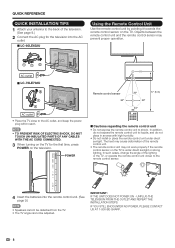
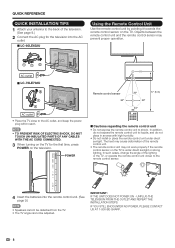
... the television.
(See page 9.)
2 Connect the AC plug for the first time, press
POWER on the television. QUICK...remote control unit may prevent proper operation.
1
1
2
AC outlet
■ LC-70LE732U
2
1 1
AC outlet • Place the TV close to shock.
... IF YOU STILL ENCOUNTER NO POWER, PLEASE CONTACT US AT 1-800-BE-SHARP.
8 POWER
Remote control sensor 30º
30º
17´...
LC-70LE732U Operation Manual - Page 18
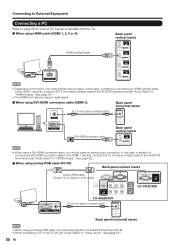
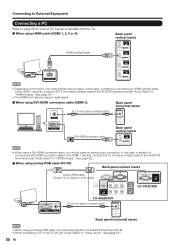
..." to "HDMI+Analog". (See page 56.)
■ When using analog RGB cable (PC IN):
Back panel surface inputs
Analog RGB cable (D-sub 15-pin cable or VGA cable)
LC-70LE732U
RGB
AUDIO
LC-60LE632U Ø 3.5 mm stereo minijack cable
Back panel horizontal inputs
• When using HDMI cable (HDMI 1, 2, 3 or 4):
HDMI-certified cable...
LC-70LE732U Operation Manual - Page 23


... STANDARD MOVIE GAME
DYNAMIC (Fixed) DYNAMIC USER [TV]
Example: When the input source is PC IN or HDMI 1 to 4
■ LC-60LE632U
AUTO
STANDARD
MOVIE GAME PC
DYNAMIC (Fixed)
DYNAMIC
USER[ ]
■ LC-70LE732U
AUTO
STANDARD
MOVIE GAME PC
DYNAMIC (Fixed) DYNAMIC x.v.Color* USER[ ]
* "x.v.Color" can have the same settings by pressing INPUT...
LC-70LE732U Operation Manual - Page 26


... LC Font technology, which was developed by SHARP Corporation for clearly displaying easyto-read characters on the remote control. Button operations on the control panel correspond...Brightness
[ 0] a30
b30
Color
[ b2] a30
b30
Tint
[ 0] a30
b30
Sharpness
[ b2] a10
b10
Advanced
Reset
Example
System Options
Initial Setup
Information
Picture Settings
: Select ENTER : Enter RETURN : ...
LC-70LE732U Operation Manual - Page 27


...Panel Page 45 Home Network (DLNA) Operation Panel Page 48 View Mode Page 30 Freeze Page 30 Change Audio Page 30 Change CC Page 31 AQUOS... Assign Page 34 Reset Page 34
Information ...Sharpness Page 26 Advanced Pages 26-27
C.M.S.-Hue Page 26 C.M.S.-Saturation Page 26 C.M.S.-Value Page 26 Color Gamut Range Page 27 Color Temp Page 27 Motion Enhancement Page 27 Quad Pixel Plus (LC-70LE732U...
LC-70LE732U Operation Manual - Page 28
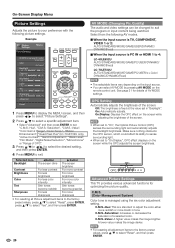
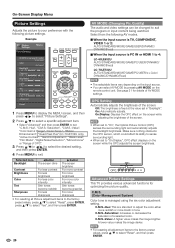
... resetting all adjustment items to the factory preset values, press a/b to suit the program or input content being watched.
Make sure nothing obstructs the OPC sensor, which could affect its ability to sense surrounding light.
• When set "C.M.S.-Hue", "C.M.S.-Saturation", "C.M.S.-Value", "Color Gamut Range", "Color Temp.", "Motion Enhancement", "Quad Pixel Plus" (LC-70LE732U...
LC-70LE732U Operation Manual - Page 29


...minimum setting.
• The minimum setting cannot be set to select "Reset", and then press ENTER. Quad Pixel Plus (LC-70LE732U only)
Enables smoother diagonal line by pressing c or d. On: .... Off: Normal color. Max.: -15 through +16 Min.: -16 through +30
• For resetting all adjustment items to the factory preset values, press a/b to "MOVIE".
Off: Normal viewing mode.
...
LC-70LE732U Operation Manual - Page 34


.... Default: The font specified by using the control panel of the time. Type 5: Casual font type.
Game Play ... serifs. Type 7: Small capitals.
• For resetting adjustments to the factory preset values, press a/b to "Off". If...several types of demo mode.
■ LC-60LE632U Connected TV/Feature Demo/Auto Play
■ LC-70LE732U 70o Size Comparison/Quattron/Quad Pixel Plus/...
LC-70LE732U Operation Manual - Page 47


...function.
■ Set/Reset All Auto Play Set or reset the video to the next chapter.
Enjoying Photo/Music/Video Playback
■ Using the operation panel You can use the operation panel for files without...Press one -tenth of the current file is displayed for details on the operation panel to the previous chapter. Pressing L one time to advance to be used for video ...
LC-70LE732U Operation Manual - Page 58
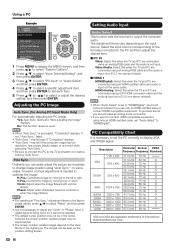
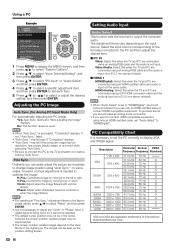
...image. failed.
• "Auto Sync." adjustment items to the factory preset values, press a/b to select "Reset", and then press ENTER.
• It is not necessary to adjust the "Clock" or "Phase" ... the TV and switch it up or down. Using a PC
Example
System Options
Menu
System Options
View Option
AQUOS LINK Setup
Input Terminal Setting
Menu Design
O ti L k O t
1 Press MENU to display the MENU...
LC-70LE732U Operation Manual - Page 60
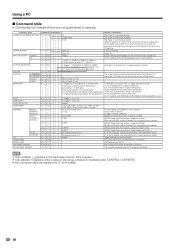
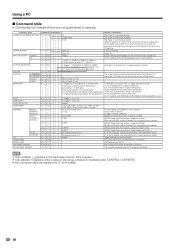
... HDMI 1, 2: HDMI 2, 3: HDMI 3, 4: HDMI 4,
5: COMPONENT, 6: VIDEO 1, 7: VIDEO 2
AV MODE SELECTION
A V M D * _ _ _ 0: (Toggle), 1: STANDARD, 2: MOVIE , 3: GAME, 4: USER, 5: DYNAMIC (Fixed), 6: DYNAMIC, 7: PC, 8: x.v.Color (LC-70LE732U only), 100: AUTO
Although it can choose now, it is toggle operation in inside .
3: Zoom [AV], 4: Stretch [AV], 5: Normal [PC]
1: Only available when 4:3 signal...
LC-70LE732U Operation Manual - Page 73
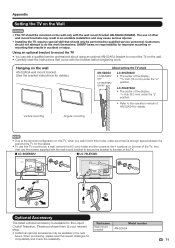
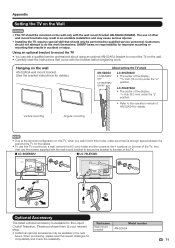
...Television. Using an optional bracket to mount the TV • You can ask a qualified service professional about using an optional AN-52AG4 bracket to the operation manual of AN-52AG4 for details.)
About setting the TV angle
AN-52AG4
LC-60LE632U 0/5°
LC-70LE732U 0/5/10°
LC...for
compatibility and check the availability.
71 SHARP bears no responsibility for the cables.
&#...
LC-70LE732U Operation Manual - Page 76
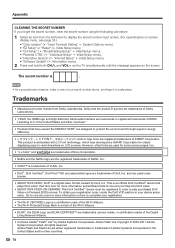
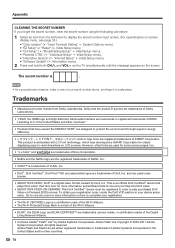
..."Color system" ( "Input Terminal Setting" System Options menu). • "EZ Setup" or "Reset" ( Initial Setup menu). • "CH Setup" ( "Broadcasting Setup" Initial Setup menu). ...
Adobe Flash and Flash Lite are trademarks of SHARP Corporation. Dolby and the double-D symbol are trademarks...ABOUT DIVX VIDEO: DivX® is embedded with LC Font technology, which was developed by Adobe Systems...
LC-70LE732U Operation Manual - Page 77
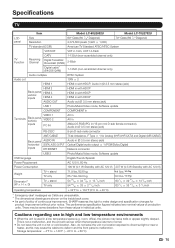
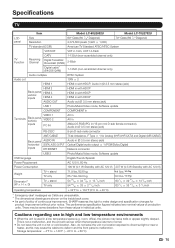
... on the inside back cover.
• As part of policy of continuous improvement, SHARP reserves the right to e60°C)
75 Also, do not leave the unit in individual...low temperature space (e.g. Specifications
TV
LCD panel
Item Size Resolution
Model: LC-60LE632U 60o Class (60 1/32o Diagonal) 2,073,600 pixels (1,920 g 1,080)
Model: LC-70LE732U 70o Class (69 1/2o Diagonal)
TV-standard ...
LC-70LE732U Operation Manual - Page 81
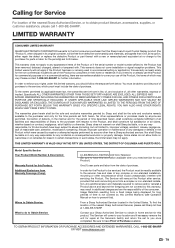
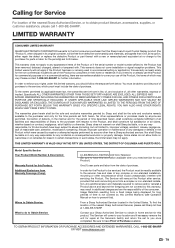
... information available when you intend to the Product, and shall constitute full satisfaction of the nearest Sharp Authorized Servicer, please call 1-800-BE-SHARP. Model Specific Section Your Product Model Number & Description:
LC-60LE632U/LC-70LE732U LCD Color Television (Be sure to have Proof of the Product by applicable state law, the warranties set forth...
Similar Questions
How Do I Display The Time On My Sharp Lc-70le732u 70 Inch Tv?
(Posted by radamfroge 10 years ago)
Hard Reset On Sharp Lc-26d43u
There is a button-press combination on power-up that does a hard reset on the Sharp LC-26D43U. ......
There is a button-press combination on power-up that does a hard reset on the Sharp LC-26D43U. ......
(Posted by ramx 12 years ago)
'hard Reset' On A Sharp Lc-le620ut Tv?
How can I do a "hard reset" on a Sharp LC-LE620UT TV? There seems to be no reset button. The intruct...
How can I do a "hard reset" on a Sharp LC-LE620UT TV? There seems to be no reset button. The intruct...
(Posted by gregwwh2 12 years ago)

