Sharp LC-70LE640U Support Question
Find answers below for this question about Sharp LC-70LE640U.Need a Sharp LC-70LE640U manual? We have 1 online manual for this item!
Question posted by Anonymous-132139 on March 5th, 2014
My Sharp 70 Inch Flat Screen Wont Power Up,flashes Code 25
The person who posted this question about this Sharp product did not include a detailed explanation. Please use the "Request More Information" button to the right if more details would help you to answer this question.
Current Answers
There are currently no answers that have been posted for this question.
Be the first to post an answer! Remember that you can earn up to 1,100 points for every answer you submit. The better the quality of your answer, the better chance it has to be accepted.
Be the first to post an answer! Remember that you can earn up to 1,100 points for every answer you submit. The better the quality of your answer, the better chance it has to be accepted.
Related Sharp LC-70LE640U Manual Pages
LC-52LE640U | LC-52C6400U | LC-60LE640U | LC-60C6400U | LC-70LE640U | LC-70C6400U | LC-80LE633U Operation Manual - Page 5
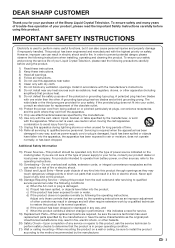
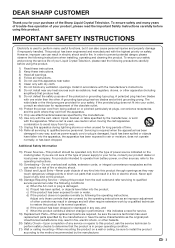
... does not fit into your safety and prolong the service life of the Sharp Liquid Crystal Television. If you for your purchase of your product dealer or local power company. this apparatus during lightning storms or when unused for replacement of power supply to its normal operation, e) If the product has been dropped or...
LC-52LE640U | LC-52C6400U | LC-60LE640U | LC-60C6400U | LC-70LE640U | LC-70C6400U | LC-80LE633U Operation Manual - Page 6


...note that produce heat. • The Liquid Crystal panel is made of time, unplug it can cause the ...screen as radiators, heat registers, stoves, or other products (including amplifiers) that this product to the television...power lines or circuits. IMPORTANT SAFETY INSTRUCTIONS
• Outdoor Antenna Grounding - EXAMPLE OF ANTENNA GROUNDING AS PER NATIONAL ELECTRICAL CODE, ANSI/NFPA 70...
LC-52LE640U | LC-52C6400U | LC-60LE640U | LC-60C6400U | LC-70LE640U | LC-70C6400U | LC-80LE633U Operation Manual - Page 7


...appropriate. Flat panel displays ...panel • Turn off the main power and unplug the AC cord from Sharp...television sets. • Don't place flat panel displays on furniture that can easily be taken to place or install the display where it . • To avoid scratching the frame or screen, please use a soft, lint free cloth for cleaning. Note: CEA is committed to the flat panel...
LC-52LE640U | LC-52C6400U | LC-60LE640U | LC-60C6400U | LC-70LE640U | LC-70C6400U | LC-80LE633U Operation Manual - Page 8


...
IMPORTANT INFORMATION 1-2 DEAR SHARP CUSTOMER 3 IMPORTANT SAFETY INSTRUCTIONS 3-5
Supplied Accessories 7
QUICK REFERENCE Attaching the Stand 7 QUICK INSTALLATION TIPS 8 Experiencing HD Images 8 Using the Remote Control Unit 8
Preparation Antennas 9 Installing Batteries in this manual are for LC-80LE633U 66 Removing the Stand 67 Setting the TV on the LC-70LE640U model.
6 Error...
LC-52LE640U | LC-52C6400U | LC-60LE640U | LC-60C6400U | LC-70LE640U | LC-70C6400U | LC-80LE633U Operation Manual - Page 9


...down the TV.
■ LC-70LE640U/LC-60LE640U/LC-52LE640U/LC-70C6400U/LC-60C6400U/LC-52C6400U
Refer to page 66 for the instructions on the installation of the LC-80LE633U.
1 Confirm ...the TV on. LC-80LE633U
Remote control unit (g1) Page 8
■ Operation manual (g1)
"AAA" size battery (g2) Page 9
■ Connection guide (g1)
Stand unit (g1) Pages 7, 66
70 7/8 inches 1,800 mm (approx...
LC-52LE640U | LC-52C6400U | LC-60LE640U | LC-60C6400U | LC-70LE640U | LC-70C6400U | LC-80LE633U Operation Manual - Page 10


.... LC-70LE640U LC-60/52LE640U LC-70C6400U LC-60/52C6400U
2
1
1
1
2
1
AC outlet
• Place the TV close to the AC outlet, and keep the power plug within reach.
• TO PREVENT RISK OF ELECTRIC SHOCK, DO NOT TOUCH UN-INSULATED PARTS OF ANY CABLES WITH THE AC CORD CONNECTED.
3 When turning on the TV for the television...
LC-52LE640U | LC-52C6400U | LC-60LE640U | LC-60C6400U | LC-70LE640U | LC-70C6400U | LC-80LE633U Operation Manual - Page 13
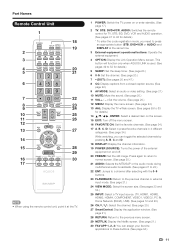
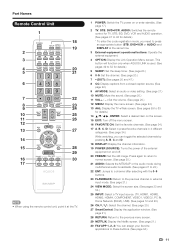
...See page 20.) 12 MENU: Display the menu screen. (See page 24.) 13 AAL: Display the TVkWeb screen. (See pages 59 to 63
for details.) * To enter the code registration mode, you can assign your favorite applications ... the TV power on the screen. 15 EXIT: Turn off . 20 FREEZE: Set the still image. Part Names
Remote Control Unit
1
18 19 2
3
4
20
5
21
6
7
22
8
23
9
24
10
25
11
26
...
LC-52LE640U | LC-52C6400U | LC-60LE640U | LC-60C6400U | LC-70LE640U | LC-70C6400U | LC-80LE633U Operation Manual - Page 19


... AC outlet. (See page 8.)
POWER (On/Standby)
Press POWER on the TV or on the remote control unit to turn the power on. • For model LC-80LE633U, the control panel is located on
the left side...for a long period of the Initial Installation, perform "EZ setup" on the Initial Setup menu on the screen
disappears.
• If you live. For changing the settings of time, be invoked. If the TV...
LC-52LE640U | LC-52C6400U | LC-60LE640U | LC-60C6400U | LC-70LE640U | LC-70C6400U | LC-80LE633U Operation Manual - Page 20


...watch TV, select the input source
corresponding to the terminal connected to step 7. Home
Select
Store
Home: "Power Saving" is set to select "Air" or "Cable". Feature Demo: When "On" is selected, after .... This product qualifies for the location where you are completed, the Feature Demo screen is displayed if there is no operation for the capital of connection you must make the ...
LC-52LE640U | LC-52C6400U | LC-60LE640U | LC-60C6400U | LC-70LE640U | LC-70C6400U | LC-80LE633U Operation Manual - Page 24


...Press CC while the Closed Caption information is unrelated to ensure that is
still on the screen.
• Press repeatedly until you select the desired closed caption display will be displayed in... audio modes.
See page 29 for details of Power Saving settings.
• See page 31 for the next program, the other language codes. A closed captions. These services are two closed...
LC-52LE640U | LC-52C6400U | LC-60LE640U | LC-60C6400U | LC-70LE640U | LC-70C6400U | LC-80LE633U Operation Manual - Page 26


... to return to open or close the menu screen.
LCFONT:
• This product is embedded with LC Font technology, which was developed by SHARP Corporation for clearly displaying easyto-read characters on the remote control.
Using the control panel of the main unit. MENU: MENU on LCD screens. VOLk/l: Cursor c/d on the remote control.
CHU...
LC-52LE640U | LC-52C6400U | LC-60LE640U | LC-60C6400U | LC-70LE640U | LC-70C6400U | LC-80LE633U Operation Manual - Page 27


... 64 VUDU Help Page 64
25 Pages 30-31, 54
Audio... Color Page 26 Tint Page 26 Sharpness Page 26 Advanced Pages 26-27
...Page 27 Digital Noise Reduction ......... On-Screen Display Menu
Menu Items
• ...Power Saving Page 29 No Signal Off Page 29 No Operation Off Page 29
System Options View Option Pages 30, 45
APPS Page 30 USB Operation Panel Page 45 Home Network (DLNA) Operation Panel...
LC-52LE640U | LC-52C6400U | LC-60LE640U | LC-60C6400U | LC-70LE640U | LC-70C6400U | LC-80LE633U Operation Manual - Page 28


...
[On:Display]
Backlight
[ b5] a16
b16
Contrast
[b30] 0
b40
Brightness
[ 0] a30
b30
Color
[ b2] a30
b30
Tint
[ 0] a30
b30
Sharpness
[ b2] a10
b10
Advanced
Reset
1 Press MENU to display the MENU screen, and then
press c/d to select "Picture Settings".
2 Press a/b to select a specific adjustment item.
• Select "Advanced" and then press...
LC-52LE640U | LC-52C6400U | LC-60LE640U | LC-60C6400U | LC-70LE640U | LC-70C6400U | LC-80LE633U Operation Manual - Page 31


... will be changed . When set to "Advanced", " " appears on the screen.
Example
Power Control
Power Control
Menu
Audio Only
Power Saving
[ Standard]
No Signal Off
[Enable]
No Operation Off
[Disable]
1 Press MENU to ...not operate.
When set to "Standard", " " appears on the screen. When "Power Saving" is set, the "OPC" settings for all AV Modes will automatically change. -If you set "...
LC-52LE640U | LC-52C6400U | LC-60LE640U | LC-60C6400U | LC-70LE640U | LC-70C6400U | LC-80LE633U Operation Manual - Page 34


...POWER, are
locked.
Off: No adjustment. No: No adjustment.
• To unlock the buttons on the remote control by using the control panel of demo mode.
■ LC-70LE640U/LC-60LE640U/LC-52LE640U SmartCentral/Feature Demo/Auto Play
■ LC-80LE633U/LC-70C6400U/LC-60C6400U/ LC...On" is selected, a confirmation screen appears. On-Screen Display Menu
Operation Lock Out This function ...
LC-52LE640U | LC-52C6400U | LC-60LE640U | LC-60C6400U | LC-70LE640U | LC-70C6400U | LC-80LE633U Operation Manual - Page 35


...English, French and Spanish). The available settings differ depending on AV MODE "STANDARD". Home: "Power Saving" is set to "Advanced", and AV MODE is set area. CH Search: Channel auto...setting each ANALOG (Air), ANALOG (Cable), DIGITAL (Air) and DIGITAL (Cable). On-Screen Display Menu
Initial Setup
Example
Initial Setup
Initial Setup
Menu
EZ Setup
Broadcasting Setup
Internet Setup
...
LC-52LE640U | LC-52C6400U | LC-60LE640U | LC-60C6400U | LC-70LE640U | LC-70C6400U | LC-80LE633U Operation Manual - Page 38


... TV power.
• Performing any of plot, character or themes, are based on the
Canadian Radio-Television and Telecommunications Commission (CRTC) policy on violence in television programming....exit. Press MENU to exit.
E: Exempt programming. Recommended for adult viewing. On-Screen Display Menu
Canadian Rating Systems (Canadian English ratings and Canadian French ratings) •...
LC-52LE640U | LC-52C6400U | LC-60LE640U | LC-60C6400U | LC-70LE640U | LC-70C6400U | LC-80LE633U Operation Manual - Page 53


...", and then press ENTER to
stop recording.
1 Press OPTION to display the Link Operation Menu screen.
2 Press a/b to select "Stop Recording", and then press ENTER.
Book) Change Audio Output... Menu
Link Operation
Link Operation
Menu
Link Operation
Link Operation
Menu
Recorder Power On/Off Device Operation panel Play from Rec. Prepare the connected AQUOS LINK-compatible recorder for recording...
LC-52LE640U | LC-52C6400U | LC-60LE640U | LC-60C6400U | LC-70LE640U | LC-70C6400U | LC-80LE633U Operation Manual - Page 72


...internal temperature has increased. Page 31 • Have you pressed POWER on the remote control unit. When the TV is connected to... audio output of the PC configured correctly? Page 54
70 Page 17 • Is the AC cord disconnected? Page 54... format audio can be output. - Compressed audio (with sidebar screen.
• Is the image position correct? Is an audio cable...
LC-52LE640U | LC-52C6400U | LC-60LE640U | LC-60C6400U | LC-70LE640U | LC-70C6400U | LC-80LE633U Operation Manual - Page 75


...panel
Item
Size Resolution
Model: LC-80LE633U
80o Class (80o Diagonal) 2,073,600 pixels (1,920 g 1,080)
Model: LC-70LE640U/LC... (inch)
TV + stand TV only
Operating temperature
123.5 lbs./56.0 kg
114.6 lbs./52.0 kg
73 5/16 g 45 3/32 g 17 3/32
73
5/16
g
43
/25 32
...back cover.
• As part of policy of continuous improvement, SHARP reserves the right to e40°C)
86.0 lbs./39.0 kg
...
Similar Questions
1 Long Flash And 1 Short. Nothing Comes On The Screen.
1 long flash and 1 short flash. Nothing on the screen.
1 long flash and 1 short flash. Nothing on the screen.
(Posted by Dkutarna 2 years ago)
What Do I Do If My Sharp Flat Screen Tv Power Light Keep Flashing Bt Wont Come
on
on
(Posted by seabo 9 years ago)
Sharp 70 Inch Tv Shut Down
i have sharp tv LC70LE640U .first picture start to bloor it means not clear.now it shut down complet...
i have sharp tv LC70LE640U .first picture start to bloor it means not clear.now it shut down complet...
(Posted by khosalakhwinder 9 years ago)
52 Inch Flat Screen Tv Wont Turn On But Has Flashing Green Light
(Posted by bonbHE 10 years ago)

