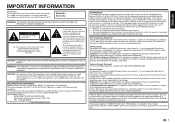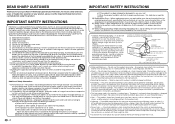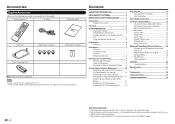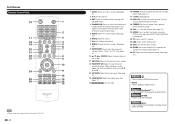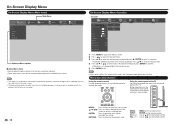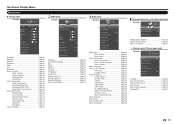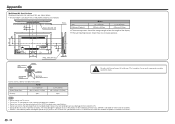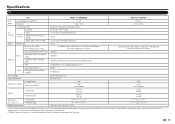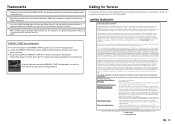Sharp LC-65LE643U Support Question
Find answers below for this question about Sharp LC-65LE643U.Need a Sharp LC-65LE643U manual? We have 1 online manual for this item!
Question posted by joemwilson on June 30th, 2014
Is The Sharp Le643u Edge-lit Or Full Array Backlit
Literature show the screen lighting as "Direct LED" Is the edge lit or full array back lit
Current Answers
Related Sharp LC-65LE643U Manual Pages
Similar Questions
32 In Television Won't Turn On. Blue Flashing Light.
(Posted by raul2peterp 10 years ago)
Flat Panel Lc20b4u-sm Is Broken.
Can I replace a broke flat panel lc 20b4u-sm
Can I replace a broke flat panel lc 20b4u-sm
(Posted by Mbermudezford 11 years ago)
My Sharp Lcd Television Lc -37hv4m Won't Turn On Red Light Blinking
(Posted by Anonymous-74776 11 years ago)
Where Can I Purchase A Lcd Screen For My Lc-46sb54u Flat Panel Tv Brand Is Shar
(Posted by allwayswillbe 12 years ago)
How Do You Fix A Green Line On A Sharp Lcd Panel Model Lc-45gd6u?
(Posted by ppearson 13 years ago)