Sharp LC-60LE847U Support Question
Find answers below for this question about Sharp LC-60LE847U.Need a Sharp LC-60LE847U manual? We have 1 online manual for this item!
Question posted by brucegroskopf on December 30th, 2012
What Web Cams Are Compatible With This Unit.
i want to use the skype app but need to purchase a web cam. the free talk unit the tv prompts for does not have great reviews. are there other cams that work with the display?
Current Answers
There are currently no answers that have been posted for this question.
Be the first to post an answer! Remember that you can earn up to 1,100 points for every answer you submit. The better the quality of your answer, the better chance it has to be accepted.
Be the first to post an answer! Remember that you can earn up to 1,100 points for every answer you submit. The better the quality of your answer, the better chance it has to be accepted.
Related Sharp LC-60LE847U Manual Pages
LC-60LE745U | LC-60LE847U | LC-70LE745U | LC-70LE847U | LC-80LE844U Operation Manual - Page 4
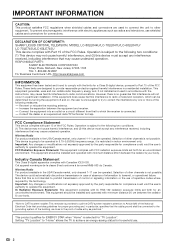
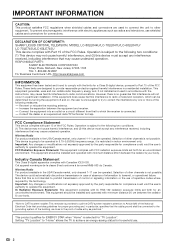
...TELEVISION, MODEL LC-80LE844U/LC-70LE847U/LC-60LE847U/ LC-70LE745U/LC-60LE745U This device complies with part 15 of information to transmit, or operational failure. This equipment generates, uses and can radiate radio frequency energy and, if not installed and used to connect the unit.... Consult the dealer or an experienced radio/TV technician for compliance could void the user's ...
LC-60LE745U | LC-60LE847U | LC-70LE745U | LC-70LE847U | LC-80LE844U Operation Manual - Page 6
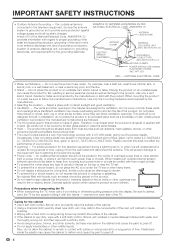
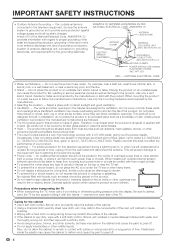
... TV by two people holding or otherwise putting pressure onto the display. Be sure to proper grounding of the mast and supporting structure, grounding of overhead power lines or other similar surface, since insufficient ventilation can fall , resulting in installation; Article 810 of blue, green, red or yellow (LC-80LE844U/ LC-70LE847U/LC-60LE847U...
LC-60LE745U | LC-60LE847U | LC-70LE745U | LC-70LE847U | LC-80LE844U Operation Manual - Page 7


... of the front panel with furniture and television sets. • Don't place flat panel displays on or play with a soft cloth (cotton, flannel, etc.). Follow the manufacturer's recommendations for the safe installation
and use a soft, lint free cloth for cleaning. WALL MOUNTING: IF YOU DECIDE TO WALL MOUNT YOUR FLAT PANEL DISPLAY, ALWAYS: • Use a mount that children...
LC-60LE745U | LC-60LE847U | LC-70LE745U | LC-70LE847U | LC-80LE844U Operation Manual - Page 9
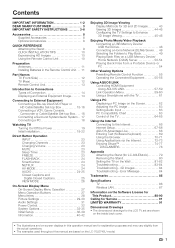
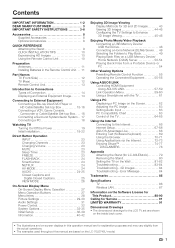
... are shown
on the inside back cover.
• The illustrations and on-screen displays in the Remote Control Unit . . . 11
Part Names TV (Front/Side 12 TV (Rear 12 Remote Control Unit 13
Introduction to Connections Types of the TV 64-65
Using the Internet Connecting to the Internet 66 Internet Setup 67-68 AQUOS Advantage Live...
LC-60LE745U | LC-60LE847U | LC-70LE745U | LC-70LE847U | LC-80LE844U Operation Manual - Page 10


... purchasing, please read the newest catalogue for compatibility and check the availability.
8
Part name Wall mount bracket
3D Glasses
Model number
AN-52AG4 (for LC-70LE847U/LC-60LE847U/ LC-70LE745U/LC-60LE745U)
AN-3DG20 Remote control unit (x1)
"AAA" size battery (x2)
Stand unit (x1) (for LC-80LE844U)
Page 10
Stand unit (x1) (for LC-70LE847U/LC-70LE745U)
Page 11
Stand unit (x1) (for LC...
LC-60LE745U | LC-60LE847U | LC-70LE745U | LC-70LE847U | LC-80LE844U Operation Manual - Page 11
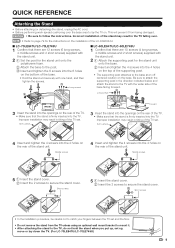
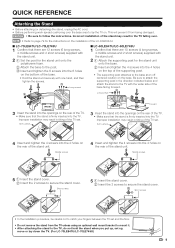
...the base. • Hold the stand unit securely with one hand, and then
tighten the screws.
3 Long screws
2
1 1
FRONT
■ LC-60LE847U/LC-60LE745U
1 Confirm that there ...TV unless using an optional wall mount bracket to mount it from being damaged.
QUICK REFERENCE
Attaching the Stand
• Before attaching (or detaching) the stand, unplug the AC cord. • Before performing work...
LC-60LE745U | LC-60LE847U | LC-70LE745U | LC-70LE847U | LC-80LE844U Operation Manual - Page 12
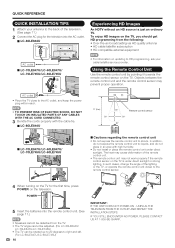
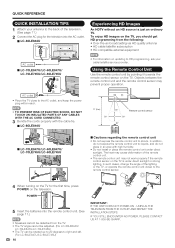
... sensor.
4 When turning on the TV for the television into the remote control unit. (See
page 11.)
• Speakers cannot be detached from the following: • Over-the-air broadcasting via HD quality antenna • HD cable/satellite subscription • HD compatible external equipment
AC outlet
■ LC-70LE847U/LC-60LE847U/ LC-70LE745U/LC-60LE745U
2
1
1
AC outlet • Place...
LC-60LE745U | LC-60LE847U | LC-70LE745U | LC-70LE847U | LC-80LE844U Operation Manual - Page 29


...VOLk/l: Cursor c/d on the function or item.
LCFONT:
• This product is not compatible with the current input signal.
• Menu options differ in the selected input modes,...unit. Refer to the guide display corresponding to open or close the menu screen.
MENU: Press to the menu setting screen for clearly displaying easyto-read characters on LCD screens. Using the control panel...
LC-60LE745U | LC-60LE847U | LC-70LE745U | LC-70LE847U | LC-80LE844U Operation Manual - Page 36


... the INPUT list using the INPUT list or channel display. Type 0: Proportional font used when the channel is used in the MENU screen.
Output Select
Allows you to skip the TV, HDMI or PC IN Input ("TV", "PC IN", "HDMI 1", "HDMI 2", "HDMI 3" and "HDMI 4") on the TV.
Color System
Select the video signal system compatible with your external...
LC-60LE745U | LC-60LE847U | LC-70LE745U | LC-70LE847U | LC-80LE844U Operation Manual - Page 37


...
Game Play Time
This function displays the elapsed game time so you do not lose track of demo mode.
■ LC-80LE844U Quattron/Quad Pixel Plus 2/AquoMotion480/ SmartCentral/3D/Feature Demo/Auto Play
■ LC-70LE847U/LC-60LE847U Quattron/Quad Pixel Plus 2/240Hz Panel/ SmartCentral/3D/Feature Demo/Auto Play
■ LC-70LE745U/LC-60LE745U SmartCentral/Feature Demo...
LC-60LE745U | LC-60LE847U | LC-70LE745U | LC-70LE847U | LC-80LE844U Operation Manual - Page 38


...using CH U/V.) Off: Does not skip channels. (Channel selection enabled using CHU/V.)
Remove Scrambled CH: This function makes the TV look for all the settings are completed, the Feature Demo screen is displayed...zone: Select your country: Select either "United States", "Canada" or "Mexico". Feature Demo: When "On" is displayed. Confirm the information displayed on the screen.
• See ...
LC-60LE745U | LC-60LE847U | LC-70LE745U | LC-70LE847U | LC-80LE844U Operation Manual - Page 56


...• This function may not work while an Internet application is
being used . You need to register the TV at http://www.divx.com.
1 Press MENU to display the menu screen. 2 Press c/d...until the TV returns automatically to TV mode after remote playback ends.
• This function may not work while an Internet application is being used .
• For information on the compatible formats, ...
LC-60LE745U | LC-60LE847U | LC-70LE745U | LC-70LE847U | LC-80LE844U Operation Manual - Page 59


...AQUOS BD Player
AQUOS LINK-compatible Audio system
Back panel horizontal inputs
Back panel vertical inputs
• For connecting the TV to AQUOS LINK-compatible equipment, use an HDMI-certifi...unit. Make sure to use commercially available cables. • Point the remote control toward the TV, not to 3 pieces of HDMI cable used. These devices may occur depending on page 58 need...
LC-60LE745U | LC-60LE847U | LC-70LE745U | LC-70LE847U | LC-80LE844U Operation Manual - Page 60


...work .
• If the TV audio cannot be set the recorder for using an ARC-compatible AV amplifier: • ARC-compatible AV amplifier connected to the TV audio via audio equipment without using..., display program information, and perform other operations of the chapter currently playing. Audio Return Channel
This function allows you press (REC on the TV's remote control unit. ...
LC-60LE745U | LC-60LE847U | LC-70LE745U | LC-70LE847U | LC-80LE844U Operation Manual - Page 61


...TV, use "AQUOS LINK Setup" and "Selecting
Recorder" to select the equipment for recording. • By default, the recorder connected to HDMI 1 is selected
for recording on the connected AQUOS LINK-compatible equipment.
1 Press OPTION to display...REC on the remote control unit.
3 Select "Stop Recording", and then press ENTER to
stop recording.
1 Press OPTION to display the Link Operation Menu ...
LC-60LE745U | LC-60LE847U | LC-70LE745U | LC-70LE847U | LC-80LE844U Operation Manual - Page 63


... view pictures and video on a large screen. • You can be used to "On". (See page 58.)
■ Operation Using the Remote Control
The remote control of the TV can play back music files. MHL-compatible cable
Back panel vertical inputs • An MHL-compatible portable device is set to "On". (See page 58.)
■...
LC-60LE745U | LC-60LE847U | LC-70LE745U | LC-70LE847U | LC-80LE844U Operation Manual - Page 76


... and purchase a communication camera compatible with your TV.
• If the Welcome to Skype screen is not a replacement for Skype • A registered Skype account, or an e-mail address to create
a new Skype account
• Depending on the network environment used, transmission qualities of voice or pictures may not be able to perform some operations.
• Before using Skype, check...
LC-60LE745U | LC-60LE847U | LC-70LE745U | LC-70LE847U | LC-80LE844U Operation Manual - Page 84
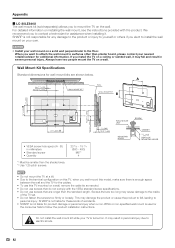
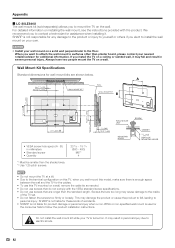
... hole specs (A -
SHARP is enough space
between the wall and the TV for the cables. • To use screws that are longer than the standard length. If you wall-mount this TV mounted on a wall, remove the cable tie as needed. • Do not use screws that are shown below. B) in millimeters
• Standard screw...
LC-60LE745U | LC-60LE847U | LC-70LE745U | LC-70LE847U | LC-80LE844U Operation Manual - Page 88


...Weight
Dimensions*2 (W g H g D) (inch) Operating temperature
TV + stand TV only TV + stand TV only
Model: LC-80LE844U
Model: LC-70LE847U/ LC-70LE745U
80o Class
70o Class
(80o Diagonal)
(69 1/2o Diagonal)
2,073,600 pixels (1,920 g 1,080)
American TV Standard ATSC/NTSC System
VHF 2-13ch, UHF 14-69ch
1-135ch (non-scrambled channel only)
Model: LC-60LE847U/ LC-60LE745U
60o Class (60 1/32o...
LC-60LE745U | LC-60LE847U | LC-70LE745U | LC-70LE847U | LC-80LE844U Operation Manual - Page 93
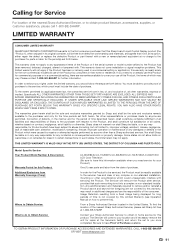
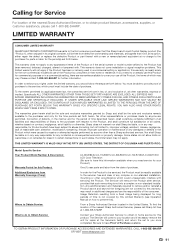
... Period for this Product:
LC-80LE844U/LC-70LE847U/LC-60LE847U/LC-70LE745U/LC-60LE745U LCD Color Television (Be sure to have this information available when you intend to the purchaser with servicing the Product.
... FOR USE, AND FITNESS FOR A PARTICULAR PURPOSE ARE SPECIFICALLY EXCLUDED. Sharp does not warrant nor shall Sharp be free from a fixed image being used in the United States...
Similar Questions
No Sound On Lc-32sh130k
my 3-year old has done something to the remote and now there is no sound. when pressing the volume b...
my 3-year old has done something to the remote and now there is no sound. when pressing the volume b...
(Posted by richandlau 9 years ago)
Flat Panel Lc20b4u-sm Is Broken.
Can I replace a broke flat panel lc 20b4u-sm
Can I replace a broke flat panel lc 20b4u-sm
(Posted by Mbermudezford 11 years ago)
My Sharp Lcd Television Lc -37hv4m Won't Turn On Red Light Blinking
(Posted by Anonymous-74776 11 years ago)
Where Can I Purchase A Lcd Screen For My Lc-46sb54u Flat Panel Tv Brand Is Shar
(Posted by allwayswillbe 12 years ago)
How Do You Fix A Green Line On A Sharp Lcd Panel Model Lc-45gd6u?
(Posted by ppearson 13 years ago)

