Sharp LC-60LE830U Support Question
Find answers below for this question about Sharp LC-60LE830U.Need a Sharp LC-60LE830U manual? We have 1 online manual for this item!
Question posted by jenniferehudson on April 11th, 2014
Will This Tv Work In Germany (220v)?
Will this tv work on 220v in Europe (Germany)? What if I use a transfomer? Thanks!
Current Answers
There are currently no answers that have been posted for this question.
Be the first to post an answer! Remember that you can earn up to 1,100 points for every answer you submit. The better the quality of your answer, the better chance it has to be accepted.
Be the first to post an answer! Remember that you can earn up to 1,100 points for every answer you submit. The better the quality of your answer, the better chance it has to be accepted.
Related Sharp LC-60LE830U Manual Pages
LC-40LE830U | LC-46LE830U | LC-52LE830U | LC-60LE830U Operation Manual - Page 3


... equipment not expressly approved by the manufacturer could void the user's authority to persons. ENGLISH
LC-40LE830U LC-46LE830U LC-52LE830U LC-60LE830U
LIQUID CRYSTAL TELEVISION
ENGLISH
OPERATION MANUAL
IMPORTANT: To aid reporting in case of loss or theft, please record the TV's model and serial numbers in the literature accompanying the product.
The numbers are located...
LC-40LE830U | LC-46LE830U | LC-52LE830U | LC-60LE830U Operation Manual - Page 4


...uses and can be connected to the grounding system of other channels is not possible. Increase the separation between the radiator & your body.
DECLARATION OF CONFORMITY: SHARP LIQUID CRYSTAL TELEVISION, MODEL LC-40LE830U/LC-46LE830U/LC-52LE830U/LC-60LE830U...installation. Consult the dealer or an experienced radio/TV technician for "TV Location". Selection of cable entry as close to...
LC-40LE830U | LC-46LE830U | LC-52LE830U | LC-60LE830U Operation Manual - Page 5
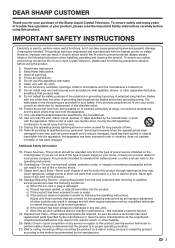
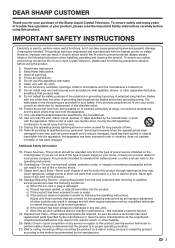
...have fallen into your Liquid Crystal Television, please read the Important Safety Instructions carefully before using this product, ask the service technician...fire or electric shock. DEAR SHARP CUSTOMER
Thank you are provided for your product dealer or local...may result in damage and will often require extensive work by the manufacturer.
3 Unauthorized substitutions may touch ...
LC-40LE830U | LC-46LE830U | LC-52LE830U | LC-60LE830U Operation Manual - Page 6


...example, near water - Precautions when transporting the TV • When transporting the TV, never carry it by broken glass pieces in.... Please note that produce heat. • The Liquid Crystal panel is very dirty, wipe with a soft cloth (cotton, fl...and Moisture - Do not use this product to keep from touching such power lines or circuits as to the television equipment, be fatal. &#...
LC-40LE830U | LC-46LE830U | LC-52LE830U | LC-60LE830U Operation Manual - Page 7


... furniture and television sets. • Don't place flat panel display. • Carefully read and understand all . However, flat panel displays are not always supported on your ability to the manufacturer's recommendations. • Flat panel displays that they cannot be heavy. CHILD SAFETY:
It Makes A Difference How and Where You Use Your Flat Panel Display
Congratulations...
LC-40LE830U | LC-46LE830U | LC-52LE830U | LC-60LE830U Operation Manual - Page 8


... Chart 57 Control of the TV 58-59
Using the Internet Connecting to the Internet 60-61 Internet Setup 62-63 Displaying Updated Information and Support Service 63 Entering Text (Software Keyboard 64 Using the Browser 65-68 Using Applications via the Internet 69
Appendix Removing the Stand 71 Setting the TV on the LC-60LE830U model.
6
LC-40LE830U | LC-46LE830U | LC-52LE830U | LC-60LE830U Operation Manual - Page 9


...work spread cushioning over .
■ LC-40LE830U
1 Confirm that there are for the stand unit onto
the base as shown below and attach the stand to the TV with the stand unit.
4 Insert and tighten the 3 screws into the openings on the base.
LC-40LE830U
LC-46LE830U LC-52LE830U
LC-60LE830U...; Do not remove the stand from the TV unless using an optional wall mount bracket to mount it...
LC-40LE830U | LC-46LE830U | LC-52LE830U | LC-60LE830U Operation Manual - Page 11


...batteries into the AC
outlet.
2
1 1
Using the Remote Control Unit
Use the remote control unit by pointing it towards the remote control sensor on the TV. In addition, do not expose the remote control...back of the television.
(See page 10.)
2 Connect the AC plug for the first time, press
POWER on the touch sensor panel on the TV is attached to the LC40LE830U/LC-46LE830U/LC-52LE830U model.
...
LC-40LE830U | LC-46LE830U | LC-52LE830U | LC-60LE830U Operation Manual - Page 34


...: No function.
• Refer to input source.
• "Position" does not work . Variable: Sound via speaker is TV, Home Network (DLNA) or USB.
Program Title Display Select the CH display when changing... "Color System" can be automatically adjusted. It reproduces sound from the INPUT list using the INPUT list or channel display.
Input Skip This setting allows you to an AV...
LC-40LE830U | LC-46LE830U | LC-52LE830U | LC-60LE830U Operation Manual - Page 38


...
• Voluntary movie rating system only uses an age-based rating.
36
■ TV Parental Guidelines
Example
MPAA
TV Guidelines
TV-Y
Can. NC-17: No one 17...television shows from the currently selected age-based rating item.
2 Press a/b to select an individual item, and then
press ENTER to your selection.
• If Status is not set . French Ratings
TV-G
L
TV-PG
S
TV-14
V
TV...
LC-40LE830U | LC-46LE830U | LC-52LE830U | LC-60LE830U Operation Manual - Page 39


...to temporarily release the V-CHIP BLOCK When the V-CHIP BLOCK is working and censors a broadcast, "V-CHIP HAS BEEN ACTIVATED." Press MENU...The TV rating systems in a humorous or unrealistic manner. 8ans+: General but inadvisable for young children: May be viewed by using 0-9....or themes, are based on the
Canadian Radio-Television and Telecommunications Commission (CRTC) policy on the Canadian...
LC-40LE830U | LC-46LE830U | LC-52LE830U | LC-60LE830U Operation Manual - Page 40


...work when a broadband connection or Internet Setup is running. Digital Caption Info. (Digital Caption Information)
This function allows viewing of the TV software is used to upgrade the system software to enhance the TV...
Enter your Secret No.
4 Press a/b to update the software using 0-9. Auto Update Setting
When the TV is on the Internet connection and other factors.
When an update is...
LC-40LE830U | LC-46LE830U | LC-52LE830U | LC-60LE830U Operation Manual - Page 55
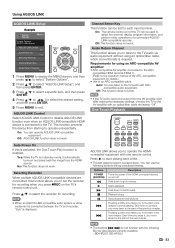
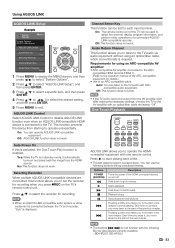
...with the following buttons during broadcast viewing.
Off: AQUOS LINK function does not work .
• If the TV audio cannot be set the recorder for recording.
• When an AQUOS LINK...AV amplifier connected to fast forward. Hold down to the ARC- Playback stops. Using AQUOS LINK
AQUOS LINK Setup
Example
System Options
Menu
System Options AQUOS LINK Setup
AQUOS LINK ...
LC-40LE830U | LC-46LE830U | LC-52LE830U | LC-60LE830U Operation Manual - Page 57


... recorder's EPG and preset timer recordings using the TV's remote control. 1 Press OPTION to...Using the Device Operation Panel You can use the device operation panel to control playback operations. 1 Press OPTION to display the Link Operation Menu
screen.
2 Press a/b to select "Device Operation Panel", and
then press ENTER.
3 Press a/b/c/d to select the desired operation.
• This function works...
LC-40LE830U | LC-46LE830U | LC-52LE830U | LC-60LE830U Operation Manual - Page 59
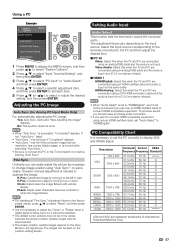
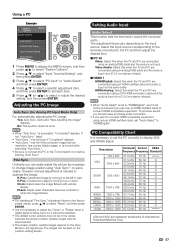
... Ø 3.5 mm stereo minijack.
■ HDMI 1 HDMI(Digital): Select this when the TV and PC are connected using an HDMI-certified cable and audio is input via a Ø 3.5 mm stereo ... Select this when the TV and PC are connected using "Auto Sync.". No: This function does not work.
• When "Auto Sync." starts and "Now adjusting the image."
Using a PC
Example
System Options...
LC-40LE830U | LC-46LE830U | LC-52LE830U | LC-60LE830U Operation Manual - Page 67
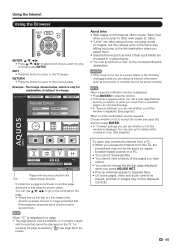
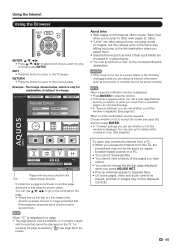
... then press ENTER. • In "Cookies" settings you can set whether or not this but they always work in a yellow frame. • You can jump from a "link" to the corresponding link destination.
EXIT...Add Widgets Click this
window is cut due to a power failure or the TV being
unplugged while you are using the Internet, information such as regular browser-based access on the Internet often...
LC-40LE830U | LC-46LE830U | LC-52LE830U | LC-60LE830U Operation Manual - Page 73


....)
• To attach the stand, perform the above steps in reverse order.
■ LC-60LE830U Before attaching/detaching the stand • Before performing work spread cushioning over the base area to lay the TV on. Detach the stand from the TV.
• To attach the stand, perform the above steps in reverse order. 71 This...
LC-40LE830U | LC-46LE830U | LC-52LE830U | LC-60LE830U Operation Manual - Page 74


... Liquid Crystal Television. SHARP bears no responsibility for details.)
Vertical mounting
Angular mounting
About setting the TV angle
LC-40/46/52LE830U AN-37AG2 + AN-37P30
0/5/10/15/20°
LC-40LE830U
LC-60LE830U
• The center of other wall mount brackets may cause serious injuries. Hanging on the rear of the TV, and then use of the...
LC-40LE830U | LC-46LE830U | LC-52LE830U | LC-60LE830U Operation Manual - Page 78


...panel to malfunction. Also, do not leave the unit in a location exposed to e40°C)
42
/13 64
g
28
g
11
/35 64
inch
42
/13 64
g
26
7/64
g
1
5/8
inch
Cautions regarding use...cations
TV
LCD panel
Item Size Resolution
Model: LC-40LE830U 40o Class (40o Diagonal) 2,073,600 pixels (1,920 g 1,080)
Model: LC-46LE830U 46o Class (45 63/64o Diagonal)
TV-standard (CCIR)
American TV ...
LC-40LE830U | LC-46LE830U | LC-52LE830U | LC-60LE830U Operation Manual - Page 79


... are unreceivable. *2 The dimensional drawings are nominal values of production units. Specifications
LCD panel
Item Size Resolution
Model: LC-52LE830U 52o Class (52 1/32o Diagonal) 2,073,600 pixels (1,920 g 1,080)
Model: LC-60LE830U 60o Class (60 1/32o Diagonal)
TV-standard (CCIR)
American TV Standard ATSC/NTSC System
VHF/UHF
VHF 2-13ch, UHF 14-69ch...
Similar Questions
My Tv Does Not Turn On, The Little Arrow Below Sharp Just Flashes.
Last night I turned my TV off as usual. Today in the morning after trying to turn it on it does not....
Last night I turned my TV off as usual. Today in the morning after trying to turn it on it does not....
(Posted by miketherapy73 10 years ago)
Flat Panel Lc20b4u-sm Is Broken.
Can I replace a broke flat panel lc 20b4u-sm
Can I replace a broke flat panel lc 20b4u-sm
(Posted by Mbermudezford 11 years ago)
My Sharp Lc-60le830u Won't Turn On After It Shuts Off By Itself?
I was watching TV then it just turn off by itself and won't turn on anymore even if I tun it on thro...
I was watching TV then it just turn off by itself and won't turn on anymore even if I tun it on thro...
(Posted by byf81st 13 years ago)

