Sharp LC-60LE810UN Support Question
Find answers below for this question about Sharp LC-60LE810UN.Need a Sharp LC-60LE810UN manual? We have 2 online manuals for this item!
Question posted by pedrinal on May 31st, 2014
How To Use The Internet Browser From My Sharp Aquos Lc-60le810un
The person who posted this question about this Sharp product did not include a detailed explanation. Please use the "Request More Information" button to the right if more details would help you to answer this question.
Current Answers
There are currently no answers that have been posted for this question.
Be the first to post an answer! Remember that you can earn up to 1,100 points for every answer you submit. The better the quality of your answer, the better chance it has to be accepted.
Be the first to post an answer! Remember that you can earn up to 1,100 points for every answer you submit. The better the quality of your answer, the better chance it has to be accepted.
Related Sharp LC-60LE810UN Manual Pages
LC-40LE810UN | LC-46LE810UN | LC-52LE810UN | LC-60LE810UN Operation Manual - Page 3


... TO QUALIFIED SERVICE
PERSONNEL.
NO USER-SERVICEABLE PARTS INSIDE. CAUTION: TO PREVENT ELECTRIC SHOCK, MATCH WIDE BLADE OF PLUG TO WIDE SLOT, FULLY INSERT.
1 ENGLISH
LC-40LE810UN LC-46LE810UN LC-52LE810UN LC-60LE810UN
LIQUID CRYSTAL TELEVISION ENGLISH
OPERATION MANUAL
IMPORTANT: To aid reporting in case of the TV.
LC-40LE810UN | LC-46LE810UN | LC-52LE810UN | LC-60LE810UN Operation Manual - Page 4


... LIQUID CRYSTAL TELEVISION, MODEL LC-40LE810UN/LC-46LE810UN/LC-52LE810UN/LC-60LE810UN This device complies with the limits for clearly
displaying easy-to protect the environment through superior energy efficiency.
•
and LC logo mark are the registered trademarks of cable entry as radios and televisions, use . RESPONSIBLE PARTY:
SHARP ELECTRONICS CORPORATION Sharp Plaza, Mahwah...
LC-40LE810UN | LC-46LE810UN | LC-52LE810UN | LC-60LE810UN Operation Manual - Page 7


...panel displays
are popular purchases. Flat panel displays can be pulled or grabbed by curious children. Call 1-800-BE-SHARP for cleaning. WALL MOUNTING: IF YOU DECIDE TO WALL MOUNT YOUR FLAT PANEL DISPLAY, ALWAYS: • Use...with furniture and television sets. • Don't place flat panel display. • Carefully read and understand all enclosed instructions for proper use a dirty ...
LC-40LE810UN | LC-46LE810UN | LC-52LE810UN | LC-60LE810UN Operation Manual - Page 8


... SHARP CUSTOMER 3 IMPORTANT SAFETY INSTRUCTIONS 3-5
Supplied Accessories 7
QUICK REFERENCE Attaching the Stand 7 QUICK INSTALLATION TIPS 8 Using ...Using AQUOS LINK Controlling HDMI Equipment Using AQUOS LINK 43-45 Link Operation Menu 45-46
Using...Using the Internet Internet Setup 50-51 Displaying Updated Information and Support Service 51 Entering Text (Software Keyboard 52 Using the Browser...
LC-40LE810UN | LC-46LE810UN | LC-52LE810UN | LC-60LE810UN Operation Manual - Page 52


... using your AQUOS
and a frequently asked questions section. If you have Broadband Internet service, connect your router to one of the adapters to allow all your network.
*1: PLC does not have failed to connect to the TV+Web or Web screen.
Model number HN-VA401SU HN-VA400U HN-VA100U
Number of ports 4 +1 4 1
The SHARP...
LC-40LE810UN | LC-46LE810UN | LC-52LE810UN | LC-60LE810UN Operation Manual - Page 53


... to display the MENU screen, and then
press c/d to select "Initial Setup".
3 Press a/b to select "Internet Setting", and then
press ENTER.
4 Press a/b to select "Communication Setup", and
then press ENTER.
5 Press...and Mexico use the software keyboard.
5 After "Complete" is displayed, the Sidebar Widget does not appear even if you press AQUOS NET.
• When displaying TV+Web with SHARP news ...
LC-40LE810UN | LC-46LE810UN | LC-52LE810UN | LC-60LE810UN Operation Manual - Page 55
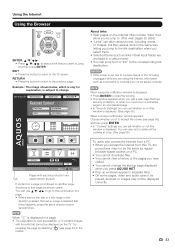
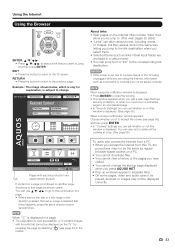
... shown clearly.
You can use a/b/c/d to go to AQUOS Network. AQUOS Network
AQUOS Center
Feat ured Content
Photo Player
Entertainment
Sports
AQUOS Gallery
What's New
Today
... are
Tab
clearly shown as regular browser-based access on the Internet often include "links" that cannot be saved correctly.
Using the Internet
Using the Browser
ENTER, a/b/c/d • Press a/b/c/d...
LC-40LE810UN | LC-46LE810UN | LC-52LE810UN | LC-60LE810UN Operation Manual - Page 58
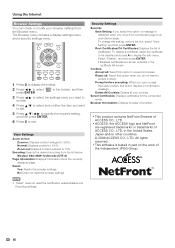
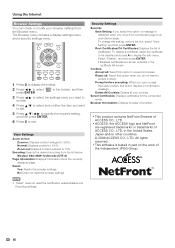
Using the Internet
Browser Settings You can check or modify your cookies. View Settings Zoom In/Out:
Zoom in the United States, Japan and/or other countries. © 2009 ACCESS CO., LTD. Zoom out: Displays content reduced to display the sub-menu. No: Does not reset the browser...page. Encoding: Selects the desired encoding from the Browser menu.
Cookies: Accept all: Select this setting...
LC-40LE810UN | LC-46LE810UN | LC-52LE810UN | LC-60LE810UN Operation Manual - Page 62


... stand cover and remove the cover.
2
1 Unfasten the four screws used to secure the stand in place.
2 Detach the stand from the edge of the base area.)
• To attach the stand, perform the above steps in reverse order.
■ LC-60LE810UN Before attaching/detaching the stand • Before performing work spread cushioning...
LC-40LE810UN | LC-46LE810UN | LC-52LE810UN | LC-60LE810UN Operation Manual - Page 63


... to do the work . LC-60LE810UN • The center of the display:
43/64 inch (16.7 mm) above the "b" position.
LC-52LE810UN • The center of the display:
33/64 inch (13 mm) under the "A" position. The use of other wall mount brackets may result in accident or injury. SHARP bears no responsibility for improper...
LC-40LE810UN | LC-46LE810UN | LC-52LE810UN | LC-60LE810UN Operation Manual - Page 67


...LC-46LE810UN/LC-52LE810UN/ LC-60LE810UN)
65 Part name Wall mount bracket Attachment
Wall mount bracket
Model number
AN-37AG2 (for LC-40LE810UN)
AN-37P30 (for LC-40LE810UN) AN-52AG4 (for the Liquid Crystal Television... units.
Appendix
LCD panel
Item Size Resolution
Model: LC-52LE810UN 52o Class (52 1/32o Diagonal) 2,073,600 pixels (1,920 g 1,080)
Model: LC-60LE810UN 60o Class (60 ...
LC-40LE810UN | LC-46LE810UN | LC-52LE810UN | LC-60LE810UN Operation Manual - Page 69


... MERCHANTABILITY, FITNESS FOR USE, AND FITNESS FOR ...LC-52LE810UN/LC-60LE810UN LCD Color Television (Be sure to have this information available when you should follow the steps set forth below .
Any additional labor and materials required to remove and/or reinstall a Product above and beyond the foregoing are the responsibility of the consumer. To find the location of the nearest Sharp...
Service Manual - Page 1


...and only parts identical to be used 6-14
CHAPTER 7. S30E840LE810U
LCD COLOR TELEVISION
LC-40LE810UN LC-46LE810UN LC-52LE810UN MODELS LC-60LE810UN
In the interests of the set. DIMENSIONS [1] DIMENSIONS (LC-40LE810UN 3-1 [2] DIMENSIONS (LC-46LE810UN 3-2 [3] DIMENSIONS (LC-52LE810UN 3-3 [4] DIMENSIONS (LC-60LE810UN 3-4
CHAPTER 4. ADJUSTMENT [1] ADJUSTMENT PROCEDURE 5-1 [2] PUBLIC MODE...
Service Manual - Page 5


... PWB Unit (LC-52LE810UN), x4 LED PWB Unit (LC-60LE810UN), x4 LED PWB Unit (LC-60LE810UN), x4
Ref No. N N N N
Part No. Therefore, please exchange of a touch sensor unit in case of front cabinet exchange.
„SERVICE JIGS
Ref No. Part No.
Description
Q'ty
N
QCNW-C222WJQZ Connecting Cord L=1000mm 80pin LCD Control to LCD Panel Unit x2...
Service Manual - Page 7


...LC-46LE810UN/LC-52LE810UN/ LC-60LE810UN)
1 - 2 Part name Wall mount bracket Attachment
Wall mount bracket
Model number
AN-37AG2 (for LC-40LE810UN)
AN-37P30 (for LC-40LE810UN) AN-52AG4 (for the Liquid Crystal Television. [2] SPECIFICATIONS (LC-52/60LE810UN)
LC-40/46/52/60LE810UN (1st Edition)
LCD panel
Item Size Resolution
Model: LC... of continuous improvement, SHARP reserves the right to...
Service Manual - Page 30


... 4 lock screws and detach the Stand Ass'y .
4.
Rear Cabinet Ass'y
10 10
7 AC Cord Cover Ass'y 2
1
Support Cover 4
95
3
8
Stand Ass'y 6
4 - 16 LC-40/46/52/60LE810UN (1st Edition)
[4] REMOVING OF MAJOR PARTS (LC-60LE810UN)
1. Removing of Stand Unit and Rear Cabinet Ass'y.
1. Remove the 1 lock screw and detach the AC code cover Ass'y . 2.
Service Manual - Page 77


... " " are subject to be used for after sales service only.
PartsGuide
LC-40/46/52/60LE810UN (1st Edition)
PARTS GUIDE
No. S30E840LE810U
LCD COLOR TELEVISION
LC-40LE810UN LC-46LE810UN LC-52LE810UN MODELS LC-60LE810UN
CONTENTS
[1] PRINTED WIRING BOARD ASSEMBLIES
[2] LCD PANEL
[3] CABINET AND MECHANICAL PARTS (LC-40LE810UN)
[4] CABINET AND MECHANICAL PARTS (LC-46LE810UN)
[5] CABINET AND...
Service Manual - Page 85


... Edition)
[6] CABINET AND MECHANICAL PARTS (LC-60LE810UN)
a
1
21
37
K
f
40
g
B
h j
E
19 C 18
46 A
17
J
K
e
ICON
1-2
d
Unit
TOUCH
b R/C,
SENSOR Unit
LED... 24
f
POWER/LED
g
DRIVE
m
38 Unit
28
n
F
31
3
j
54
33
47
kG
25
40 60" LCD PANEL Module
38 43
2
2-2
2-1 B
2-7
2-9
2-8 2-6
2-10
6 2-5 2-8
2-4
2-8
41 41 42
41 44
2-3
5
4
41 A
45 20
49 13
43
50...
Service Manual - Page 86
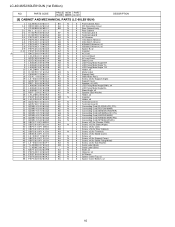
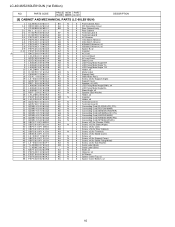
...-Top, x2
56 PSPAGA892WJKZ
AC
N
X Spacer Coner-Bottom, x2
10 PARTS CODE
PRICE NEW PART RANK MARK DELIVERY
DESCRIPTION
[6] CABINET AND MECHANICAL PARTS (LC-60LE810UN)
1 CCABAC530WJ31
BV
N
X Front Cabinet Ass'y
1-2 HDECQB442WJ3A
AA
N
X R/C Decoration Cover
2 CCABBB696WE01
BR
N
X Rear Cabinet Ass'y
2-1 Not available
N
X Rear Cabinet
2-2 HiNDPD699WJSA
AF
N
X Terminal Label...
Service Manual - Page 95


... MARK DELIVERY
DESCRIPTION
[11] PACKING PARTS (LC-60LE810UN) (NOT REPLACEMENT ITEM)
S1 SPAKCF503WJZZ S2 SPAKCF475WJZZ S3 SPAKPB427WJZZ S4 SPAKPB518WJZZ S5 SPAKXC911WJZZ S6 SPAKXC916WJZZ S7 SSAKA0101GJZZ S8 SSAKAA032WJZZ S9 TLABKA009WJZZ
BD
N
X
AR
N
X
AH
N
X
AE
N
X
AV
N
X
AX
N
X
AA
N
X
AB
J
AA
N
X
[12] SERVICE JIGS (USE FOR SERVICING)
Packing Case Bottom Case Wrapping...
Similar Questions
How Do I Enter A Url Address In The Internet Browser To Download An App?
(Posted by tdkyzer 2 years ago)
What Is The Pb Terminal Used For On The Back Of The Sharp Aquos Lc-60le810un
(Posted by nazika 9 years ago)

