Sharp LC-60LE810UN Support Question
Find answers below for this question about Sharp LC-60LE810UN.Need a Sharp LC-60LE810UN manual? We have 2 online manuals for this item!
Question posted by skydiRss on April 13th, 2014
Where Do I Find Sharp Aquos Activation Code
The person who posted this question about this Sharp product did not include a detailed explanation. Please use the "Request More Information" button to the right if more details would help you to answer this question.
Current Answers
There are currently no answers that have been posted for this question.
Be the first to post an answer! Remember that you can earn up to 1,100 points for every answer you submit. The better the quality of your answer, the better chance it has to be accepted.
Be the first to post an answer! Remember that you can earn up to 1,100 points for every answer you submit. The better the quality of your answer, the better chance it has to be accepted.
Related Sharp LC-60LE810UN Manual Pages
LC-40LE810UN | LC-46LE810UN | LC-52LE810UN | LC-60LE810UN Operation Manual - Page 4


DECLARATION OF CONFORMITY: SHARP LIQUID CRYSTAL TELEVISION, MODEL LC-40LE810UN/LC-46LE810UN/LC-52LE810UN/LC-60LE810UN This device complies with the limits for a Class B digital device, pursuant to Part 15 of the FCC Rules. Operation is provided to call the CATV system installer's attention to Article 820-40 of the National Electrical Code that provides guidelines for connections. RESPONSIBLE...
LC-40LE810UN | LC-46LE810UN | LC-52LE810UN | LC-60LE810UN Operation Manual - Page 6


...of your product. • Lightning - NATIONAL ELECTRICAL CODE
• Water and Moisture - Do not use ...panel used in this product near a swimming pool; Be sure to peel off . • Do not apply insecticides or other products (including amplifiers) that this television...pressure onto the display. Occasionally, a few non-active pixels may result in contact with no direct sunlight...
LC-40LE810UN | LC-46LE810UN | LC-52LE810UN | LC-60LE810UN Operation Manual - Page 7


...the display panel. • Wiping with furniture and television sets. • Don't place flat panel displays on your flat panel display. ... soft, lint free cloth for installation. Call 1-800-BE-SHARP for proper use a dirty cloth, liquid cleaners, or a ...It Makes A Difference How and Where You Use Your Flat Panel Display
Congratulations on furniture that children can be pushed,...
LC-40LE810UN | LC-46LE810UN | LC-52LE810UN | LC-60LE810UN Operation Manual - Page 10


...for the first time, press
POWER on the touch sensor panel on the front of the television.
(See page 9.)
2 Connect the AC plug for the television into the remote control unit. (See
page 9.)
• Speakers ... UNIT DOES NOT POWER ON - IF YOU STILL ENCOUNTER NO POWER, PLEASE CONTACT US AT 1-800-BE-SHARP. POWER
5 Insert the batteries into the AC
outlet.
2 1
1
Using the Remote Control Unit
Use...
LC-40LE810UN | LC-46LE810UN | LC-52LE810UN | LC-60LE810UN Operation Manual - Page 24


... is connected to the selected input terminal. -The function is embedded with LC Font technology, which was developed by SHARP Corporation for clearly displaying easyto-read characters on the screen or adjust a ... the remote control.
CHs/r: Cursor a/b on the remote control. Using the touch sensor panel of the main unit.
INPUT: ENTER on the remote control. Press to select a desired...
LC-40LE810UN | LC-46LE810UN | LC-52LE810UN | LC-60LE810UN Operation Manual - Page 25


...Brightness Page 24 Color Page 24 Tint Page 24 Sharpness Page 24 Advanced Pages 24-25
C.M.S.-Hue Page 24 C.M.S.-Saturation Page 24 C.M.S.-Value Page 24 Color Temp Page 25 Motion Enhancement Page 25 Active Contrast Page 25 Gamma Adjustment Page 25 Black ...28 Freeze Page 28 Change Audio Page 28 Change CC Page 28 DOCK Page 28 AQUOS LINK Setup Page 44 Input Terminal Setting..........
LC-40LE810UN | LC-46LE810UN | LC-52LE810UN | LC-60LE810UN Operation Manual - Page 53


... up to select "US/Mexico" or "Canada",
and then press ENTER.
4 Enter your TV's network settings. Sharp advisors will remotely connect to receive support service over the internet to exit. Canada uses 6-digit codes.
• For the U.S. Sidebar Widget
1 Press AQUOS NET repeatedly to display the
Sidebar Widget. • Each time you press...
LC-40LE810UN | LC-46LE810UN | LC-52LE810UN | LC-60LE810UN Operation Manual - Page 59


... Watching Netflix Content on the TV
2 Subscribe by visiting http://www.netflix.com/sharp from your Netflix account and click "Help" at the top of the TV
This function... trial",
and then press ENTER. The screen of the newest software version.
4 Obtain the Netflix activation code.
H If you do not have a Netflix account Press a/b to check for a download of ...
LC-40LE810UN | LC-46LE810UN | LC-52LE810UN | LC-60LE810UN Operation Manual - Page 60
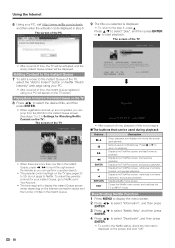
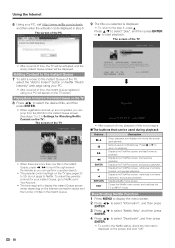
...2 in step 5. The screen of the TV
• After a period of time, the TV will be activated, and the empty instant Queue screen will appear on the screen and click "OK".
58 H The buttons that ...the instant Queue registered
using your PC, visit http://www.netflix.com/activate,
and then enter the activation code displayed in Settings for your instant Queue, go to Netflix.com/ ...
LC-40LE810UN | LC-46LE810UN | LC-52LE810UN | LC-60LE810UN Operation Manual - Page 67


... Liquid Crystal Television. Appendix
LCD panel
Item Size Resolution
Model: LC-52LE810UN 52o Class (52 1/32o Diagonal) 2,073,600 pixels (1,920 g 1,080)
Model: LC-60LE810UN 60o Class ... via Cable are unreceivable. *2 The dimensional drawings are nominal values of continuous improvement, SHARP reserves the right to make design and specification changes for
product improvement without prior...
LC-40LE810UN | LC-46LE810UN | LC-52LE810UN | LC-60LE810UN Operation Manual - Page 69


...or any incidental or consequential economic or property damage. LIMITED WARRANTY
CONSUMER LIMITED WARRANTY
SHARP ELECTRONICS CORPORATION warrants to , improper voltage), accident, misuse, negligence, lack of ...FROM STATE TO STATE. Some states do to Obtain Service:
LC-40LE810UN/LC-46LE810UN/LC-52LE810UN/LC-60LE810UN LCD Color Television (Be sure to any complex or non-standard installation, ...
Service Manual - Page 1


... icon LED used for maintaining the safety and performance of user-safety (Required by safety regulations in some countries) the set . S30E840LE810U
LCD COLOR TELEVISION
LC-40LE810UN LC-46LE810UN LC-52LE810UN MODELS LC-60LE810UN
In the interests of the set should be used 6-14
CHAPTER 7.
ADJUSTMENT [1] ADJUSTMENT PROCEDURE 5-1 [2] PUBLIC MODE SETTING PROCEDURE......5-15
CHAPTER 1.
Service Manual - Page 7


...LC-40LE810UN)
AN-37P30 (for LC-40LE810UN) AN-52AG4 (for the Liquid Crystal Television. [2] SPECIFICATIONS (LC-52/60LE810UN)
LC-40/46/52/60LE810UN (1st Edition)
LCD panel
Item Size Resolution
Model: LC-52LE810UN 52" Class (52 1/32" Diagonal) 2,073,600 pixels (1,920 x 1,080)
Model: LC-60LE810UN...8226; As part of policy of continuous improvement, SHARP reserves the right to +40°C)
*1 ...
Service Manual - Page 9


...the still image. This button will function only when AQUOS LINK is used .
5 SLEEP: Set the sleep...9 10 11 12 13 14 15 16 17 18
LC-40/46/52/60LE810UN (1st Edition)
1 POWER: Switch the TV power... on or enter standby.
2 TV, STB, DVD • VCR, AUDIO: Switches the remote control for TV, STB, DVD, BD, VCR and AUDIO operation.
* To enter the code...
Service Manual - Page 42


...LC-40/46/52/60LE810UN (1st Edition)
Page 23
24
Line 1 2 3 4 5 6 1 2 3 4 5 6 7 8 9 10
Item ERROR STANDBY CAUSE1 ERROR STANDBY CAUSE2 ERROR STANDBY CAUSE3 ERROR STANDBY CAUSE4 ERROR STANDBY CAUSE5 ERROR STANDBY CAUSE RESET EEP SAVE EEP RECOVER MODL NAME PANEL SIZE SETTING FOR ADJ PANEL LIMIT PANEL...Display of a cause (code) of the last standby The cause of the last standby is recorded in ...
Service Manual - Page 43


... +/- Press the Enter key to check that the pattern for Sharp LCD US. keys on the remote control. 3. CAUTION: *... jig and signal source are set for adjustment is changed by the active backlight).
[Adjustment position]
1/4
3/4
1/2
1/2
8.2. If the optimum...of the panel
Adjustment procedure 1. Then turn off the power. Microcomputer software writing
LC-40/46/52/60LE810UN (1st Edition...
Service Manual - Page 46
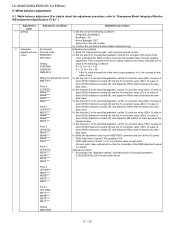
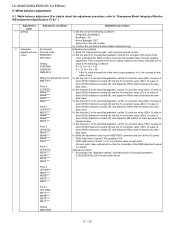
Process mode
1) Send the "adjustment process" code using the remote control. Then compare the R ... and adjust the RB so that it becomes the standard value. AV MODE: [DYNAMIC]
Backlight: +16
Active Backlight: OFF
Aging Time: Min. 60 minutes
2) Connect the unit with the white balance adjustment jig.
...standard value through negative
adjustment.
LC-40/46/52/60LE810UN (1st Edition)
9.
Service Manual - Page 70


...).
Confirmed after five detection counts, the lamp cannot be activated except in the process A. Note that after 8 consecutive detections... Flashes fast twice
D_POW Digital 3.3V failure Flashes fast 3 times
PANEL_POW Panel 12V failure Flashes fast 5 times
H: On
L: Off H: On
L:...(36pin) failure (L). DET_PNL12V(35pin) failure (L). LC-40/46/52/60LE810UN (1st Edition)
LED flashing timing chart at ...
Service Manual - Page 71


...Flashes fast twice
H: On L: Off
Regular communica- If the panel temperature is 60°C or more for 15 seconds or more...Main failure
H: On
Flashes fast 3 times
L: Off
LC-40/46/52/60LE810UN (1st Edition)
Note
Basically, debug print logs are analyzed or...(PM_REQ=H) is sent from the main microcomputer, the request command is activated. (MONITOR MAX TEMP on page 23 of the process A: Change ...
Service Manual - Page 77


...
LCD COLOR TELEVISION
LC-40LE810UN LC-46LE810UN LC-52LE810UN MODELS LC-60LE810UN
CONTENTS
[1] PRINTED WIRING BOARD ASSEMBLIES
[2] LCD PANEL
[3] CABINET AND MECHANICAL PARTS (LC-40LE810UN)
[4] CABINET AND MECHANICAL PARTS (LC-46LE810UN)
[5] CABINET AND MECHANICAL PARTS (LC-52LE810UN)
[6] CABINET AND MECHANICAL PARTS (LC-60LE810UN)
[7] SUPPLIED ACCESSORIES
[8] PACKING PARTS (LC-40LE810UN) (NOT...
Similar Questions
How Do Get The Netflix Activation Code For A Sharp Aquos Led Television
(Posted by mqast 9 years ago)
How To Get A Netflix Activation Code On Shap Aquos
(Posted by peggmelsc 9 years ago)
Where To Get My Netflix Activation Code Sharp Aquos
(Posted by vimikesg 10 years ago)
How To Get A Device Activation Code For Netflix On A Sharp Aquos Tv
(Posted by wlevekris 10 years ago)

