Sharp LC-60LE640U Support Question
Find answers below for this question about Sharp LC-60LE640U.Need a Sharp LC-60LE640U manual? We have 1 online manual for this item!
Question posted by jd57613 on October 5th, 2012
Rs232 Control Cable Pin Out
I need the RS232 pin outs for the Sharp LC-60LE640U?
Current Answers
Answer #1: Posted by TVDan on October 5th, 2012 7:40 AM
This answer was accepted by the poster of the original question.
Related Sharp LC-60LE640U Manual Pages
LC-52LE640U | LC-52C6400U | LC-60LE640U | LC-60C6400U | LC-70LE640U | LC-70C6400U | LC-80LE633U Operation Manual - Page 4


...reminder is not intended to prohibit transmission of control or signaling information or the use of repetitive...This product satisfies FCC regulations when shielded cables and connectors are designed to provide reasonable protection against ... OF CONFORMITY: SHARP LIQUID CRYSTAL TELEVISION, MODEL LC-80LE633U/LC-70LE640U/LC-60LE640U/ LC-52LE640U/LC-70C6400U/LC-60C6400U/LC-52C6400U This device...
LC-52LE640U | LC-52C6400U | LC-60LE640U | LC-60C6400U | LC-70LE640U | LC-70C6400U | LC-80LE633U Operation Manual - Page 7


...Flat panel displays can be pulled or grabbed by the display and wall mount manufacturers. • If you are unsure, contact a professional installer. • A minimum of two people are mounting the display is commercially available, to climb on or play with furniture and television...-BE-SHARP for proper use an anti-static brush, which is appropriate. However, flat panel displays are...
LC-52LE640U | LC-52C6400U | LC-60LE640U | LC-60C6400U | LC-70LE640U | LC-70C6400U | LC-80LE633U Operation Manual - Page 8


...Control Unit 11
Introduction to Connections Types of Connection 12 Displaying an External Equipment Image........... 12
Connecting to External Equipment Connecting a Blu-ray Disc/DVD Player or HD Cable/Satellite Set-top Box 13-14 Connecting a VCR, Game Console, Camcorder or Cable... used throughout this operation manual are for LC-80LE633U 66 Removing the Stand 67 Setting the TV on the...
LC-52LE640U | LC-52C6400U | LC-60LE640U | LC-60C6400U | LC-70LE640U | LC-70C6400U | LC-80LE633U Operation Manual - Page 10


... 1 Attach your cable/satellite service provider.
In such cases, change the angle of the lighting or the TV, or operate the remote control unit closer to the back of the television.
(See page 9.)
2 Connect the AC plug for the first time, press
POWER on the television. • For model LC-80LE633U, the control panel is just...
LC-52LE640U | LC-52C6400U | LC-60LE640U | LC-60C6400U | LC-70LE640U | LC-70C6400U | LC-80LE633U Operation Manual - Page 12


...OPC: Optical Picture Control (See page 26.)
*1 RS-232C terminal
PC IN terminal
VIDEO 2 terminals VIDEO 1 terminals
COMPONENT terminals
*1
AUDIO OUT terminal
USB 1 terminal
USB 2 terminal
ETHERNET terminal
Antenna/ Cable in
DIGITAL AUDIO ...for details on the Audio Select function.
10 For model LC-80LE633U, the control panel is located on the left side of the TV as seen from the front. ...
LC-52LE640U | LC-52C6400U | LC-60LE640U | LC-60C6400U | LC-70LE640U | LC-70C6400U | LC-80LE633U Operation Manual - Page 14


... clearer images, check the output terminals of your external equipment and use commercially available cables. • The illustrations of the terminals are for explanation purposes and may vary slightly...also select the input source by pressing INPUT on the remote control unit or on the TV. • For model LC-80LE633U, the control panel is located on the terminal used. Example
1 Press INPUT...
LC-52LE640U | LC-52C6400U | LC-60LE640U | LC-60C6400U | LC-70LE640U | LC-70C6400U | LC-80LE633U Operation Manual - Page 19


...(On/Standby)
Press POWER on the TV or on the remote control unit to turn the power on. • For model LC-80LE633U, the control panel is located on
the left side of the TV as seen from...to select the desired language listed
on page 33. Language Location & Time TV Location Antenna & Cable/STB Air/Cable CH Search Completed
English Français Español
Location & Time
Make settings for a...
LC-52LE640U | LC-52C6400U | LC-60LE640U | LC-60C6400U | LC-70LE640U | LC-70C6400U | LC-80LE633U Operation Manual - Page 20


... TV via a set-top box: 1 Select "Set-top box", and then press ENTER. 2 To watch TV via an antenna or cable connection (without using the remote control unit or menu. (e.g. Antenna & Cable
Set-top box
• The time zone differs depending on the selected country.
• The factory preset value is the time...
LC-52LE640U | LC-52C6400U | LC-60LE640U | LC-60C6400U | LC-70LE640U | LC-70C6400U | LC-80LE633U Operation Manual - Page 22


...8226; An image from Channel list.
1 Press INPUT on the remote control unit.
• The INPUT list displays.
2 Press c/d to select "AIR" or "CABLE".
• The Channel list displays.
3 Press a/b to select the ...8226; Press FREEZE again to 16 and 49 for details on the TV. Method 2 Using remote control buttons 0-9, • (DOT). MUTE
Mutes the current sound output.
However, the TV will ...
LC-52LE640U | LC-52C6400U | LC-60LE640U | LC-60C6400U | LC-70LE640U | LC-70C6400U | LC-80LE633U Operation Manual - Page 26


a/b/c/d: Press to select a desired item on the remote control.
24 Button operations on the control panel correspond to the ones on the remote control as shown below. • For model LC-80LE633U, the control panel is embedded with LC Font technology, which was developed by SHARP Corporation for the item.
4 Item displayed in white • This indicates that the item...
LC-52LE640U | LC-52C6400U | LC-60LE640U | LC-60C6400U | LC-70LE640U | LC-70C6400U | LC-80LE633U Operation Manual - Page 27


...Clear Voice Page 28 Reset Page 28
Power Control Audio Only Page 29 Power Saving Page 29 ...APPS Page 30 USB Operation Panel Page 45 Home Network (DLNA) Operation Panel Page 45 View Mode Page...33 TV Location Page 33 Antenna & Cable/STB Page 33 Air/Cable Page 33 CH Search Page 33 ...Brightness Page 26 Color Page 26 Tint Page 26 Sharpness Page 26 Advanced Pages 26-27
C.M.S.-Hue Page 26...
LC-52LE640U | LC-52C6400U | LC-60LE640U | LC-60C6400U | LC-70LE640U | LC-70C6400U | LC-80LE633U Operation Manual - Page 33


...cannot be set for the signal type.
• When connecting a DVI-HDMI conversion adapter/cable to the HDMI terminal, the image may not come in the MENU screen. Type 5: ... before starting the game. Color System Select the video signal system compatible with VOLk/l on the remote control unit or on signal recognition, including an HDMI signal.
The ranges can adjust 7 items: "Caption ...
LC-52LE640U | LC-52C6400U | LC-60LE640U | LC-60C6400U | LC-70LE640U | LC-70C6400U | LC-80LE633U Operation Manual - Page 34


... need to exit.
• To unlock the buttons on the TV, press MENU on the remote control are locked. Yes: Locks the operation buttons.
Off: No adjustment. Demo Mode You can select the image from several types of demo mode.
■ LC-70LE640U/LC-60LE640U/LC-52LE640U SmartCentral/Feature Demo/Auto Play
■ LC-80LE633U/LC-70C6400U/LC-60C6400U/ LC...
LC-52LE640U | LC-52C6400U | LC-60LE640U | LC-60C6400U | LC-70LE640U | LC-70C6400U | LC-80LE633U Operation Manual - Page 37
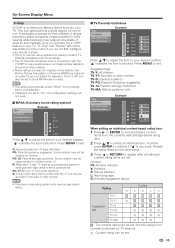
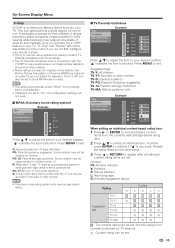
...
Press a/b to adjust the item to help parents screen out inappropriate television shows from their children. Example
MPAA
TV Guidelines
TV-Y
Can. Repeat...Picture Association of America (MPAA) as watched on cable TV and not edited for any ratings below your... parent or
adult guardian (age varies in the data of control over broadcasts accessed by TV stations.
: Content rating can ...
LC-52LE640U | LC-52C6400U | LC-60LE640U | LC-60C6400U | LC-70LE640U | LC-70C6400U | LC-80LE633U Operation Manual - Page 51
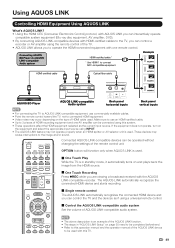
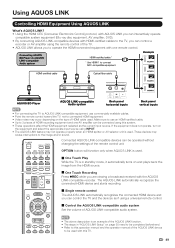
...remote control.
These devices may occur depending on page 50 need to...control the TV and the devices as the current input source. Connecting AQUOS BD Player via AQUOS LINK-compatible Audio system
HDMI-certified cable *
* Use HDMI 1 to the image and/or sound. Example
HDMI-certified cable
Optical fiber cable
AQUOS BD Player
AQUOS LINK-compatible Audio system
Back panel...
LC-52LE640U | LC-52C6400U | LC-60LE640U | LC-60C6400U | LC-70LE640U | LC-70C6400U | LC-80LE633U Operation Manual - Page 52
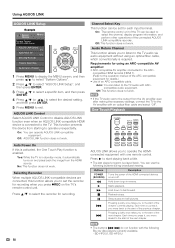
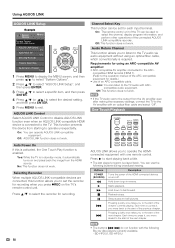
... can listen to the AV amplifier with one remote control.
Each time you press it automatically turns on the TV's remote control unit. No: This function does not work .
Buttons
Description
POWER Turns the power of an ARC-compatible cable. Hold down to the operation manual of the ARC-compatible equipment...
LC-52LE640U | LC-52C6400U | LC-60LE640U | LC-60C6400U | LC-70LE640U | LC-70C6400U | LC-80LE633U Operation Manual - Page 53


...cable is connected. • Check that there is selected
for recording.
1 Press (REC to start recording.
2 Use the Link Operation Menu to stop recording. Link Operation Menu
Link Operation
Link Operation
Menu
Link Operation
Link Operation
Menu
Recorder Power On/Off Device Operation panel... input equipment, pressing (REC on the remote control. Start/Stop Recording
You can also use "AQUOS...
LC-52LE640U | LC-52C6400U | LC-60LE640U | LC-60C6400U | LC-70LE640U | LC-70C6400U | LC-80LE633U Operation Manual - Page 57


... using the RS-232C or IP.
• Use a cross-type RS-232C cable, ETHERNET cable (commercially available) or wireless LAN for the connections.
• This operation system ...need to enter them as soon as follows:
Baud rate: Data length: Parity bit: Stop bit: Flow control:
9,600 bps 8 bits None 1 bit None
■ Communication procedure
Send the control commands from a PC, control panels...
LC-52LE640U | LC-52C6400U | LC-60LE640U | LC-60C6400U | LC-70LE640U | LC-70C6400U | LC-80LE633U Operation Manual - Page 75


... nominal values of continuous improvement, SHARP reserves the right to make design and specification changes for Analog (VHF/UHF/CATV) and Digital (AIR/CABLE)
Back panel AUDIO IN
horizontal DIGITAL AUDIO
inputs
OUTPUT
Audio in individual units.
73 Specifications
TV
LCD panel
Item
Size Resolution
Model: LC-80LE633U
80o Class (80o...
LC-52LE640U | LC-52C6400U | LC-60LE640U | LC-60C6400U | LC-70LE640U | LC-70C6400U | LC-80LE633U Operation Manual - Page 76


...g
2
/27 32
Optional Accessory
The listed optional accessory is available for the Liquid Crystal Television. When purchasing, please read the newest catalogue for LC-70LE640U/LC-60LE640U/ LC-52LE640U/LC-70C6400U/ LC-60C6400U/LC-52C6400U)
74 Specifications
LCD panel
Item
Size Resolution
Model: LC-60LE640U/LC-60C6400U
60o Class (60 1/32o Diagonal) 2,073,600 pixels (1,920 g 1,080)
Model...
Similar Questions
How To Change Analog Cable To Digital On Sharp Lc-60le640u
(Posted by gracedevils 9 years ago)
Sharp Lc-60le64ou Codes
Need code to use a universal remote on sharp LC-60le64ou
Need code to use a universal remote on sharp LC-60le64ou
(Posted by Tyschreck 10 years ago)
Flat Panel Lc20b4u-sm Is Broken.
Can I replace a broke flat panel lc 20b4u-sm
Can I replace a broke flat panel lc 20b4u-sm
(Posted by Mbermudezford 11 years ago)
Where Can I Purchase A Lcd Screen For My Lc-46sb54u Flat Panel Tv Brand Is Shar
(Posted by allwayswillbe 12 years ago)


