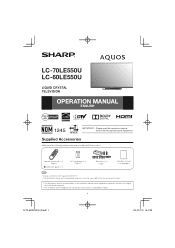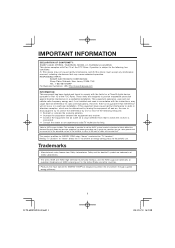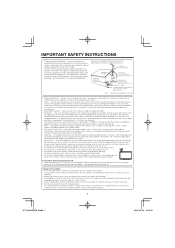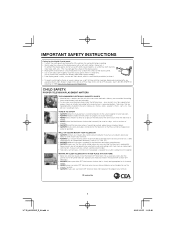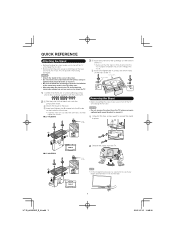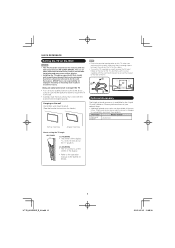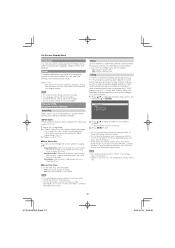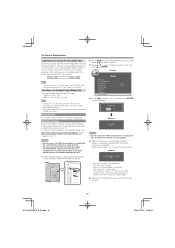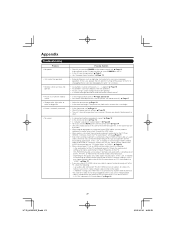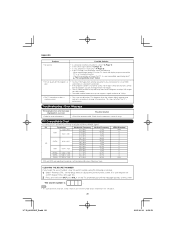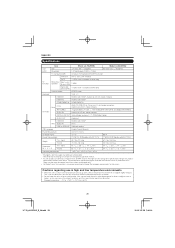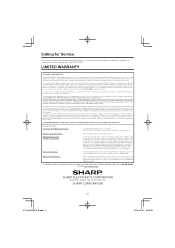Sharp LC-60LE550U Support Question
Find answers below for this question about Sharp LC-60LE550U.Need a Sharp LC-60LE550U manual? We have 1 online manual for this item!
Question posted by happydivin on October 28th, 2021
Sound Failed Is There A Fuse Inside
Current Answers
Answer #1: Posted by hzplj9 on October 29th, 2021 7:22 AM
https://www.manualslib.com/manual/472639/Sharp-Aquos-Lc-60le550u.html
This is a youtube video fix for a sharp TV. It may be the same as yours.
www.youtube.com/watch?v=mUkMHPDbHFc
And an alternative.
www.youtube.com/watch?v=jHjBjIaQzXc
Also
www.youtube.com/watch?v=s3iQD9eoXBA
Hope that helps fix your problem.
Answer #2: Posted by SonuKumar on October 29th, 2021 10:26 AM
Use the remote to navigate the "Service Mode" menu and select "Factory Reset" from the menu. Click "Enter" and the television will begin initializing and shut down. It will then power back on, set to factory defaults.
Please respond to my effort to provide you with the best possible solution by using the "Acceptable Solution" and/or the "Helpful" buttons when the answer has proven to be helpful.
Regards,
Sonu
Your search handyman for all e-support needs!!
Related Sharp LC-60LE550U Manual Pages
Similar Questions
I'm trying to get a SERVICE manual not User Maunal. I can find LC-60LE660U all over the internet.but...
aIt works about 4ft from the TV straight and no angle response I have three remotes we were using an...
Can I replace a broke flat panel lc 20b4u-sm