Sharp LC60E69U Support Question
Find answers below for this question about Sharp LC60E69U.Need a Sharp LC60E69U manual? We have 2 online manuals for this item!
Question posted by sailhenswi on January 19th, 2014
Sharp Lc60e69u How To Connect Dvd
The person who posted this question about this Sharp product did not include a detailed explanation. Please use the "Request More Information" button to the right if more details would help you to answer this question.
Current Answers
There are currently no answers that have been posted for this question.
Be the first to post an answer! Remember that you can earn up to 1,100 points for every answer you submit. The better the quality of your answer, the better chance it has to be accepted.
Be the first to post an answer! Remember that you can earn up to 1,100 points for every answer you submit. The better the quality of your answer, the better chance it has to be accepted.
Related Sharp LC60E69U Manual Pages
Brochure - Page 1


... for large-screen flat-panel TVs.
In addition, the LC-60E69U includes 120Hz Fine ...LC-60E69U features a sleek piano black cabinet with subtle recessed bottom-mounted speakers. Full HD 1080p (1920 x 1080) Resolution - With Full HD 1080p resolution and an elegant new design, it produces a breathtaking picture quality that is second to none. The LC60E69U utilizes high-performance LCD Panel...
Brochure - Page 2


....com
© 2011 Sharp Electronics Corporation. Specifications
Basic Specifications Screen Size Class Panel Type Backlight System Audio ...lbs.) Weight with Stand (lbs.) Additional Specifications Cabinet Color Limited Warranty
LC-60E69U
AQUOS® LC-60E69U 60" Class (60" Digaonal) LCD TV
60" Class (60-1/32" Diagonal) High Performance LCD Panel
CCFL 10W + 10W
4ms
No Yes
4 2 (1080p compatible)
RCA...
Operation Manual - Page 1


SHARP LC-60E69U
AQUOS
LIQUID CRYSTAL
0
TELEVISION
0_
CwI)
OPERATION MANUAL
0'C/)
ENGLISH
u_
eHD1080P
IDT1
NIGNINFINITION TELEVISION
IIIDOLBY
DIGITAL I
HO MI HIGH-DEFINITION MULTIMEDIA INTERFACE
Supplied Accessories
Make sure the following accessories are provided with the N. • The illustrations above are for ...
Operation Manual - Page 2
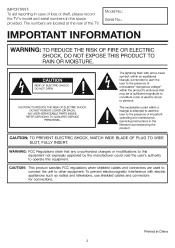
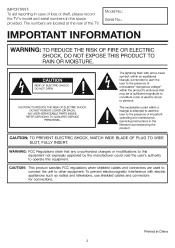
...INSIDE.
A The lightning flash with electric appliances such as radios and televisions, use shielded cables and connectors for connections. WARNING: FCC Regulations state that may be of sufficient magnitude to ... the TV's model and serial numbers in China 2
The numbers are used to connect the unit to operate this equipment. A The exclamation point within the product's enclosure...
Operation Manual - Page 3


... system installer: This reminder is
connected. - RESPONSIBLE PARTY:
SHARP ELECTRONICS CORPORATION Sharp Plaza, Mahwah, New Jersey 07495-1163 TEL: 1-800-BE-SHARP For Business Customers: URL http... occur in a particular installation. IMPORTANT INFORMATION
DECLARATION OF CONFORMITY: SHARP LIQUID CRYSTAL TELEVISION, MODEL LC-60E69U This device complies with the limits for a Class B digital device...
Operation Manual - Page 4


...damage if improperly handled. If the provided plug does not fit into your Liquid Crystal Television, please read the Important Safety Instructions carefully before using this product, ask the service...the service life of your outlet, consult an electrician for replacement of the Sharp Liquid Crystal Television. Servicing is used , use caution when moving the cart/apparatus combination to ...
Operation Manual - Page 5


...on the top or near water - Please note that produce heat. • The Liquid Crystal panel is provided or the manufacturer's instructions are designed for the grounding electrode. Exercise special caution when... to deform and cause the paint to the product. If an outside antenna is connected to the television equipment, be sure the antenna system is left unattended and unused for built-in...
Operation Manual - Page 6


...panel. Call 1-800-BE-SHARP for the safe installation and use of your retailer about your ability to safely install your flat panel display, contact your flat panel...industry is committed to walls with furniture and television sets. • Don't place flat panel displays on furniture that the wall where ... to route all cords and cables connected to the flat panel display so that they cannot be...
Operation Manual - Page 8


... OF ANY CABLES WITH THE AC CORD CONNECTED.
3 When turning on the TV for the television into the remote control unit. (See
...SHARP.
8 AC outlet • Place theIV close to shock.
O
0
j POWER
4 Insert the batteries into the AC outlet. In such cases, change the angle of the lighting or the TV, or operate the remote control unit closer to the back of the television. (See page 10.)
2 Connect...
Operation Manual - Page 9
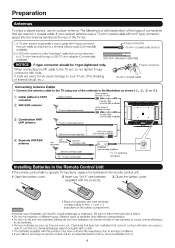
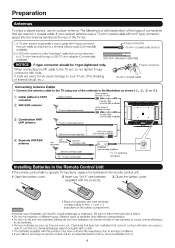
...without tools (Commercially available).
2.A 300-ohm system is a brief explanation of the types of connections that leak from it may have different characteristics. • Do not mix old and new ... available).
,-F-type connector 75-ohm coaxial cable (round)
C 300-ohm twin-lead cable (flat)
NOTICE F-type connector should be using one of the methods in the battery compartment. CAUTION...
Operation Manual - Page 10
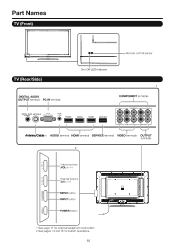
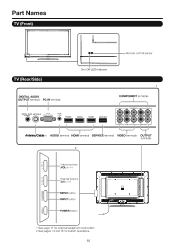
... terminals
.•
2
Volume buttons (VOL+/-)
Channel buttons
2
(CHA/v)
MENU button I
INPUT button
.
•
Ili!
.
.
•• •
POWER button
-1..-1
See page 11 for external equipmen connection. 2 See pages 13 and 16 for button operations.
10
Operation Manual - Page 11


... operation manual (Blu-ray disc player, etc.) carefully before making connections.
• Connecting a Blu-ray Disc Player, DVD Player, Cable/Satellite Set-top Box, VCR, Game Console or Camcorder...the 1V
DIGITAL AUDIO OUTPUT
..rD, punp OUTPUT
Crh
C)
LO OR AUDIO INPUT
- For connecting the TV to external equipment, use commercially available cables. • The illustrations of external ...
Operation Manual - Page 12
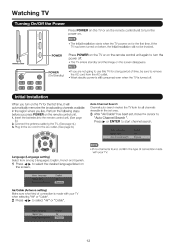
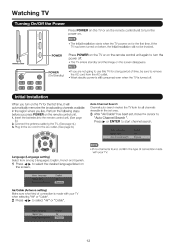
...you press POWER on before you are not going to use thisIV for a long period of connection made with your TV. Perform the following steps before , the Initial Installation will automatically memorize...enters standby and the image on the screen.
• If no channel is turned off. Connect the antenna cable to start channel search. Menu Language Signal Type Auto Channel Search
English Air ...
Operation Manual - Page 14
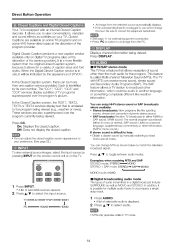
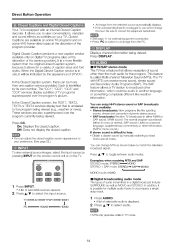
...track.
1 Press AUDIO. • A list of selectable audio is unrelated to match the television broadcast signal. You can adjust the closed caption screen appearance to fixed mono-sound mode. Press ... a more than the original Closed Caption system, because it is possible for external equipment connection. • Press PC to switch to an image from the selected source automatically displays....
Operation Manual - Page 17


...remote control.
ENTER: Press to the selected input terminal. -The function is not compatible with the control panel of the main unit.
O 0 DIU
O
MENU:
Press to the previous step.
MENU: MENU on... control Use the following pages is connected to confirm the settings of the items on the screen.
VOL+/-: VOL +/- Button operations on the control panel correspond to the ones on the ...
Operation Manual - Page 20


...1 Return :move riTIMI:Go to Next Menu
2 Press MENU to help parents screen out inappropriate television shows from their children.
The V-CHIP can also be set to select the desired rating system... gives parents a great degree of control over broadcasts accessed by the Motion Picture Association of connection made with the V-CHIP to exit.
• The U.S.
FT\ V-CHIP
US V-Chip...
Operation Manual - Page 25
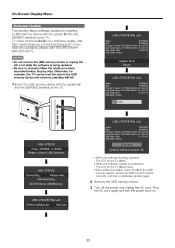
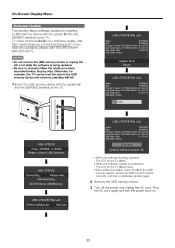
...off the power and unplug the AC cord. If you have any questions, please call 1-800-BE-SHARP (800-237-4277).
USB UPDATE(File List)
Status
00000000
Size
03008658
Program Version 20110820142546-10-LCD-M...a USB memory device with the update file into the SERVICE terminal on .
25 USB UPDATE
Connecting
Please wait.... CAUTION • Do not remove the USB memory device or unplug the
AC cord...
Operation Manual - Page 28


...176;F to +140°F (-20°C to malfunction. Appendix
Specif cations
LCD panel
IV Function
Item
Model: LC-60E69U
Size
60" Class (60'/32" Diagonal)
Resolution
2,073,600 pixels (1,920 ...+40°C)
Emergency alert messages via Cable are nominal values of continuous improvement, SHARP reserves the right to make design and specification changes for product
improvement without prior ...
Operation Manual - Page 30


...the consumer. Model Specific Sang° Your Product Model Number & Description:
LC-60E69U LCD Color Television (Be sure to have this information available when you intend to provide proof...AND EXTENDED WARRANTIES, CALL 1-800-BE-SHARP OR VISIT www.sharpusa.com
SHARP
SHARP ELECTRONICS CORPORATION
Sharp Plaza, Mahwah, New Jersey 07495-1163
SHARP CORPORATION
30
This warranty does not ...
Operation Manual - Page 31
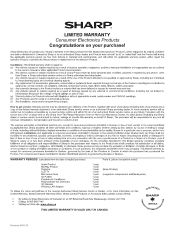
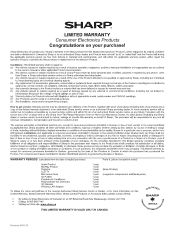
...of time or loss of use or loss of data) arising from or in any connection with the use of the Product with items not specified or approved by any person other...information on this limited warranty is , except for any Sharp Over-The-Range Microwave Oven or Home Use Microwave Drawer. No other person (including any Sharp Television with respect to locations accessible by the laws of original...
Similar Questions
Is The Screen Replaceable On A Lc-60e69u Tv
Is the screen replaceable on a Lc-60e69u tv. All I know is it was dropped/knocked over & screen ...
Is the screen replaceable on a Lc-60e69u tv. All I know is it was dropped/knocked over & screen ...
(Posted by lisajohn1964 2 years ago)
Flat Panel Lc20b4u-sm Is Broken.
Can I replace a broke flat panel lc 20b4u-sm
Can I replace a broke flat panel lc 20b4u-sm
(Posted by Mbermudezford 11 years ago)
Where Can I Purchase A Lcd Screen For My Lc-46sb54u Flat Panel Tv Brand Is Shar
(Posted by allwayswillbe 12 years ago)

