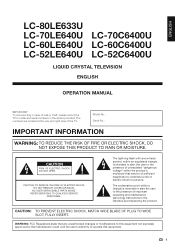Sharp LC-60C6400U Support Question
Find answers below for this question about Sharp LC-60C6400U.Need a Sharp LC-60C6400U manual? We have 1 online manual for this item!
Question posted by mattchensan on May 27th, 2012
Tv Cant Be Detected By Pc
My tv cant be detected by my computer for some reason, my computer detects other tvs though. I cant tell if the tv is detecting the HDMI or not. the video card on my computer is HD radeon 5450 and i have a Windows 7 premium 64bit
Current Answers
Answer #1: Posted by TVDan on May 27th, 2012 11:39 PM
try setting the computer resolution to match the TV panel specs (see page 56): http://files.sharpusa.com/Downloads/ForHome/HomeEntertainment/LCDTVs/Manuals/mon_man_LC70LE640U_LC60LE640U_LC52LE640U_LC70C6400U_LC60C6400U_LC52C6400U_LC80LE633U.pdf
TV Dan
Related Sharp LC-60C6400U Manual Pages
Similar Questions
How To Change A Sharp Lc-60c6400u From 480p To 1080p
(Posted by New1Li 10 years ago)
Sharp Tv Lc 60c6400u How Do You Adjust Headphone Volume
How do you control the volume on headphones connected to the audio-out jack?
How do you control the volume on headphones connected to the audio-out jack?
(Posted by Marlow1322 10 years ago)
Flat Panel Lc20b4u-sm Is Broken.
Can I replace a broke flat panel lc 20b4u-sm
Can I replace a broke flat panel lc 20b4u-sm
(Posted by Mbermudezford 11 years ago)
Where Can I Purchase A Lcd Screen For My Lc-46sb54u Flat Panel Tv Brand Is Shar
(Posted by allwayswillbe 12 years ago)