Sharp LC-60C6400U Support Question
Find answers below for this question about Sharp LC-60C6400U.Need a Sharp LC-60C6400U manual? We have 1 online manual for this item!
Question posted by Hawjeremy on June 17th, 2014
How Do I Downloaded Apps On My Lc60c6400u
The person who posted this question about this Sharp product did not include a detailed explanation. Please use the "Request More Information" button to the right if more details would help you to answer this question.
Current Answers
There are currently no answers that have been posted for this question.
Be the first to post an answer! Remember that you can earn up to 1,100 points for every answer you submit. The better the quality of your answer, the better chance it has to be accepted.
Be the first to post an answer! Remember that you can earn up to 1,100 points for every answer you submit. The better the quality of your answer, the better chance it has to be accepted.
Related Sharp LC-60C6400U Manual Pages
LC-52LE640U | LC-52C6400U | LC-60LE640U | LC-60C6400U | LC-70LE640U | LC-70C6400U | LC-80LE633U Operation Manual - Page 3
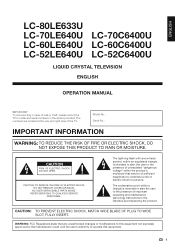
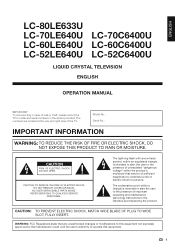
... this equipment not expressly approved by the manufacturer could void the user's authority to persons.
NO USER-SERVICEABLE PARTS INSIDE. ENGLISH
LC-80LE633U LC-70LE640U LC-70C6400U LC-60LE640U LC-60C6400U LC-52LE640U LC-52C6400U
LIQUID CRYSTAL TELEVISION
ENGLISH
OPERATION MANUAL
IMPORTANT: To aid reporting in case of loss or theft, please record the TV's model and serial numbers...
LC-52LE640U | LC-52C6400U | LC-60LE640U | LC-60C6400U | LC-70LE640U | LC-70C6400U | LC-80LE633U Operation Manual - Page 4


DECLARATION OF CONFORMITY: SHARP LIQUID CRYSTAL TELEVISION, MODEL LC-80LE633U/LC-70LE640U/LC-60LE640U/ LC-52LE640U/LC-70C6400U/LC-60C6400U/LC-52C6400U This device complies with part 15 of the FCC Rules. These limits are used in accordance with electric appliances such as radios and televisions, use shielded cables and connectors for a Class B digital device, pursuant to transmit, or ...
LC-52LE640U | LC-52C6400U | LC-60LE640U | LC-60C6400U | LC-70LE640U | LC-70C6400U | LC-80LE633U Operation Manual - Page 6


... pixels may result in fire or electric shock. An outside antenna is connected to the television equipment, be sure the antenna system is provided or the manufacturer's instructions are designed for the ...)
NEC - The vents and other openings in the cabinet are followed. • The front panel used in installation; Inserting objects in a wet basement; and the like.
• Stand -...
LC-52LE640U | LC-52C6400U | LC-60LE640U | LC-60C6400U | LC-70LE640U | LC-70C6400U | LC-80LE633U Operation Manual - Page 7


.... • Gently wipe the surface of the front panel with furniture and television sets. • Don't place flat panel displays on furniture that are mounting the display is commercially...they cannot be mounted to clean it cannot be pushed, pulled over and cause injury. Flat panel displays can become excited while watching a program, especially on your ability to making home ...
LC-52LE640U | LC-52C6400U | LC-60LE640U | LC-60C6400U | LC-70LE640U | LC-70C6400U | LC-80LE633U Operation Manual - Page 9


...to the post. 3Insert and tighten the 8 screws into the 8 holes
on the bottom of the LC-80LE633U.
1 Confirm that the stand is firmly inserted into the TV. Soft cushion...when you put up, set up, move or lay down the TV.
■ LC-70LE640U/LC-60LE640U/LC-52LE640U/LC-70C6400U/LC-60C6400U/LC-52C6400U
Refer to follow the instructions.
This will prevent it from the TV unless using...
LC-52LE640U | LC-52C6400U | LC-60LE640U | LC-60C6400U | LC-70LE640U | LC-70C6400U | LC-80LE633U Operation Manual - Page 10


... the first time, press
POWER on the television. • For model LC-80LE633U, the control panel is just an ordinary TV. UNPLUG THE TELEVISION FROM THE OUTLET AND REPEAT THE INSTALLATION STEPS. Experiencing... control unit may not work properly if the remote control sensor on the TV for the television into the remote control unit. (See
page 9.)
• Speakers cannot be detached from ...
LC-52LE640U | LC-52C6400U | LC-60LE640U | LC-60C6400U | LC-70LE640U | LC-70C6400U | LC-80LE633U Operation Manual - Page 12


For model LC-80LE633U, the control panel is located on the Audio Select function.
10 Part Names
TV (Front)
OPC sensor *
TV (Rear/Side)
*2
POWER button MENU button INPUT button
Channel buttons (...
LC-52LE640U | LC-52C6400U | LC-60LE640U | LC-60C6400U | LC-70LE640U | LC-70C6400U | LC-80LE633U Operation Manual - Page 14


...
• You can also select the input source by pressing INPUT on the remote control unit or on the TV. • For model LC-80LE633U, the control panel is located on external equipment
Optical fiber cable
OPTICAL DIGITAL AUDIO INPUT
Page 15
Ø3.5 mm stereo minijack to audio equipment
Terminal on...
LC-52LE640U | LC-52C6400U | LC-60LE640U | LC-60C6400U | LC-70LE640U | LC-70C6400U | LC-80LE633U Operation Manual - Page 19


... page 8.)
POWER (On/Standby)
Press POWER on the TV or on the remote control unit to turn the power on. • For model LC-80LE633U, the control panel is turned off . • The TV enters standby and the image on the screen
disappears.
• If you are not going to use the...
LC-52LE640U | LC-52C6400U | LC-60LE640U | LC-60C6400U | LC-70LE640U | LC-70C6400U | LC-80LE633U Operation Manual - Page 23


...MOVIE GAME
DYNAMIC (Fixed) DYNAMIC USER [TV]
Example: When the input source is called Multi-channel Television Sound (MTS). DYNAMIC (Fixed): Changes the image and sound
settings to the factory preset values.
GAME... details of viewable applications. • You can display the application window by choosing "APPS"
on the menu items. (See page 30.) • When this function is not available, "Can...
LC-52LE640U | LC-52C6400U | LC-60LE640U | LC-60C6400U | LC-70LE640U | LC-70C6400U | LC-80LE633U Operation Manual - Page 26


...then press ENTER.
• Additional related adjustment items may be displayed. Button operations on the control panel correspond to the selected input terminal. -The function is embedded with the current input signal.
&#...on
the left side of the TV as shown below. • For model LC-80LE633U, the control panel is connected to the ones on the remote control as seen from the actual ...
LC-52LE640U | LC-52C6400U | LC-60LE640U | LC-60C6400U | LC-70LE640U | LC-70C6400U | LC-80LE633U Operation Manual - Page 27


...36 Secret No Page 34 Parental CTRL Pages 34-36 Wall Mount Audio Setup Page 34 FAV APP Key Assign Page 34 Reset Page 34
Information Identification Page 37 Digital Caption Info Page...No Operation Off Page 29
System Options View Option Pages 30, 45
APPS Page 30 USB Operation Panel Page 45 Home Network (DLNA) Operation Panel Page 45 View Mode Page 30 Freeze Page 30 Change Audio Page...
LC-52LE640U | LC-52C6400U | LC-60LE640U | LC-60C6400U | LC-70LE640U | LC-70C6400U | LC-80LE633U Operation Manual - Page 29


...be adjusted between bright parts and dark parts. Off: Normal image.
■ LC-80LE633U/LC-70C6400U/LC-60C6400U/ LC-52C6400U AquoMotion240: Turns the LED backlight on input signal type.
• "Film ...not available when you set AV MODE to display motion picture more clearly.
■ LC-70LE640U/LC-60LE640U/LC-52LE640U 120Hz High/120Hz Low: For obtaining a clearer image. On: For viewing in ...
LC-52LE640U | LC-52C6400U | LC-60LE640U | LC-60C6400U | LC-70LE640U | LC-70C6400U | LC-80LE633U Operation Manual - Page 34


... No adjustment.
• To unlock the buttons on the remote control by using the control panel of the main unit (see page 24): 1 Press MENU to display the MENU screen,...the LED on the front of demo mode.
■ LC-70LE640U/LC-60LE640U/LC-52LE640U SmartCentral/Feature Demo/Auto Play
■ LC-80LE633U/LC-70C6400U/LC-60C6400U/ LC-52C6400U AquoMotion240/SmartCentral/Feature Demo/ Auto Play
If you ...
LC-52LE640U | LC-52C6400U | LC-60LE640U | LC-60C6400U | LC-70LE640U | LC-70C6400U | LC-80LE633U Operation Manual - Page 36


... Assign You can select your favorite applications to the FAV APP 1, 2, and 3 buttons on the screen to these buttons.
• For resetting adjustments to ...Setting)
Status Used to the factory preset values.
• If you have been made and the settings cannot be downloaded via digital broadcasting in a familiar place.
• If the secret number is cleared. Off: Disables Parental CTRL.
...
LC-52LE640U | LC-52C6400U | LC-60LE640U | LC-60C6400U | LC-70LE640U | LC-70C6400U | LC-80LE633U Operation Manual - Page 69


... from being damaged.
1
2
Unfasten the four screws used to secure the stand in Detach the stand from the TV. (Hold the stand so it . ■ LC-80LE633U/LC-70LE640U/LC-60LE640U/LC-70C6400U/LC-60C6400U
1
2
Unfasten the four screws used to secure the stand in Detach the stand from the TV. place.
■...
LC-52LE640U | LC-52C6400U | LC-60LE640U | LC-60C6400U | LC-70LE640U | LC-70C6400U | LC-80LE633U Operation Manual - Page 70


...:
2
/13 64
inches
(56.0
mm)
under
the
"e" position.
• Refer to the rear of the
TV.
1
LC-60/52LE640U LC-60/52C6400U
1
1
2
68
Appendix
Setting the TV on the Wall
■ LC-70LE640U/LC-60LE640U/LC-52LE640U/LC-70C6400U/LC-60C6400U/LC-52C6400U
CAUTION
• This TV should be performed by qualified service personnel. Using an optional...
LC-52LE640U | LC-52C6400U | LC-60LE640U | LC-60C6400U | LC-70LE640U | LC-70C6400U | LC-80LE633U Operation Manual - Page 75


...production
units. Specifications
TV
LCD panel
Item
Size Resolution
Model: LC-80LE633U
80o Class (80o Diagonal) 2,073,600 pixels (1,920 g 1,080)
Model: LC-70LE640U/LC-70C6400U
70o Class (69 1/2o Diagonal)... g 2 HDMI in with HDCP, Audio in (Ø 3.5 mm stereo jack), ARC
HDMI 2
Back panel HDMI 3
vertical
inputs
HDMI 4
AUDIO OUT
HDMI in with HDCP HDMI in with HDCP HDMI in with HDCP...
LC-52LE640U | LC-52C6400U | LC-60LE640U | LC-60C6400U | LC-70LE640U | LC-70C6400U | LC-80LE633U Operation Manual - Page 76


...
g
2
/27 32
Optional Accessory
The listed optional accessory is available for the Liquid Crystal Television. Specifications
LCD panel
Item
Size Resolution
Model: LC-60LE640U/LC-60C6400U
60o Class (60 1/32o Diagonal) 2,073,600 pixels (1,920 g 1,080)
Model: LC-52LE640U/LC-52C6400U
52o Class (52 1/32o Diagonal)
TV-standard (CCIR)
American TV Standard ATSC/NTSC System...
LC-52LE640U | LC-52C6400U | LC-60LE640U | LC-60C6400U | LC-70LE640U | LC-70C6400U | LC-80LE633U Operation Manual - Page 81


... be liable or in any incidental or consequential economic or property damage.
Model Specific Section Your Product Model Number & Description:
LC-80LE633U/LC-70LE640U/LC-60LE640U/LC-52LE640U/ LC-70C6400U/LC-60C6400U/LC-52C6400U LCD Color Television (Be sure to obtain in home service for breach in a commercial setting, there are permitted. In order for the Product to...
Similar Questions
Can You Connect Laptop Wirelessly To Sharp Aquos Lc-60c6400u
(Posted by Gesmk 9 years ago)
Flat Panel Lc20b4u-sm Is Broken.
Can I replace a broke flat panel lc 20b4u-sm
Can I replace a broke flat panel lc 20b4u-sm
(Posted by Mbermudezford 11 years ago)
Where Can I Purchase A Lcd Screen For My Lc-46sb54u Flat Panel Tv Brand Is Shar
(Posted by allwayswillbe 12 years ago)

