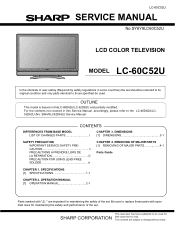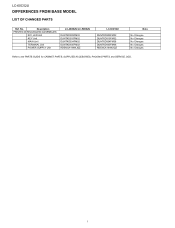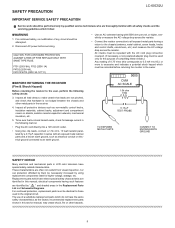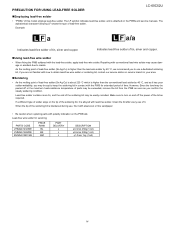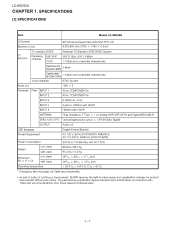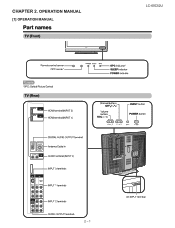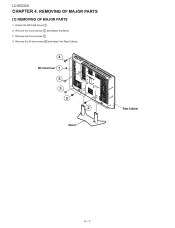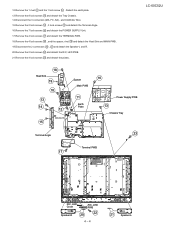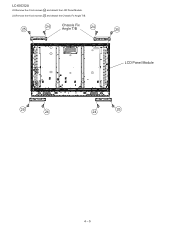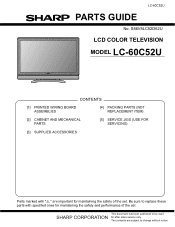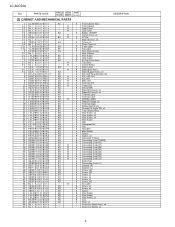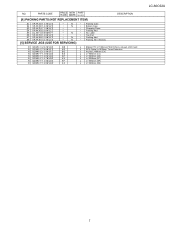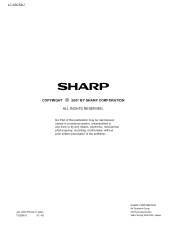Sharp LC-60C52U Support Question
Find answers below for this question about Sharp LC-60C52U - 52" LCD TV.Need a Sharp LC-60C52U manual? We have 1 online manual for this item!
Question posted by TVSHOPINC on September 4th, 2013
Model# Lc60c52u When You Plug The Tv In There Is A Slow Blinking Green Light.
When you plug it in there is a slow blinking light until you unplug it. There is no change when you press any buttons and there is no picture or sound.
Current Answers
Related Sharp LC-60C52U Manual Pages
Similar Questions
Have A Sharp Aquos Lc-60c52u Tv.
Green light turns off and on.. no picture or sound. After 3 minutes, the green light blinks 4 times ...
Green light turns off and on.. no picture or sound. After 3 minutes, the green light blinks 4 times ...
(Posted by Bradbober 6 years ago)
How To Fix A Sharp Lcd Tv If The Green Light Is On But No Picture
(Posted by rottmSusanM 10 years ago)
Where Can I Get A Tv Base Stand For A Sharp Aquos Lc60c52u?
(Posted by DLEE299 10 years ago)
What Is The Cause Of The Blinking Green Light On The Sharp Aquos Tv
(Posted by jneadw 10 years ago)