Sharp LC-52LE832U Support Question
Find answers below for this question about Sharp LC-52LE832U.Need a Sharp LC-52LE832U manual? We have 1 online manual for this item!
Question posted by sgansky1 on August 13th, 2011
Model Years
which model is your newer one--the 52le830u series or the 52le832 series?
Current Answers
Related Sharp LC-52LE832U Manual Pages
LC-40LE832U | LC-46LE832U | LC-52LE832U | LC-60LE832U Operation Manual - Page 3


...LC-40LE832U LC-46LE832U LC-52LE832U LC-60LE832U
LIQUID CRYSTAL TELEVISION
ENGLISH
OPERATION MANUAL
IMPORTANT: To aid reporting in case of the TV. The numbers are located at the rear of loss or theft, please record the TV's model...of important operating and maintenance (servicing) instructions in the space provided.
Model No.: Serial No.:
IMPORTANT INFORMATION
WARNING: TO REDUCE THE RISK OF ...
LC-40LE832U | LC-46LE832U | LC-52LE832U | LC-60LE832U Operation Manual - Page 4


...Part 15 of the FCC Rules.
DECLARATION OF CONFORMITY: SHARP LIQUID CRYSTAL TELEVISION, MODEL LC-40LE832U/LC-46LE832U/LC-52LE832U/LC-60LE832U This device complies with minimum distance 20cm between the radiator & ... interference, and (2) this equipment does cause harmful interference to radio or television reception, which the receiver is encouraged to try to correct the interference by...
LC-40LE832U | LC-46LE832U | LC-52LE832U | LC-60LE832U Operation Manual - Page 5
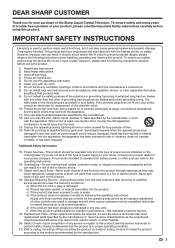
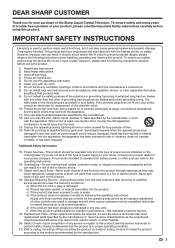
..., or other hazards.
20) Safety Check-Upon completion of your Liquid Crystal Television, please read the Important Safety Instructions carefully before using this product. To ensure.... IMPORTANT SAFETY INSTRUCTIONS
Electricity is used to perform many years of trouble-free operation of the Sharp Liquid Crystal Television. This product has been engineered and manufactured with the manufacturer...
LC-40LE832U | LC-46LE832U | LC-52LE832U | LC-60LE832U Operation Manual - Page 6


...bracket or table recommended by the manufacturer.
• Selecting the location - For added protection for this television equipment during a lightning storm, or when it can break when the product is made of the ..., grounding of the lead-in the cabinet are followed. • The front panel used in case the panel breaks. • Heat - Article 810 of the National Electrical Code, ANSI/NFPA...
LC-40LE832U | LC-46LE832U | LC-52LE832U | LC-60LE832U Operation Manual - Page 7


.... This may damage the surface of the front panel. • Wiping with furniture and television sets. • Don't place flat panel displays on furniture that can easily be used as... How and Where You Use Your Flat Panel Display
Congratulations on the proper stands or installed according to the manufacturer's recommendations. • Flat panel displays that they cannot be taken to...
LC-40LE832U | LC-46LE832U | LC-52LE832U | LC-60LE832U Operation Manual - Page 8


... Text (Software Keyboard 64 Using the Browser 65-68 Using Applications via the Internet 69
Appendix Removing the Stand 71 Setting the TV on the LC-60LE832U model.
6
LC-40LE832U | LC-46LE832U | LC-52LE832U | LC-60LE832U Operation Manual - Page 9


LC-40LE832U
LC-46LE832U LC-52LE832U
LC-60LE832U
Remote control unit "AAA" size battery
(g1)
(g2)
Page 9
Page 10
Cable tie (g1)
Page 9
■ ... Before attaching (or detaching) the stand, unplug the AC cord. • Before performing work spread cushioning over .
■ LC-40LE832U
1 Confirm that there are for the stand unit onto
the base as shown below and attach the stand to ...
LC-40LE832U | LC-46LE832U | LC-52LE832U | LC-60LE832U Operation Manual - Page 10


QUICK REFERENCE
■ LC-46LE832U/LC-52LE832U
1 Confirm that there are 9 screws (4 long screws, 4
middle screws and 1 short screw...stand cover.
2 Insert the screw to secure the stand cover.
Be sure to attach the supporting post in reverse order.
■ LC-60LE832U
1 Confirm that there are 10 screws (4 long screws, 4
middle screws and 2 short screws) supplied with the ...
LC-40LE832U | LC-46LE832U | LC-52LE832U | LC-60LE832U Operation Manual - Page 11


...LC-46LE832U/LC-52LE832U model.
■ Cautions regarding the remote control unit
• Do not expose the remote control unit to shock. Remote control sensor 30º
30º
17´ (5 m)
30º
30º *
4 When turning on the TV for the television... back of the television.
(See page 10.)
2 Connect the AC plug for the first time, press
POWER on the touch sensor panel on the TV....
LC-40LE832U | LC-46LE832U | LC-52LE832U | LC-60LE832U Operation Manual - Page 13
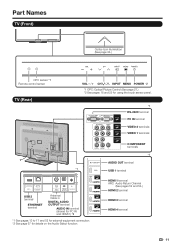
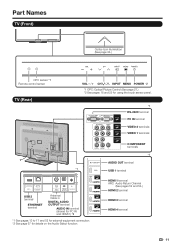
... sensor
TV (Rear)
VOLl/k CHV/U INPUT MENU POWER *2 *1 OPC: Optical Picture Control (See page 27.) *2 See pages 18 and 25 for using the touch sensor panel.
*1 RS-232C terminal PC IN terminal VIDEO 2 terminals VIDEO 1 terminals
*1
USB 2 terminal
ETHERNET terminal
Antenna/ Cable in
DIGITAL AUDIO OUTPUT terminal
AUDIO IN terminal (shared...
LC-40LE832U | LC-46LE832U | LC-52LE832U | LC-60LE832U Operation Manual - Page 27


....
Button operations on the touch sensor panel correspond to select a desired item on...panel of the main unit. Refer to the guide display corresponding to the menu setting screen for clearly displaying easyto-read characters on LCD screens. INPUT: ENTER on the remote control to operate the menu. Menu Operation Buttons
Using the remote control Use the following pages is embedded with LC...
LC-40LE832U | LC-46LE832U | LC-52LE832U | LC-60LE832U Operation Manual - Page 39


... the development of plot, character or themes, are based on the
Canadian Radio-Television and Telecommunications Commission (CRTC) policy on violence in a humorous or unrealistic manner....scenes and therefore recommended for viewing with parent. 13ans+: Over 13 years: Could contain scenes of 8 years. Language usage could be integrated into consideration other information programming; G: ...
LC-40LE832U | LC-46LE832U | LC-52LE832U | LC-60LE832U Operation Manual - Page 61


.... • Any numerical value can be seen on the View Mode or the signal type. DEVICE NAME
T V NM 1 _ _ _
The device name set in inside . MODEL NAME
MNRD 1 _ _ _
The model name of the TV
SOFTWARE VERSION
SWV N 1 _ _ _
The current version of the TV lights up. IP PROTOCOL VERSION
I TVD0 _ _ _
It input-switches to...
LC-40LE832U | LC-46LE832U | LC-52LE832U | LC-60LE832U Operation Manual - Page 73


...optional wall mount bracket to mount it will prevent it from being
damaged.
1
2
LC-46LE832U LC-40LE832U LC-52LE832U
1
1
2
Loosen the screw used to secure the stand cover and remove the ...
2 Detach the stand from the TV. (Hold the stand so it .
■ LC-40LE832U/LC-46LE832U/LC-52LE832U Before attaching/detaching the stand • Before performing work spread cushioning over the base area...
LC-40LE832U | LC-46LE832U | LC-52LE832U | LC-60LE832U Operation Manual - Page 74


... not attempt to the terminal configuration on this TV, when you wall-mount this
model, make sure there is enough space between the wall and the TV for
the cables.
... mount the TV on the wall.
• Carefully read the newest catalogue for the Liquid Crystal Television. LC-52LE832U • The center of
1
the TV.
2
1
Optional Accessories
The listed optional accessories are ...
LC-40LE832U | LC-46LE832U | LC-52LE832U | LC-60LE832U Operation Manual - Page 77


...the Wi-Fi Alliance. • The Wi-Fi Protected Setup Mark is embedded with LC Font technology, which was developed by Adobe Systems Incorporated. This product is a mark ... for clearly
displaying easy-to protect the environment through superior energy efficiency.
•
and LC logo mark are used under license from the list below to complete your device setup menu. Appendix
...
LC-40LE832U | LC-46LE832U | LC-52LE832U | LC-60LE832U Operation Manual - Page 78


... location. Specifications
TV
LCD panel
Item Size Resolution
Model: LC-40LE832U 40o Class (40o Diagonal) 2,073,600 pixels (1,920 g 1,080)
Model: LC-46LE832U 46o Class (45 63/64o Diagonal... q Unbalance, F Type g 1 for Analog (VHF/UHF/CATV) and Digital (AIR/CABLE)
Back panel AUDIO IN
horizontal DIGITAL AUDIO OUTPUT
inputs
ETHERNET
Audio in (Ø 3.5 mm stereo jack) Optical Digital ...
LC-40LE832U | LC-46LE832U | LC-52LE832U | LC-60LE832U Operation Manual - Page 79


... improvement without prior notice. Specifications
LCD panel
Item Size Resolution
Model: LC-52LE832U 52o Class (52 1/32o Diagonal) 2,073,600 pixels (1,920 g 1,080)
Model: LC-60LE832U 60o Class (60 1/32o Diagonal)
TV...64257;cation changes for Analog (VHF/UHF/CATV) and Digital (AIR/CABLE)
Back panel AUDIO IN
horizontal DIGITAL AUDIO OUTPUT
inputs
ETHERNET
Audio in (Ø 3.5 mm stereo...
LC-40LE832U | LC-46LE832U | LC-52LE832U | LC-60LE832U Operation Manual - Page 80
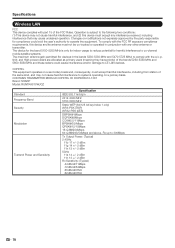
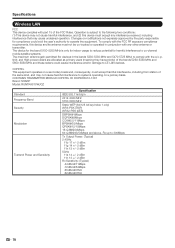
CONTAINS TRANSMITTER MODULE COFETEL ID: RCPSHRU10-1387 Brand: SHARP Model: RUNTKA810WJQZ
Standard Frequency Band Security Modulation
Transmit Power and Sensitivity
Specification
IEEE 802.11a/b/g/n
2412-2484 MHz 5150-5850 MHz
Static WEP (64/...
LC-40LE832U | LC-46LE832U | LC-52LE832U | LC-60LE832U Operation Manual - Page 83


... into a complex or non-standard installation.
Model Specific Section Your Product Model Number & Description:
LC-40LE832U/LC-46LE832U/LC-52LE832U/LC-60LE832U LCD Color Television (Be sure to have been subject to ..., please call Sharp toll free at no charge to Obtain Service:
One (1) year parts and labor from defective workmanship and materials, and agrees that such remounting is...
Similar Questions
Where Can I Find A Firmware Update For A Sharp Lc-60e79u
(Posted by rickg24561 4 years ago)
Where Can I Find A Firmware Update For The Sharp Lc-52le832u.
can i get a link To a firmware update for the Sharp LC-52LE832U. television.
can i get a link To a firmware update for the Sharp LC-52LE832U. television.
(Posted by Kokobean 4 years ago)
Flat Panel Lc20b4u-sm Is Broken.
Can I replace a broke flat panel lc 20b4u-sm
Can I replace a broke flat panel lc 20b4u-sm
(Posted by Mbermudezford 11 years ago)
My Sharp Lcd Television Lc -37hv4m Won't Turn On Red Light Blinking
(Posted by Anonymous-74776 11 years ago)
Where Can I Purchase A Lcd Screen For My Lc-46sb54u Flat Panel Tv Brand Is Shar
(Posted by allwayswillbe 12 years ago)


