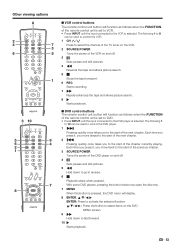Sharp LC52D64U Support Question
Find answers below for this question about Sharp LC52D64U - 52" LCD TV.Need a Sharp LC52D64U manual? We have 1 online manual for this item!
Question posted by sonplam on November 16th, 2012
Sharp Tv Lc-52d64u Tv Won't Turn On But Opc And Power Buton Green Light Flashi
Current Answers
Answer #1: Posted by TVDan on November 16th, 2012 11:01 PM
this TV has a microprocessor on the "main" board that not only controls all the functions it also monitors each step and power supply. When a problem is sensed it will shut the set down and cause the two LED indicators will blink a code to assist the tech to determine which stage failed. Although these codes wil point to a missing voltage or signal, it doesn't tell you what part or even which board has failed.
you can isolate each indicator and count the blink code of each one (could be something like 2X power and 3X OPC) and ask another question with this info for a better understanding of what is likely failing.
TV Dan
Related Sharp LC52D64U Manual Pages
Similar Questions
flashing
Service guy said its "probably" the (backlight) Main board. Can I order this and replace myself?