Sharp LC-46SV50U Support Question
Find answers below for this question about Sharp LC-46SV50U.Need a Sharp LC-46SV50U manual? We have 1 online manual for this item!
Question posted by jordastarks27 on March 12th, 2013
Best Picture Setting For Video Games
i have a ps3 system with hdmi cords but for some reason the picture doesnt look like it does when im viewing videos of the game on youtube its seems less smooth and detailed when compared with other peoples videos of the game so if you could please tell me the best setting to view a high def picture for my games it would be greatly appreciated.
Current Answers
There are currently no answers that have been posted for this question.
Be the first to post an answer! Remember that you can earn up to 1,100 points for every answer you submit. The better the quality of your answer, the better chance it has to be accepted.
Be the first to post an answer! Remember that you can earn up to 1,100 points for every answer you submit. The better the quality of your answer, the better chance it has to be accepted.
Related Sharp LC-46SV50U Manual Pages
LC-32SV40U | LC-42SV50U | LC-46SV50U Operation Manual - Page 7
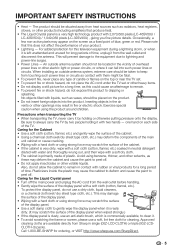
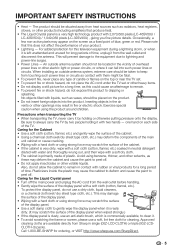
...including amplifiers) that this television equipment during a lightning storm, or when it is primarily made of the display panel with a soft dry ...LC-46SV50U / LC-42SV50U) / 1,049,088 pixels (LC-32SV40U) , giving you fine picture details. The product should not be placed on the top or near the TV set. • To prevent fire or shock hazard, do not place the AC cord under the TV set...
LC-32SV40U | LC-42SV50U | LC-46SV50U Operation Manual - Page 8
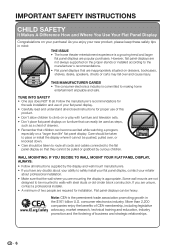
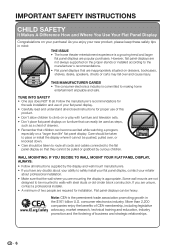
... or play with furniture and television sets. • Don't place flat panel displays on furniture that children can become excited while watching a program,
especially on a "larger than 2,200 companies enjoy the benefits of CEA membership, including legislative advocacy, market research, technical training and education, industry promotion and the fostering of two people are unsure, contact...
LC-32SV40U | LC-42SV50U | LC-46SV50U Operation Manual - Page 13
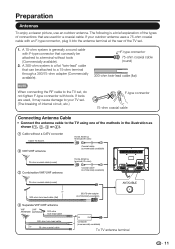
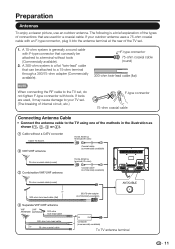
... following is a flat "twin-lead" cable that can easily be attached to the TV set, do not tighten F-type connector with F-type connector that are used for a coaxial cable. Preparation
Antennas
To enjoy a clearer picture, use an outdoor antenna. A 300-ohm system is a brief explanation of the types of the methods in the...
LC-32SV40U | LC-42SV50U | LC-46SV50U Operation Manual - Page 15
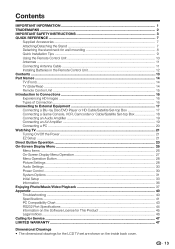
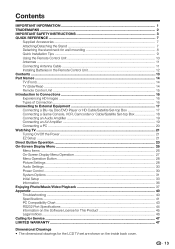
...Blu-ray Disc/DVD Player or HD Cable/Satellite Set-top Box 17 Connecting a Game Console, VCR, Camcorder or Cable/Satellite Set-top Box 18 Connecting an Audio Amplifier... 27 Menu Operation Button ...28 Picture Settings ...28 Audio Settings ...30 Power Control ...30 System Options ...31 Initial Setup ...33 Information ...36 Enjoying Photo/Music/Video Playback 37 Appendix ...40 Troubleshooting...
LC-32SV40U | LC-42SV50U | LC-46SV50U Operation Manual - Page 17
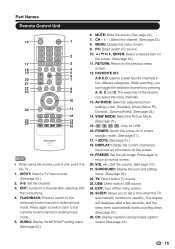
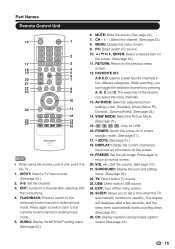
...picture
settings. FREEZE: Set the still image. VOL +/- : Set the volume. (See page 23.)
21. TV: Direct switch TV source.
23. INPUT: Select a TV input source. (See page 23.)
2. 0-9: Set the channel. 3. User, Standard, Movie,Game...
TV
USB
PC
MENU
8 9
EXIT
ENTER
RETURN
A
SLEEP
FAVORITE CH
B
C
D
CC VIEW MODE AV MODE
10
11 12 13 14 15
LCDTV GJ221
• When using the remote ...
LC-32SV40U | LC-42SV50U | LC-46SV50U Operation Manual - Page 19


.../DVD Player or HD Cable/Satellite Set-top Box
When using HDMI cable (INPUT 1, 2, or 3):
The HDMI (High Definition Multimedia Interface) terminal is an audio-video interface that enables a connection for audio and video signals using a DVI-HDMI conversion cable, you should make an analog audio connection.
To view external source images, select the input...
LC-32SV40U | LC-42SV50U | LC-46SV50U Operation Manual - Page 20


...• HD cable/satellite set-top box
Audio cable
Component video cable
PR (Red) PB (Blue) Y (Green)
AUDIO-L (White) AUDIO-R (Red)
COMPONENT OUT
Back panel horizontal inputs
• To... set -top box
VIDEO (Yellow)
AUDIO-L (White) AUDIO-R (Red)
VIDEO (Yellow)
AUDIO-L (White) AUDIO-R (Red)
18
Connecting a Game Console, VCR, Camcorder or Cable/Satellite Set-top Box
When using an HDMI-...
LC-32SV40U | LC-42SV50U | LC-46SV50U Operation Manual - Page 23
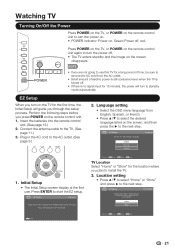
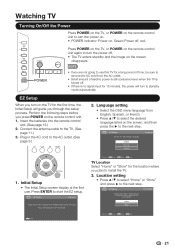
...See
page 9.)
TV
USB
PC
MENU
2. Plug in the AC cord to turn to start the EZ setup. Initial Setup
• ... "Store" for 15 minutes, the power will be placed.
The picture will turn the power on. • POWER indicator: Power on ...red. Language setting
• Select the OSD menu language from the AC outlet.
• Small amount of our SHARP Liquid Crystal Television Please press...
LC-32SV40U | LC-42SV50U | LC-46SV50U Operation Manual - Page 26


... TT1
-- Closed Caption are also superimposed over the program's picture. Press AV MODE. The TV with an internal Closed Caption...will not work when viewing a 480i, 480p, 720p, 1080i or 1080p input via the COMPONENT: Y-PbPr or HDMI inputs.
• Closed...manually switching
to match the
television broadcast signal. Press MTS/SAP to accompany a single video track. These services are available...
LC-32SV40U | LC-42SV50U | LC-46SV50U Operation Manual - Page 28
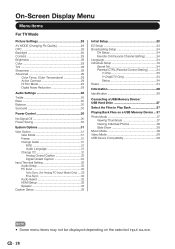
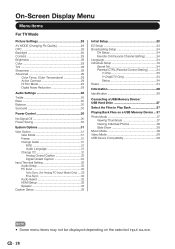
...View Mode 31 Freeze 31 Change Audio 31 MTS 31 Audio Language 31 Change CC 31 Analog Closed Caption 32 Digital Closed Caption 32
Input Terminal Setting 32 Audio Setup 32 PC Input 32 Auto Sync. (for Analog PC Input Mode Only) ....32 Fine Sync 32 Audio Select 32 HDMI...
Photo Mode 37 Viewing Thumbnails 37 Viewing Individual Photos 38 Slide Show 38
Music Mode 38 Video Mode 39 USB ...
LC-32SV40U | LC-42SV50U | LC-46SV50U Operation Manual - Page 29


...On-Screen Display Menu
On-Screen Display Menu Operation
System Options
Initial Setup
Information
Picture Settings
Select Menu Select ENTER Enter RETURN Exit Picture Settings
AV MODE
OPC
Backlight [ 82] Contrast [ 51] Brightness [ 50] Color...
• Menu options differ in the selected input modes, but the main reasons are as follows: -Nothing is connected to exit.
1 Guide display •...
LC-32SV40U | LC-42SV50U | LC-46SV50U Operation Manual - Page 30


... picture settings. Button operations on the control panel ...Picture Settings" and press ENTER or ▼ to enter the setting.
3.
Example
Picture Settings
Picture Settings
AV MODE
OPC
Backlight
[ 80]
Contrast
[ 50]
Brightness
[ 50]
Color
[ 50]
Tint
[ 0]
Sharpness
[ 10]
Advanced
Reset
Menu
STANDARD [STANDARD]
[On]
TV
USB
PC
MENU
EXIT
ENTER
RETURN
A
SLEEP
FAVORITE CH
B
C
D
CC VIEW...
LC-32SV40U | LC-42SV50U | LC-46SV50U Operation Manual - Page 31


...scene. Select from the following AV modes. Advanced
This TV provides various advanced functions for viewing a clearer video image. Color Temp. (Color Temperature)
For a better white balance, use color
temperature correction. On: Automatically adjusts.
• When set to sense surrounding light.
VAcGtAive Contrast
Automatically adjusts the image contrast according to select "Reset...
LC-32SV40U | LC-42SV50U | LC-46SV50U Operation Manual - Page 33
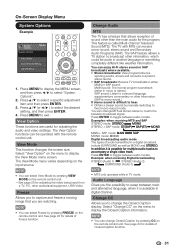
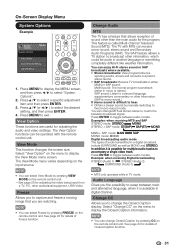
... for details of audio transmitted in digital channel.
The View Mode menu varies depending on the input source. View Option
These functions are watching.
• You can select Freeze by pressing VIEW MODE on the remote control unit.
The TV with the remote control unit. See page 23 for adjusting the audio and video settings. Examples...
LC-32SV40U | LC-42SV50U | LC-46SV50U Operation Manual - Page 34


...TV. Audio Select
This function sets the terminal to the DIGITAL AUDIO OUTPUT terminal on the View Mode or the signal type...the position-setting screen. On-Screen Display Menu
Analog Closed Caption
This allows you can easily adjust the picture as necessary ...;ickers with the audio format of television programs on before starting "Auto Sync.". Input Terminal Setting
Audio Setup
You can be seen...
LC-32SV40U | LC-42SV50U | LC-46SV50U Operation Manual - Page 35


... Spanish). The image is set to Video mode or Graphic mode automatically. Video: HDMI input timing set "Audio Select" to "HDMI(Digital)".
Picture Reset and Feature Demo can enter the 4-digit secret number here. HDMI Setup
HDMI Mode only shows and is available when HDMI device is On. The default setting is connected. Home: "Power Saving" is set to "On", and AV...
LC-32SV40U | LC-42SV50U | LC-46SV50U Operation Manual - Page 37


... accessed by the Motion Picture Association of older movies.
• Voluntary movie rating system only uses an age-based rating. has two rating systems for viewing content:
TV Parental Guidelines...Mature audience only. It allows parents to "On", the configuration settings will not be inappropriate for television. It does so automatically once you do not first confi...
LC-32SV40U | LC-42SV50U | LC-46SV50U Operation Manual - Page 38


... videos, and variety programming. nor encourage children to imitate dangerous acts which while related to the development of plot, character or themes, are based on the
Canadian Radio-Television and Telecommunications Commission (CRTC) policy on the screen.
" " indicates the item is working , and
then the secret number setting menu displays.
2.
Recommended for viewing with...
LC-32SV40U | LC-42SV50U | LC-46SV50U Operation Manual - Page 39
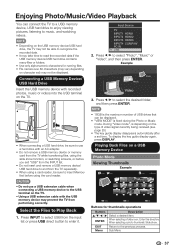
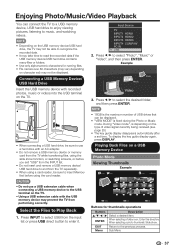
... automatically after a set ) may prevent the TV from performing correctly.
During "Video mode", is fixed during the Photo or Music mode. Playing Back Files on the type of USB drives that can connect the TV to a USB memory device, USB hard drive to enjoy viewing pictures, listening to music, and watching videos.
• Depending...
LC-32SV40U | LC-42SV50U | LC-46SV50U Operation Manual - Page 42
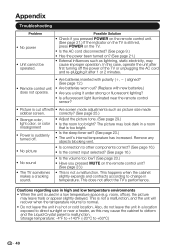
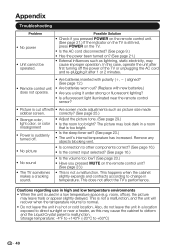
...picture may cause the cabinet to deform and the Liquid Crystal panel... such as lightning, static electricity, may look dark in temperature. Are batteries inserted with...picture tone. (See page 29.) Is the room too bright?
Is the sleep timer set? (See page 23.) The unit's internal temperature has increased.
Appendix
Troubleshooting
Problem
No power
Unit cannot be operated. Is the AC cord...
Similar Questions
Flat Panel Lc20b4u-sm Is Broken.
Can I replace a broke flat panel lc 20b4u-sm
Can I replace a broke flat panel lc 20b4u-sm
(Posted by Mbermudezford 11 years ago)
My Sharp Lcd Television Lc -37hv4m Won't Turn On Red Light Blinking
(Posted by Anonymous-74776 11 years ago)
From My Sattalite Box Where Is The High Def Cable Connected
(Posted by lhbuice 12 years ago)
Where Can I Purchase A Lcd Screen For My Lc-46sb54u Flat Panel Tv Brand Is Shar
(Posted by allwayswillbe 12 years ago)
How Do You Fix A Green Line On A Sharp Lcd Panel Model Lc-45gd6u?
(Posted by ppearson 14 years ago)

