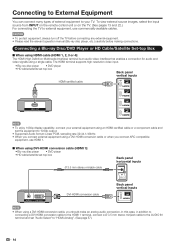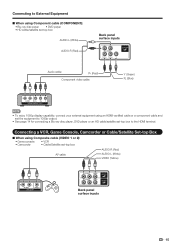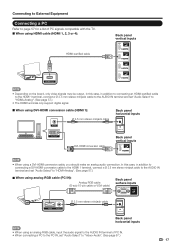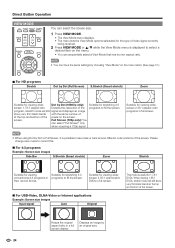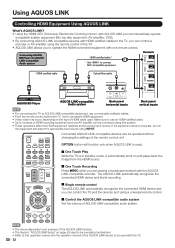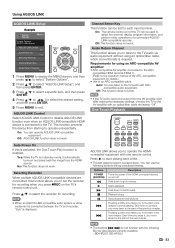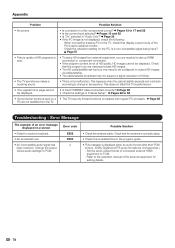Sharp LC-46LE830U Support Question
Find answers below for this question about Sharp LC-46LE830U.Need a Sharp LC-46LE830U manual? We have 1 online manual for this item!
Question posted by roca7065 on December 23rd, 2015
Hdmi Input Do Not Recognise My Devices, What Are The Possible Solutions.
The Sharp LC-46LE830U was working fine, then next day is not recognising the HDMI input signal for my Blue Ray or Laptop. I already check for different options but is not working. Please advise,
Current Answers
Related Sharp LC-46LE830U Manual Pages
Similar Questions
Initial Settings Can't Find Channels -
I was trying to reset the TV and the initial settings won't find the channels. I also tried the broa...
I was trying to reset the TV and the initial settings won't find the channels. I also tried the broa...
(Posted by kathlee31 9 years ago)
Flat Panel Lc20b4u-sm Is Broken.
Can I replace a broke flat panel lc 20b4u-sm
Can I replace a broke flat panel lc 20b4u-sm
(Posted by Mbermudezford 11 years ago)
From My Sattalite Box Where Is The High Def Cable Connected
(Posted by lhbuice 12 years ago)
Where Can I Purchase A Lcd Screen For My Lc-46sb54u Flat Panel Tv Brand Is Shar
(Posted by allwayswillbe 12 years ago)
How Do You Fix A Green Line On A Sharp Lcd Panel Model Lc-45gd6u?
(Posted by ppearson 14 years ago)