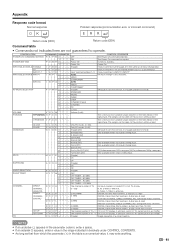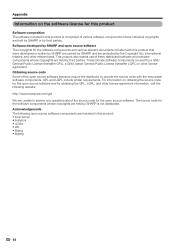Sharp LC-46D64U Support Question
Find answers below for this question about Sharp LC-46D64U - 46" LCD TV.Need a Sharp LC-46D64U manual? We have 1 online manual for this item!
Question posted by usyed on May 2nd, 2012
How To User Indoor Antina With Sharp 240 Hz Quattron
how to user indoor antina with sharp 240 hz quattron
Current Answers
Related Sharp LC-46D64U Manual Pages
Similar Questions
What Is The Cause Of A Sharp Lcd Tv If The Screen Turns White If I Turn It On?
(Posted by sofisticated 11 years ago)
Lc-c3237u Lcd Tv.
Recieved a Sharp LCD TV LC 3237U, with no video, or sound. Open the back and noticed the small LED i...
Recieved a Sharp LCD TV LC 3237U, with no video, or sound. Open the back and noticed the small LED i...
(Posted by jbt2012 12 years ago)
Ssm And Psm Problem Of My Sharp Tv 21b-s4 Not Lcd
i did press number bymistakely it ssm feature got on. plz tell me that number to off this feature. ...
i did press number bymistakely it ssm feature got on. plz tell me that number to off this feature. ...
(Posted by mangeshbankar21 12 years ago)
Lcd Tv -- Lamp
Does the sharp LC42SB45UT LCD TV contain a lamp?The Sharp warranty will not cover a tech to come out...
Does the sharp LC42SB45UT LCD TV contain a lamp?The Sharp warranty will not cover a tech to come out...
(Posted by kles 12 years ago)
Have A Sharps 47' Lcd Tv Model #lc-46d6u That Has Quit Working.
THE TV HAS POWERED IT SELF OFF AND WILL NOT TURN ON I HAVE MANUAL PUSH POWER AND THE ONLY THING IT W...
THE TV HAS POWERED IT SELF OFF AND WILL NOT TURN ON I HAVE MANUAL PUSH POWER AND THE ONLY THING IT W...
(Posted by bigjonscheland 12 years ago)