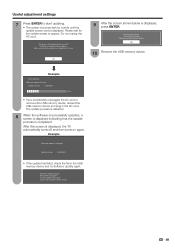Sharp LC-46D64U Support Question
Find answers below for this question about Sharp LC-46D64U - 46" LCD TV.Need a Sharp LC-46D64U manual? We have 1 online manual for this item!
Question posted by bandf3275 on July 26th, 2013
Sharp Notevision Pictures Goes Out After A Few Minutes On.
Picture goes out a few minutes on and screen turns grey.
Current Answers
Related Sharp LC-46D64U Manual Pages
Similar Questions
What Is The Cause Of A Sharp Lcd Tv If The Screen Turns White If I Turn It On?
(Posted by sofisticated 11 years ago)
Ssm And Psm Problem Of My Sharp Tv 21b-s4 Not Lcd
i did press number bymistakely it ssm feature got on. plz tell me that number to off this feature. ...
i did press number bymistakely it ssm feature got on. plz tell me that number to off this feature. ...
(Posted by mangeshbankar21 12 years ago)
I Am Not Getting Any Picture From The Lcd Tv When I Tried To Connect It To The C
I am not getting any picture from the LCD TV when I tried to connect it to the cable.
I am not getting any picture from the LCD TV when I tried to connect it to the cable.
(Posted by kadbry 12 years ago)
Lcd Tv -- Lamp
Does the sharp LC42SB45UT LCD TV contain a lamp?The Sharp warranty will not cover a tech to come out...
Does the sharp LC42SB45UT LCD TV contain a lamp?The Sharp warranty will not cover a tech to come out...
(Posted by kles 12 years ago)
Have A Sharps 47' Lcd Tv Model #lc-46d6u That Has Quit Working.
THE TV HAS POWERED IT SELF OFF AND WILL NOT TURN ON I HAVE MANUAL PUSH POWER AND THE ONLY THING IT W...
THE TV HAS POWERED IT SELF OFF AND WILL NOT TURN ON I HAVE MANUAL PUSH POWER AND THE ONLY THING IT W...
(Posted by bigjonscheland 12 years ago)