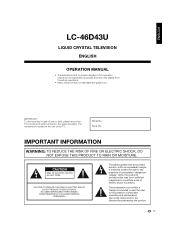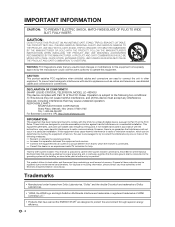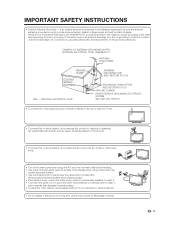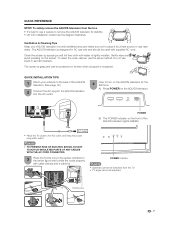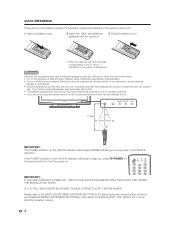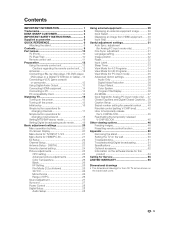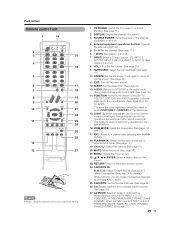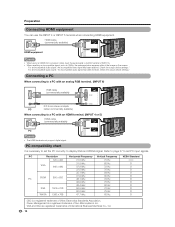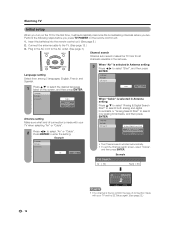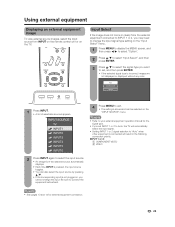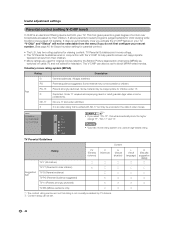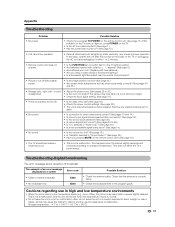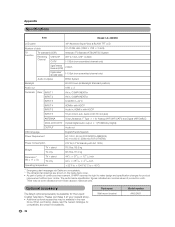Sharp LC 46D43U Support Question
Find answers below for this question about Sharp LC 46D43U - 46" LCD TV.Need a Sharp LC 46D43U manual? We have 1 online manual for this item!
Question posted by vegasrocky on September 26th, 2021
Help Screen Replacement
Current Answers
Answer #1: Posted by SonuKumar on September 27th, 2021 1:13 AM
sorry but could not get any details on cost estimation on screen replacement
https://getsupport.sharpusa.com/Contact-Us
Request to get correct ansswer contact them
Please respond to my effort to provide you with the best possible solution by using the "Acceptable Solution" and/or the "Helpful" buttons when the answer has proven to be helpful.
Regards,
Sonu
Your search handyman for all e-support needs!!
Answer #2: Posted by Technoprince123 on September 27th, 2021 1:27 AM
https://partstore.encompass.com/modelbrowse/SHA/5/1
https://www.searspartsdirect.com/model/665hnw2wol-000958/sharp-lc-46d43u-lcd-television-parts
Please response if this answer is acceptable and solw your problem thanks
Related Sharp LC 46D43U Manual Pages
Similar Questions
I have no picture and no sound could you please help.
Can I replace a broke flat panel lc 20b4u-sm