Sharp LC-42D69U Support Question
Find answers below for this question about Sharp LC-42D69U.Need a Sharp LC-42D69U manual? We have 1 online manual for this item!
Question posted by deej5 on May 7th, 2011
Audio Out
How do I connect additional speakers. Doesn't seem to be an audio out other than the optic cable jack that my stereo amp doesn't have
Current Answers
There are currently no answers that have been posted for this question.
Be the first to post an answer! Remember that you can earn up to 1,100 points for every answer you submit. The better the quality of your answer, the better chance it has to be accepted.
Be the first to post an answer! Remember that you can earn up to 1,100 points for every answer you submit. The better the quality of your answer, the better chance it has to be accepted.
Related Sharp LC-42D69U Manual Pages
LC-32D59U | LC42D69U Operation Manual - Page 3
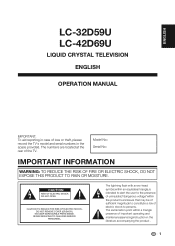
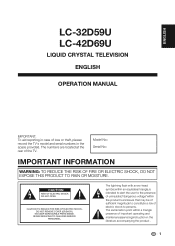
... DO NOT OPEN
CAUTION: TO REDUCE THE RISK OF ELECTRIC SHOCK, DO NOT REMOVE COVER (OR BACK). NO USER-SERVICEABLE PARTS INSIDE. ENGLISH
LC-32D59U LC-42D69U
LIQUID CRYSTAL TELEVISION ENGLISH
OPERATION MANUAL
IMPORTANT: To aid reporting in case of the TV. The exclamation point within the product's enclosure that may be of sufficient...
LC-32D59U | LC42D69U Operation Manual - Page 4
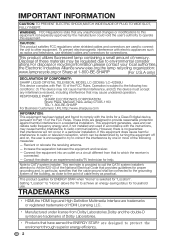
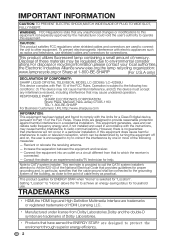
... television reception, which the receiver is subject to radio communications. This product qualifies for household use shielded cables ...TELEVISION, MODEL LC-32D59U/ LC-42D69U This device complies with the limits for a Class B digital device, pursuant to achieve an energy-saving status for ENERGY STAR when "Home" is no guarantee that provides guidelines for "Location". Connect...
LC-32D59U | LC42D69U Operation Manual - Page 7
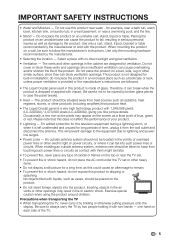
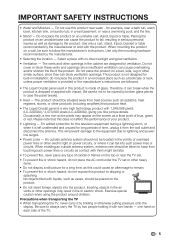
...other products (including amplifiers) that this television equipment during a lightning storm, or when it ...panel breaks.
• Heat - Use only the mounting hardware recommended by the manufacturer.
• Selecting the location - Do not place the product on each side of time, unplug it by the manufacturer or sold with 1,049,088 pixels (LC-32D59U) / 2,073,600 pixels (LC-42D69U...
LC-32D59U | LC42D69U Operation Manual - Page 9
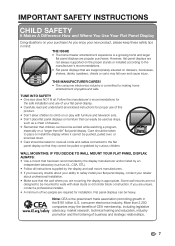
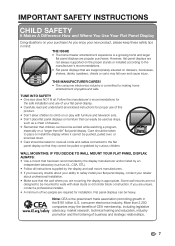
... and cables connected to making home
entertainment enjoyable and safe.
THIS MANUFACTURER CARES! • The consumer electronics industry is the preeminent trade association promoting growth in mind:
THE ISSUE • The home theater entertainment experience is a growing trend and larger
flat panel display. WALL MOUNTING: IF YOU DECIDE TO WALL MOUNT YOUR FLAT PANEL...
LC-32D59U | LC42D69U Operation Manual - Page 12
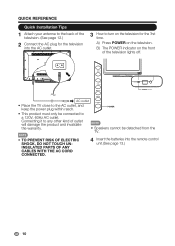
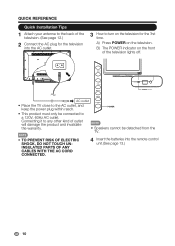
... the warranty.
• Speakers cannot be connected to turn on the television for the ?rst
time. A) Press POWER on the front of the television lights off.
CH
+ ...CABLES WITH THE AC CORD CONNECTED.
4 Insert the batteries into the AC outlet.
3 How to a 120V, 60Hz AC outlet. Connecting it to any other kind of the
television. (See page 12.)
2 Connect the AC plug for the television...
LC-32D59U | LC42D69U Operation Manual - Page 13
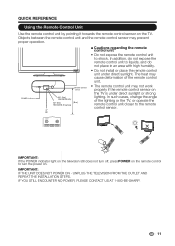
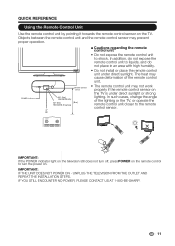
... unit to liquids, and do not expose the remote control unit to shock. In addition, do not place in an area with high humidity.
• Do not install...FREEZE DISPLAY
+
6
VOL
9
ENFTLASHBACK AUDIO
MUTE SURROUND
TV
USB
CH MENU
PC
A SLE
E
FAV
P
ORITE B
CC
CH C
VIEW
MODEADV MODE
LCDGTJV221
IMPORTANT:
If the POWER indicator light on the television still does not turn off, press ...
LC-32D59U | LC42D69U Operation Manual - Page 16


...for wall mounting 9 Quick Installation Tips 10 Using the Remote Control Unit 11 Antennas ...12 Connecting Antenna Cable 12 Installing Batteries in the Remote Control Unit 13 Contents...14 Part Names ...15 TV(F...Menu Items...29 On-Screen Display Menu Operation 31 Menu Operation Button 32 Video Menu ...32 Audio Men u ...34 TVMen u...35 SetupMen u...36 Parental Menu ...38 USB ...42 Appendix ......
LC-32D59U | LC42D69U Operation Manual - Page 17
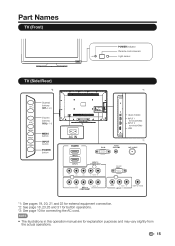
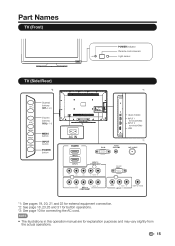
...
INPUT 1
INPUT 1
INPUT 2
terminal (HDMI)
INPUT 2
terminal (HDMI)
USB
USB
*1
Y
PB
PR
L- AUDIO -R
DIGITAL AUDIO
*1: See pages 19, 20, 21 and 22 for external equipment connection. *2: See page 18 ,23,25 and 31 for button operations. *3: See page 10 for connecting the AC cord.
• The illustrations in this operation manual are for explanation...
LC-32D59U | LC42D69U Operation Manual - Page 21
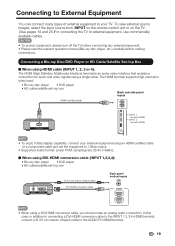
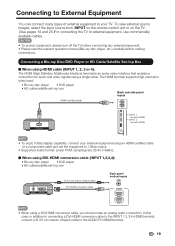
... make an analog audio connection.
In this case, in addition to connecting a DVI-HDMI conversion cable to the INPUT 1,2,3,4 (HDMI) terminal, connect a Ø 3.5 mm stereo minijack cable to your external equipment using an HDMI-certified cable or a component cable and set -top box
AUDIO
DVI OUT
Ø 3.5 mm stereo minijack cable DVI-HDMI conversion cable
Back panel vertical inputs...
LC-32D59U | LC42D69U Operation Manual - Page 22
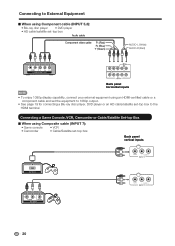
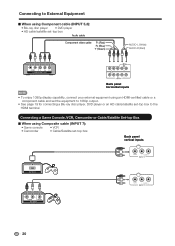
AUDIO -R
VIDEO
L- AUDIO -R
Back panel horizontal inputs
• To enjoy 1080p display capability, connect your external equipment using Composite cable (INPUT 7):
• Game console • VCR
• Camcorder
• Cable/Satellite set -top box
Audio cable
Component video cable
PR (Red) PB (Blue) Y (Green)
AUDIO-L (White) AUDIO-R (Red)
COMPONENT OUT
Y
PB
PR
L- Connecting a ...
LC-32D59U | LC42D69U Operation Manual - Page 23
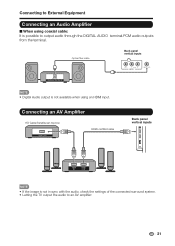
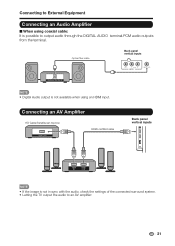
Optical fiber cable
Back panel vertical inputs
VIDEO
L- AUDIO -R
DIGITAL AUDIO
OPTICAL DIGITAL AUDIO INPUT
• Digital Audio output is not in sync with the audio, check the settings of the connected surround system. • Letting the TV output the audio to an AV amplifier:
21 Connecting an AV Amplifier
HD Cable/Satellite set-top box
HDMI OUT
HDMI-certi...
LC-32D59U | LC42D69U Operation Manual - Page 24
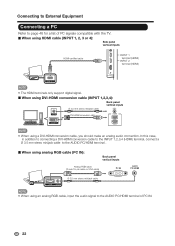
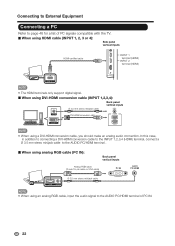
..., in addition to connecting a DVI-HDMI conversion cable to the INPUT 1,2,3,4 (HDMI) terminal, connect a Ø 3.5 mm stereo minijack cable to the AUDIO PC/HDMI terminal . When using analog RGB cable (PC IN):
Back panel vertical inputs
Analog RGB cable (D-sub 15-pin cable or VGA cable)
RGB
AUDIO
Ø 3.5 mm stereo minijack cable
• When using a DVI-HDMI conversion cable, you should...
LC-32D59U | LC42D69U Operation Manual - Page 28


... brightness, type of program watched or the type of sound other
information. (SAP is mono sound.)
If stereo sound is difficult to hear.
• Obtain a clearer sound by choosing "Surround" on the screen disappears.
AUDIO
■ MTS/SAP stereo mode The TV has a feature that you to match the television broadcast signal.
LC-32D59U | LC42D69U Operation Manual - Page 31
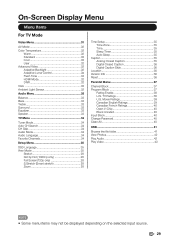
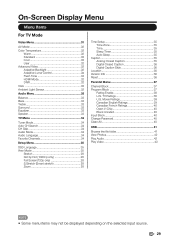
...40 Change Password 40 Clean All 40
USB 41
Browse the file folder 41 View Photos 42 Play Audio 42 Play Video 43
• Some menu items may not be displayed depending on the selected input... Light Sensor 32
Audio Menu 33
Balance 33 Bass 33 Treble 33 Surround 33 Equalizer 33 Speaker 33
TV Menu 34
Tuner Mode 34 Auto CH Search 34 CH Skip 34 Audio Mode 34 Audio Language 34 Favorite...
LC-32D59U | LC42D69U Operation Manual - Page 32
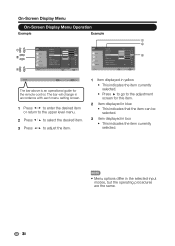
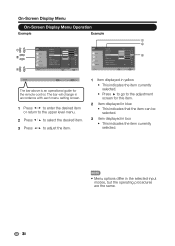
...
Example
▼
▼
1 2
▼
3
▼
▼
Video Audio
TV Setup Parental Video
AV Mode Brightness Contrast Saturation Hue Sharpness Color Temperature Advanced Video ... 50 0 10
On
Enter Enter
Select Return Exit
1 2
Video
AV Mode
User
Brightness
50
Audio TV
Setup
Contrast Saturation Hue Sharpness Color Temperature Advanced Video
50
50
3
0
10
Parental
Ambient Light...
LC-32D59U | LC42D69U Operation Manual - Page 33
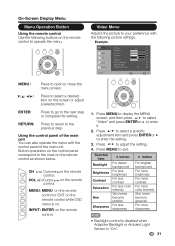
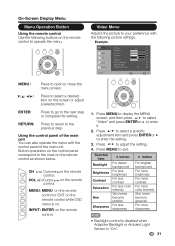
... picture settings. ENTER:
Press to go to adjust the setting.
4. Using the control panel of the main unit You can also operate the menu with the following buttons on the...panel of the main unit. POWER INPUT: ENTER on the remote control.
+ VOL - Press MENU to display the MENU screen, and then press ▲/ ▼ to select "Video" and press ENTER or ► to exit.
Example
Video
Audio...
LC-32D59U | LC42D69U Operation Manual - Page 35
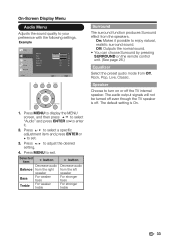
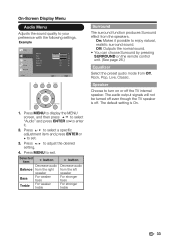
... ► to your preference with the following settings. Selected item
◄ button
Decrease audio
Balance from the right
speaker
Bass
For weaker bass
Treble
For weaker treble
► button
Decrease audio from the speakers. The default setting is off the TV internal speaker.
Off: Outputs the normal sound. • You can choose Surround by pressing...
LC-32D59U | LC42D69U Operation Manual - Page 37


...of a Closed Caption program.
35 Captions will appear on the screen during the transmission of television programs on the TV screen.
Usually CC1 is in progress. Press MENU to switch the ...Synchronization off automatically at a preset time. On-Screen Display Menu Setup Menu
Example
Video Audio
TV Setup Parental Setup
OSD Language View Mode Time Setup Caption Location Version Info Reset ...
LC-32D59U | LC42D69U Operation Manual - Page 47
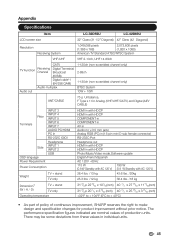
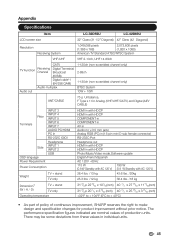
...LC-42D69U
LCD screen size
32" Class (31 1/2" Diagonal) 42" Class (42 Diagonal)
Resolution Receiving System
1,049,088 pixels
2,073,600 pixels
(1,366 x 768)
(1,920 x 1080)
American TV Standard ATSC/NTSC System
VHF/UHF
VHF 2-13ch, UHF 14-69ch
CATV
TV Function
Receiving Channel
Digital Terrestrial Broadcast
(8VSB)
Digital cable*1
(64/256 QAM)
Audio...in Audio in (ӽ3.5 mm jack) ...
LC-32D59U | LC42D69U Operation Manual - Page 52
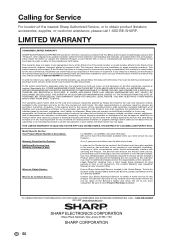
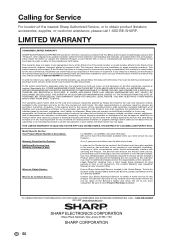
... shipped in their home or residence.
Some states do to Obtain Service:
LC-32D59U / LC-42D69U LCD Color Television (Be sure to the servicer, free and clear of any way responsible,... misuse, negligence, lack of purchase. Please contact 1-888-GO-SHARP for this Product: Additional Exclusions from the date of reasonable care, alteration, modification, tampering, misuse, improper...
Similar Questions
Sharp Aquos Lc- 46le540u Connected By Hdmi 1 Can I Connect Siund Bar To Hdmi 2
Sharp aquos lc-46le540u connected by hdmi 1 can I connect sound bar htsl75 to tv using hdmi 2.Tried ...
Sharp aquos lc-46le540u connected by hdmi 1 can I connect sound bar htsl75 to tv using hdmi 2.Tried ...
(Posted by cotgrave 9 years ago)
Sharp Lcd-42d69u. No Display Or Audio. Only Standby Red Light.
Sharp LCD-42D69U. No display or audio. Only standby red light.
Sharp LCD-42D69U. No display or audio. Only standby red light.
(Posted by Raymondb 10 years ago)
Flat Panel Lc20b4u-sm Is Broken.
Can I replace a broke flat panel lc 20b4u-sm
Can I replace a broke flat panel lc 20b4u-sm
(Posted by Mbermudezford 11 years ago)
Where Do You Plug In The Wireless Head Phones Lc-26sb14u
WHERE DO I PLUG IN THE WIRELESS HEAD PHONES
WHERE DO I PLUG IN THE WIRELESS HEAD PHONES
(Posted by THEGAGES 12 years ago)

