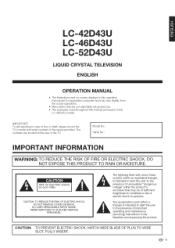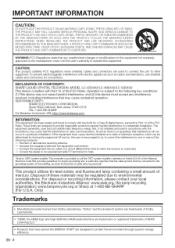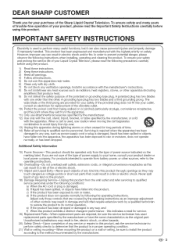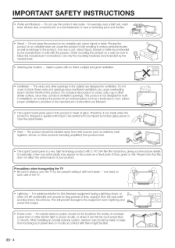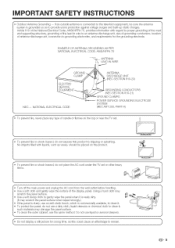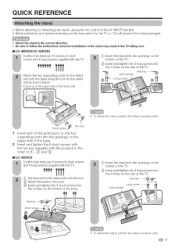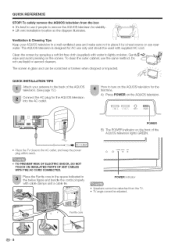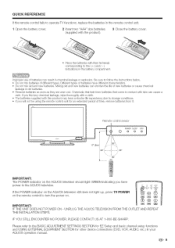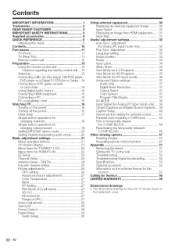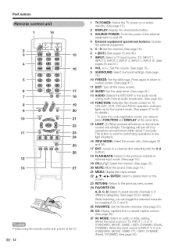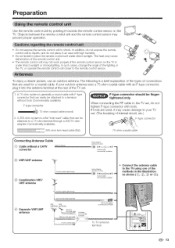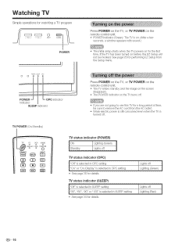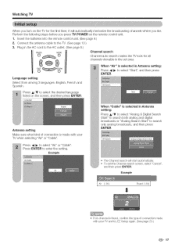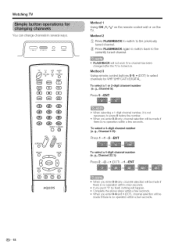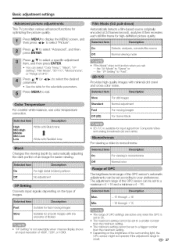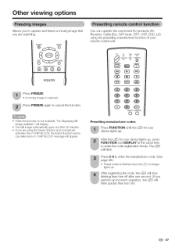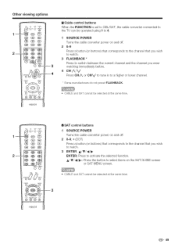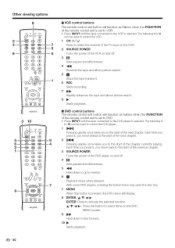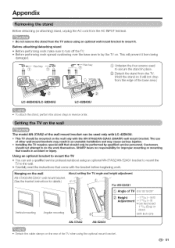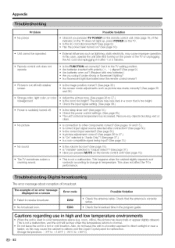Sharp LC 42D43U Support Question
Find answers below for this question about Sharp LC 42D43U - 42" LCD TV.Need a Sharp LC 42D43U manual? We have 1 online manual for this item!
Question posted by honiedew27 on December 31st, 2011
The Power And Opc Light Flash Can Not Get Tv To Turn On Unpluged To Try To Reset
The person who posted this question about this Sharp product did not include a detailed explanation. Please use the "Request More Information" button to the right if more details would help you to answer this question.
Current Answers
Related Sharp LC 42D43U Manual Pages
Similar Questions
Power Light And Opc Light Flashes
To whom it may concern:I have an LC-37SB24U that blinks the power and OPC lights at my when I turn i...
To whom it may concern:I have an LC-37SB24U that blinks the power and OPC lights at my when I turn i...
(Posted by lewisnehai 7 years ago)
Can I Use A Rca Universal Remote Control For This Tv An How Do I Get To The Apps
(Posted by agallardo310 8 years ago)
Power Light And Opc Light Flash
52" aquos power light and opc light flashes together once, then the power light will flash once by i...
52" aquos power light and opc light flashes together once, then the power light will flash once by i...
(Posted by fishingbigwater 10 years ago)
Have A Sharp Aquos Tv, Model Lc-42d43u...picure Fades Out. No Picture
before picture fades out, receive a color scoth color pattern, then scrren goes black and out, sound...
before picture fades out, receive a color scoth color pattern, then scrren goes black and out, sound...
(Posted by ernesteellis 12 years ago)