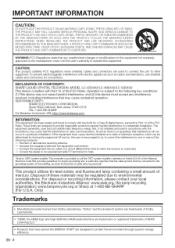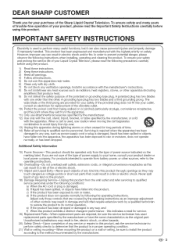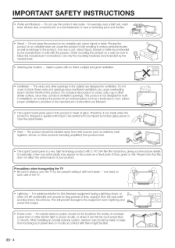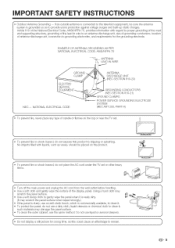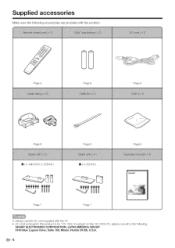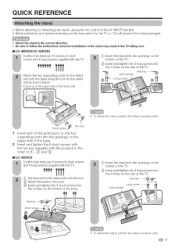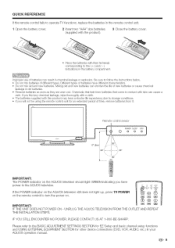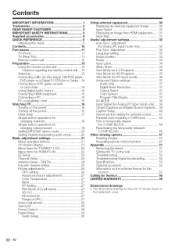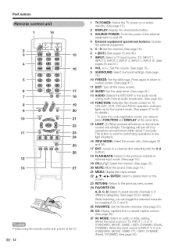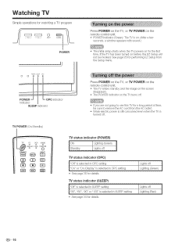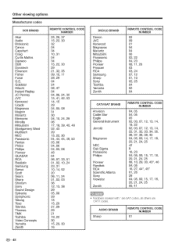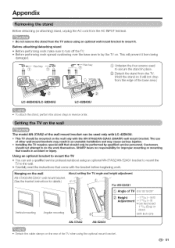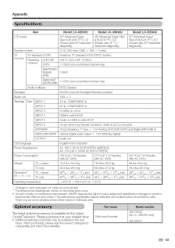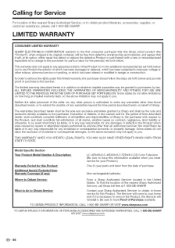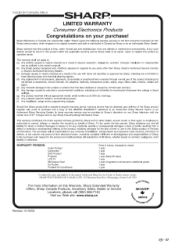Sharp LC 42D43U Support Question
Find answers below for this question about Sharp LC 42D43U - 42" LCD TV.Need a Sharp LC 42D43U manual? We have 1 online manual for this item!
Question posted by bigsarge1 on June 30th, 2014
What Are The Size Of The Long And Short Screws For The Sharp Lc42d43u Please? T
What are the size of the long and short screws for the Sharp LC42D43U flatsreen tv please? The screws were not in the box.
Current Answers
Related Sharp LC 42D43U Manual Pages
Similar Questions
Can I Use A Rca Universal Remote Control For This Tv An How Do I Get To The Apps
(Posted by agallardo310 8 years ago)
I Have A Tv Sharp Lc42d43u And The Picture Is Like A Negative,what Could Be The
what could be the problem
what could be the problem
(Posted by elrober 12 years ago)
Lcd Tv -- Lamp
Does the sharp LC42SB45UT LCD TV contain a lamp?The Sharp warranty will not cover a tech to come out...
Does the sharp LC42SB45UT LCD TV contain a lamp?The Sharp warranty will not cover a tech to come out...
(Posted by kles 12 years ago)
Snowy Picture On My New Sharp 42' Lcd
I just got a new TV, a Sharp 42" LC-42SB8UT. I plugged it into the coax cable from the wall for my c...
I just got a new TV, a Sharp 42" LC-42SB8UT. I plugged it into the coax cable from the wall for my c...
(Posted by Anonymous-20923 13 years ago)