Sharp LC-40LE830U Support Question
Find answers below for this question about Sharp LC-40LE830U.Need a Sharp LC-40LE830U manual? We have 1 online manual for this item!
Question posted by fircfgeo on July 9th, 2014
How To Get Netflix On Lc-40le830u
The person who posted this question about this Sharp product did not include a detailed explanation. Please use the "Request More Information" button to the right if more details would help you to answer this question.
Current Answers
There are currently no answers that have been posted for this question.
Be the first to post an answer! Remember that you can earn up to 1,100 points for every answer you submit. The better the quality of your answer, the better chance it has to be accepted.
Be the first to post an answer! Remember that you can earn up to 1,100 points for every answer you submit. The better the quality of your answer, the better chance it has to be accepted.
Related Sharp LC-40LE830U Manual Pages
LC-40LE830U | LC-46LE830U | LC-52LE830U | LC-60LE830U Operation Manual - Page 3


... THE RISK OF FIRE OR ELECTRIC SHOCK, DO NOT EXPOSE THIS PRODUCT TO RAIN OR MOISTURE. REFER SERVICING TO QUALIFIED SERVICE
PERSONNEL. ENGLISH
LC-40LE830U LC-46LE830U LC-52LE830U LC-60LE830U
LIQUID CRYSTAL TELEVISION
ENGLISH
OPERATION MANUAL
IMPORTANT: To aid reporting in case of loss or theft, please record the TV's model and serial numbers in...
LC-40LE830U | LC-46LE830U | LC-52LE830U | LC-60LE830U Operation Manual - Page 4


...body. This equipment should be connected to the grounding system of the building, as radios and televisions, use .
2 Cet appareil numérique de la classe B est conforme à... 15 of the FCC Rules. DECLARATION OF CONFORMITY: SHARP LIQUID CRYSTAL TELEVISION, MODEL LC-40LE830U/LC-46LE830U/LC-52LE830U/LC-60LE830U This device complies with minimum distance 20 cm between the equipment and...
LC-40LE830U | LC-46LE830U | LC-52LE830U | LC-60LE830U Operation Manual - Page 5
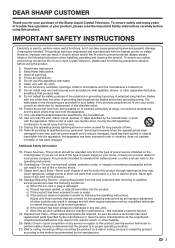
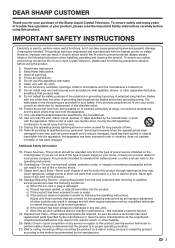
...plug is damaged, liquid has been spilled or objects have fallen into your Liquid Crystal Television, please read the Important Safety Instructions carefully before using this product from the type of... electric shock.
17) Object and Liquid Entry-Never push objects of the Sharp Liquid Crystal Television. If you for your product dealer or local power company. this product, ask the service...
LC-40LE830U | LC-46LE830U | LC-52LE830U | LC-60LE830U Operation Manual - Page 6


...follow the manufacturer's instructions. Please note that produce heat. • The Liquid Crystal panel is made of overhead power lines or other similar surface, since insufficient ...recommended by the manufacturer.
• Selecting the location - An outside antenna is connected to the television equipment, be fatal. • To prevent fire, never place any type of candle ...
LC-40LE830U | LC-46LE830U | LC-52LE830U | LC-60LE830U Operation Manual - Page 7


... and safe.
More than life" flat panel display. Flat panel displays can become excited while watching a program, ...panel with furniture and television sets. • Don't place flat panel displays on furniture that can easily be used as steps, such as UL, CSA, ETL). • Follow all cords and cables connected to the manufacturer's recommendations. • Flat panel...
LC-40LE830U | LC-46LE830U | LC-52LE830U | LC-60LE830U Operation Manual - Page 8


... Text (Software Keyboard 64 Using the Browser 65-68 Using Applications via the Internet 69
Appendix Removing the Stand 71 Setting the TV on the LC-60LE830U model.
6 Error Message 74
Trademarks 75
Specifications TV 76-77 Wireless LAN 78
Information on the Software License for This Product 79...
LC-40LE830U | LC-46LE830U | LC-52LE830U | LC-60LE830U Operation Manual - Page 9


... the supporting post in the TV falling over the base area to follow the instructions. LC-40LE830U
LC-46LE830U LC-52LE830U
LC-60LE830U
Remote control unit "AAA" size battery
(g1)
(g2)
Page 9
Page 10...the stand, unplug the AC cord. • Before performing work spread cushioning over .
■ LC-40LE830U
1 Confirm that there are 7 screws (3 long screws, 3
middle screws and 1 short...
LC-40LE830U | LC-46LE830U | LC-52LE830U | LC-60LE830U Operation Manual - Page 10
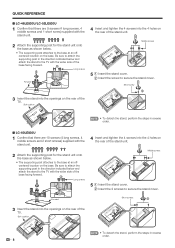
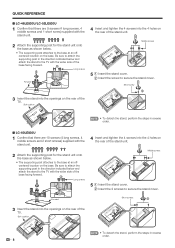
Be sure to attach the
supporting post in reverse order.
■ LC-60LE830U
1 Confirm that there are 10 screws (4 long screws, 4
middle screws ...the rear of the
TV. Short screws
2
3 Insert the stand into the 4 holes on the base. QUICK REFERENCE
■ LC-46LE830U/LC-52LE830U
1 Confirm that there are 9 screws (4 long screws, 4
middle screws and 1 short screw) supplied with ...
LC-40LE830U | LC-46LE830U | LC-52LE830U | LC-60LE830U Operation Manual - Page 11


...Use the remote control unit by pointing it towards the remote control sensor on the TV for the television into the remote control unit. (See
page 10.)
IMPORTANT: IF THE UNIT DOES NOT POWER ON ... of the television.
(See page 10.)
2 Connect the AC plug for the first time, press
POWER on the touch sensor panel on the TV is attached to the LC40LE830U/LC-46LE830U/LC-52LE830U model....
LC-40LE830U | LC-46LE830U | LC-52LE830U | LC-60LE830U Operation Manual - Page 13


... sensor
TV (Rear)
VOLl/k CHV/U INPUT MENU POWER *2 *1 OPC: Optical Picture Control (See page 27.) *2 See pages 18 and 25 for using the touch sensor panel.
*1 RS-232C terminal PC IN terminal VIDEO 2 terminals VIDEO 1 terminals
*1
USB 2 terminal
ETHERNET terminal
Antenna/ Cable in
DIGITAL AUDIO OUTPUT terminal
AUDIO IN terminal (shared...
LC-40LE830U | LC-46LE830U | LC-52LE830U | LC-60LE830U Operation Manual - Page 16
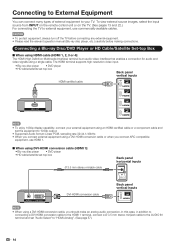
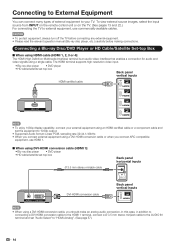
...and set -top box
Ø 3.5 mm stereo minijack cable
Back panel horizontal inputs
AUDIO
DVI OUT
DVI-HDMI conversion cable
Back panel vertical inputs
• When using a DVI-HDMI conversion cable, you ...Blu-ray disc player • DVD player • HD cable/satellite set-top box
Back panel vertical inputs
HDMI-certified cable
HDMI OUT
• To enjoy 1080p display capability, ...
LC-40LE830U | LC-46LE830U | LC-52LE830U | LC-60LE830U Operation Manual - Page 17
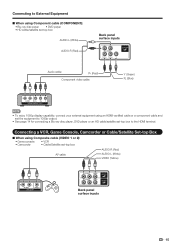
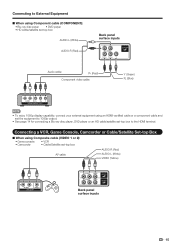
... • Blu-ray disc player • DVD player • HD cable/satellite set-top box
AUDIO-L (White)
AUDIO-R (Red)
Back panel surface inputs
Audio cable
PR (Red)
Component video cable
Y (Green) PB (Blue)
COMPONENT OUT
• To enjoy 1080p display capability, connect... an HD cable/satellite set -top box
AV cable
AUDIO-R (Red) AUDIO-L (White) VIDEO (Yellow)
Back panel surface inputs
15
LC-40LE830U | LC-46LE830U | LC-52LE830U | LC-60LE830U Operation Manual - Page 18


... cable.
16
In this case, set -top box
HDMI OUT
HDMI-certified cable
Back panel vertical inputs
HDMI IN
HDMI OUT
• If the image is not in sync with the audio... to External Equipment
Connecting an Audio Amplifier
■ When using audio cable:
Audio cable
Back panel vertical inputs
ANALOG AUDIO IN
• See page 32 for details.) PCM audio outputs from the external...
LC-40LE830U | LC-46LE830U | LC-52LE830U | LC-60LE830U Operation Manual - Page 27


...ENTER on the remote control. LCFONT:
• This product is not necessarily in accordance with LC Font technology, which was developed by SHARP Corporation for some selected items may vary slightly
from ...characters on the remote control as follows: -Nothing is not compatible with the touch sensor panel of
the items on the screen or
adjust a selected item. The guide display varies ...
LC-40LE830U | LC-46LE830U | LC-52LE830U | LC-60LE830U Operation Manual - Page 73


...the TV unless using an optional wall mount bracket to mount it.
■ LC-40LE830U/LC-46LE830U/LC-52LE830U Before attaching/detaching the stand • Before performing work spread cushioning over ...stand, perform the above steps in place. Detach the stand from being
damaged.
1
2
LC-46LE830U LC-40LE830U LC-52LE830U
1
1
2
Loosen the screw used to secure the stand cover and remove the ...
LC-40LE830U | LC-46LE830U | LC-52LE830U | LC-60LE830U Operation Manual - Page 74


... Liquid Crystal Television. LC-52LE830U • The center of the wall mount bracket. When purchasing, please read the instructions that results in an unstable installation and may result in accident or injury.
SHARP bears no responsibility for compatibility and check the availability.
Appendix
Setting the TV on the Wall
CAUTION
LC-40LE830U • This...
LC-40LE830U | LC-46LE830U | LC-52LE830U | LC-60LE830U Operation Manual - Page 77


... are designed to protect the environment through superior energy efficiency.
•
and LC logo mark are used for more information on how to play purchased DivX Video-on the... or certification marks of SHARP Corporation.
All rights reserved. This is embedded with LC Font technology, which was developed by Adobe Systems Incorporated. Dolby and the double-D symbol are ...
LC-40LE830U | LC-46LE830U | LC-52LE830U | LC-60LE830U Operation Manual - Page 78


... delayed. Specifications
TV
LCD panel
Item Size Resolution
Model: LC-40LE830U 40o Class (40o Diagonal) 2,073,600 pixels (1,920 g 1,080)
Model: LC-46LE830U 46o Class (45 63/64o ... 75 q Unbalance, F Type g 1 for Analog (VHF/UHF/CATV) and Digital (AIR/CABLE)
Back panel AUDIO IN
horizontal DIGITAL AUDIO OUTPUT
inputs
ETHERNET
Audio in (Ø 3.5 mm stereo jack) Optical Digital audio ...
LC-40LE830U | LC-46LE830U | LC-52LE830U | LC-60LE830U Operation Manual - Page 79


...64257;cation changes for Analog (VHF/UHF/CATV) and Digital (AIR/CABLE)
Back panel AUDIO IN
horizontal DIGITAL AUDIO OUTPUT
inputs
ETHERNET
Audio in individual units.
77 The ...of production units. Specifications
LCD panel
Item Size Resolution
Model: LC-52LE830U 52o Class (52 1/32o Diagonal) 2,073,600 pixels (1,920 g 1,080)
Model: LC-60LE830U 60o Class (60 1/32o Diagonal...
LC-40LE830U | LC-46LE830U | LC-52LE830U | LC-60LE830U Operation Manual - Page 83


... charge to the purchaser and only for the time periods set forth herein. Model Specific Section Your Product Model Number & Description:
LC-40LE830U/LC-46LE830U/LC-52LE830U/LC-60LE830U LCD Color Television (Be sure to have Proof of purchase. To find the location of Sharp to have this information available when you should follow...
Similar Questions
Hola Cómo Puedo Resetear Mi Televisor Sharp Model Lc-40le830u. Que No Encie
Solo el botón de encender hace por encender pero no enciende completamente
Solo el botón de encender hace por encender pero no enciende completamente
(Posted by yaralisvilaro 1 year ago)
Where Do I Get Activation Code For Sharp Tv For Netflix Lc-60le640u
(Posted by TeofiSMTH75 9 years ago)
Flat Panel Lc20b4u-sm Is Broken.
Can I replace a broke flat panel lc 20b4u-sm
Can I replace a broke flat panel lc 20b4u-sm
(Posted by Mbermudezford 11 years ago)
Wall Mounting Sharp Aquos Lc-40le830u
I just purchased a Sharp Aquos LC-40LE830U and would like to wall mount it. I am replacing an existi...
I just purchased a Sharp Aquos LC-40LE830U and would like to wall mount it. I am replacing an existi...
(Posted by johnamyhill 12 years ago)

