Sharp LC-40LE431U Support Question
Find answers below for this question about Sharp LC-40LE431U.Need a Sharp LC-40LE431U manual? We have 1 online manual for this item!
Question posted by naser41099 on December 17th, 2012
Sharp Lc-40le431u Usb Key
how i use the usb key in the tv to see the photos
Current Answers
There are currently no answers that have been posted for this question.
Be the first to post an answer! Remember that you can earn up to 1,100 points for every answer you submit. The better the quality of your answer, the better chance it has to be accepted.
Be the first to post an answer! Remember that you can earn up to 1,100 points for every answer you submit. The better the quality of your answer, the better chance it has to be accepted.
Related Sharp LC-40LE431U Manual Pages
Operation Manual - Page 3


...numbers are located at the rear of electric shock to constitute a risk of the TV.
A The exclamation point within the product's enclosure that may be of sufficient ... SERVICING TO QUALIFIED SERVICE
PERSONNEL. NO USER-SERVICE ABLE PARTS INSIDE. LC-40LE433U LC-40LE431U
LIQUID CRYSTAL TELEVISION ENGLISH
OPERATION MANUAL
IMPORTANT: To aid reporting in case of loss or theft, please record the...
Operation Manual - Page 4


... separation between the equipment and receiver. - Consult the dealer or an experienced radio/TV technician for a Class B digital device, pursuant to radio communications.
Note to CATV...: SHARP LIQUID CRYSTAL TELEVISION, MODEL LC-40LE433U/LC-40LE431U This device complies with electric appliances such as close to which can radiate radio frequency energy and, if not installed and used to...
Operation Manual - Page 5
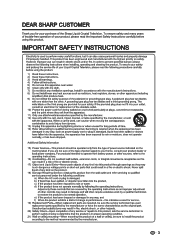
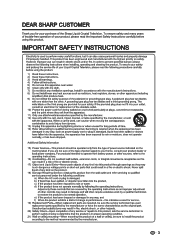
... or plug is in electric shock and/or fire. Never spill liquid of the Sharp Liquid Crystal Television. In order to perform many years of trouble-free operation of your purchase of any...does not fit into this product through openings as the original part. When a cart is used , use can also cause personal injuries and property damage -"N if improperly handled. For products intended to ...
Operation Manual - Page 6


...the
apparatus and the function of the product. If an outside antenna is connected to the television equipment, be sure to fall, resulting in this product near a swimming pool; and the...of the lead-in case the panel breaks.
for use this product is not designed for built-in the cabinet are followed. • The Liquid Crystal panel used as the disconnect device, the disconnect...
Operation Manual - Page 7


...cord from Sharp in fire or electric shock. For added protection for this television equipment during a lightning storm, or when it is left unattended and unused for the Cabinet • Use a ...the cabinet. • Using a chemical cloth (wet/dry sheet type cloth, etc.) may deform the components of the TV. No objects filled with 2,073,600 pixels (LC-40LE433U, LC-40LE431U).
Be sure to clean...
Operation Manual - Page 8
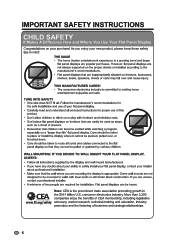
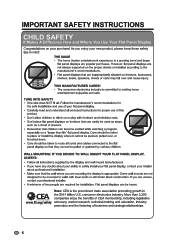
...• The home theater entertainment experience is committed to the flat panel display so that they cannot be used as steps,
such as a chest of two people are mounting...More than life" flat panel display.
Some wall mounts are inappropriately situated on furniture that are not
designed to walls with furniture and television sets. • Don't place flat panel displays on dressers,...
Operation Manual - Page 9


... the stand, perform the steps in reverse order.
15'4(400.71) A
Wall Mount
E
• Use the four screws provided to the TV, Fasten the screws by a soft and smooth cloth. ( Show in diagram 3)
1 0 .
2... Always use the AC cord supplied with the product. Incorrect installation of the television.
• VESA screw hole specs(A-B) in the correct direction.
• Be sure to lay the TV on...
Operation Manual - Page 10
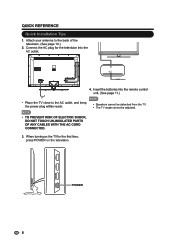
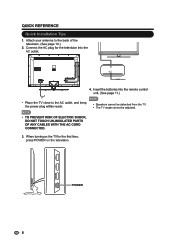
... cannot be adjusted.
QUICK REFERENCE
Quick Installation Tips
1. Connect the AC plug for the television into the remote control unit. (See page 11.)
rr-°-
• Place the TV close to the back of the television. (See page 10.)
2. POWER Indicator
4. NOTE
• TO PREVENT RISK OF ELECTRIC SHOCK, DO NOT TOUCH UN...
Operation Manual - Page 11
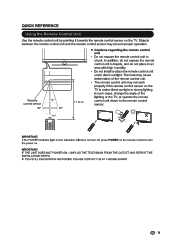
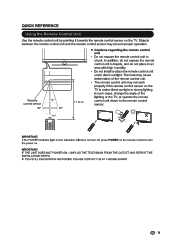
...TV, or operate the remote control unit closer to the remote control sensor.
15°
CD CD DID
. 0000
IMPORTANT: If the POWER indicator light on the television...SHARP.
0 -9 Objects between the remote control unit and the remote control sensor may not work properly if the remote control sensor on the TV...REFERENCE
Using the Remote Control Unit
Use the remote control unit by pointing it towards ...
Operation Manual - Page 12


...the antenna cable to the TV using one of the methods in the illustration as
shown (D, 2,03 or (D).
® Cable without tools (Commercially available).
2.
If tools are used , it into the ...commercially available)
To TV antenna terminal
0 - 10 A 300-ohm system is a flat "twin-lead" cable that can easily be attached to a terminal without a CATV converter
Cable TV lead-In
Home ...
Operation Manual - Page 13


...out. Preparation
Installing Batteries in the Remote Control Unit
If the remote control fails to operate TV functions, replace the batteries in the remote control unit.
1 Open the battery cover.
3.... Chemicals that leak from it. • The batteries (batteries installed) shall not be using the remote control unit for an extended period of different types. If you find any chemical...
Operation Manual - Page 24


... INPUT • A list of DTVCC. Direct Button Operation
C) Closed Captions and Digital Closed Captions
Your TV is called Multi-channel Television Sound (MTS).
Digital Closed Caption service is diffcult to hear. • Obtain a clearer sound by ...source automatically displays. • If the corresponding input is not plugged in use, it is in , you to select the input source. When the ...
Operation Manual - Page 27


... item.
® Press 4* to exit. On-Screen Display Menu
On-Screen Display Menu Operation
Picture
TIN
Example
0
Time
Fie*:
(.1 C nnel
Example
Contrast Brightness Color lint Sharpness Color Temp. Press MENU to display the MENU screen, and press ENTER to select the desired menu.
2. 0 Pressi/► to the menu setting screen for...
Operation Manual - Page 28


...► to your viewing preferences by selecting Picture Mode in the PICTURE menu;
Using the control panel of the main unit You can also operate the menu with bluish tone
White ...Sharpness
For less sharpness
For more sharpness
Backlight
The screen dims
The screen brightens
Color Temp (Color Temperature)
For a better wh'te balance, use color temperature correction. "Off ". (In LC...
Operation Manual - Page 31


...changed .
0-9
4IM Return
1. Display Mode
Press 1/ ► to exit.
The screen will not be changed. • The TV Location settings will display the sub-menu, after setting.
3. On-Screen Display Menu
Option: This function allow you to adjust the ... Normal None Black White
Red Solid Solid
=Move JI Select IM
Return
Lock Setting
Allows you to use the numeric keys to enter it.
2.
Operation Manual - Page 32


... the age of America as broadcasted on the remote control to themes that is used for television. Some material
may be suitable for children under admitted. Some material
may not be inappropriate for children. V: Violence. All ages admitted. TV-14: Parents strongly cautioned. X: Xis an older rating that could threaten their sense of...
Operation Manual - Page 36


...;F to +140°F (-20°C to +60°C)
Specifications
Item
Model:LC-40LE433U/ LC-40LE431U
LCD panel
Size Resolution
40" Class (40"Diagonal) 2,073,600 pixels (1920 x 1080)
TV-standard (CCIR)
American TV Standard ATSC/NTSC System
VHF/UHF
VHF 2-13th, UHF 14-69ch
TV Function
CAN
1-135th (non-scrambled channel only)
Receiving Channel
Digital Terrestrial Broadcast...
Operation Manual - Page 38


... installation. If this equipment does cause harmful interference to this equipment. Connections to radio or television reception, which the
receiver is connected. • Consult the dealer or an experienced radio/TV technician for help. This equipment generates, uses, and can be made with shielded cables with metallic RF/EMI connector hoods to radio...
Operation Manual - Page 39


...To find the location of the nearest Sharp Authorized Service Center, call 1-800-BE-SHARP. Sharp shall not be the sole and exclusive ...use this Product, the terms of this Product for the period(s) set forth herein.
THIS WARRANTY GIVES YOU SPECIFIC LEGAL RIGHTS. AND PUERTO RICO
Model Specific Section
Your Product Model Number & Description:
LC-40LE433U/LC-40LE431U LCD Color Television...
Operation Manual - Page 40
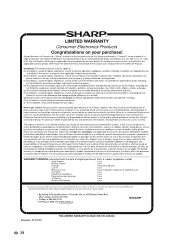
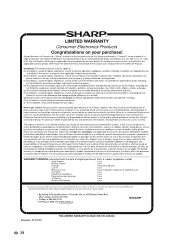
...-The-Range Microwave Oven or Home Use Microwave Drawer.
The purchaser will be liable for any incidental, special, consequential, economic, exemplary or indirect damages of any kind or nature (including lost profits or damages for consumer purchasers domiciled in Quebec, in any Sharp Television with the screen size of 42" or larger and...
Similar Questions
Two 'smudge' Marks On Screen
Hi, my sister's Sharp LC-40LE431u screen shows 2 smudge marks in upper left area. I have included 2 ...
Hi, my sister's Sharp LC-40LE431u screen shows 2 smudge marks in upper left area. I have included 2 ...
(Posted by hjhope 7 years ago)
Sharp Lc-19sb25u Tv
the remote is lost to this tv ,so it wont come on,and its in spanish, how can we fix this problem
the remote is lost to this tv ,so it wont come on,and its in spanish, how can we fix this problem
(Posted by marlashiplet1 8 years ago)
Flat Panel Lc20b4u-sm Is Broken.
Can I replace a broke flat panel lc 20b4u-sm
Can I replace a broke flat panel lc 20b4u-sm
(Posted by Mbermudezford 11 years ago)
Lc-45d40u Compatibility With Apple Tv
Is my LC-45D40U Tv compatible with Apple TV gen 3? When I hook it up, I don't get any video or audio...
Is my LC-45D40U Tv compatible with Apple TV gen 3? When I hook it up, I don't get any video or audio...
(Posted by dlyle 11 years ago)
Where Can I Purchase A Lcd Screen For My Lc-46sb54u Flat Panel Tv Brand Is Shar
(Posted by allwayswillbe 12 years ago)

