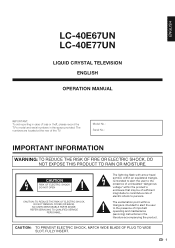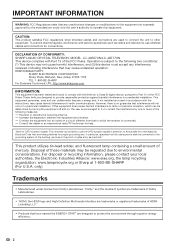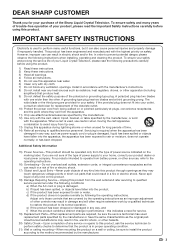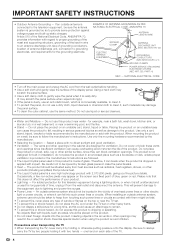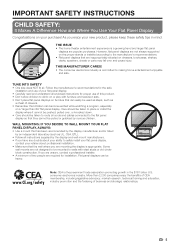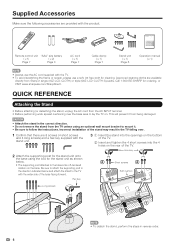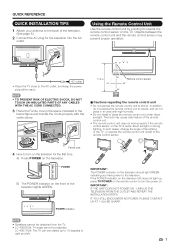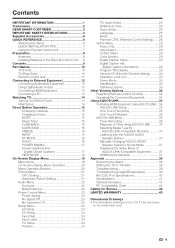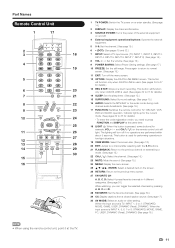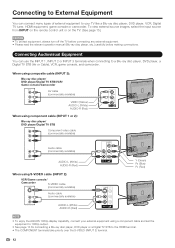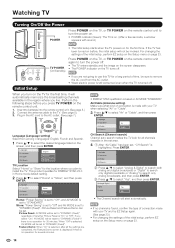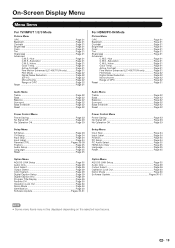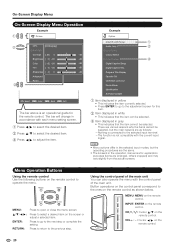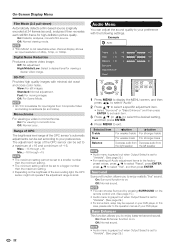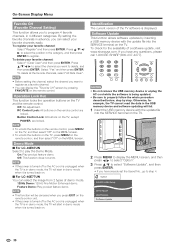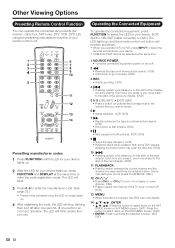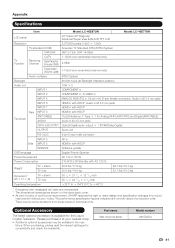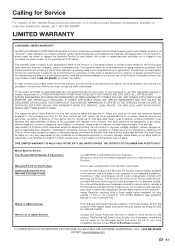Sharp LC-40E77UN Support Question
Find answers below for this question about Sharp LC-40E77UN.Need a Sharp LC-40E77UN manual? We have 1 online manual for this item!
Question posted by Pamalahamlin on August 9th, 2012
Flashing Red And Green Lights On Sharp Lcd-40e77un
When I try to power on my tv, the green power light and red OPC lights flash and the tv never comes on.
Current Answers
Answer #1: Posted by TVDan on December 4th, 2012 11:45 AM
this set has three major components and when one of them fails the microprocessor senses the error and it causes the indicators to blink a code. The power indicator will blink either 1X, 2X or 3X, then the OPC will blink once thru eight times. If you ask another question, with your blink code, I can look up your code. The codes don't actually tell you what part is bad, all it says is what feedback pulse is missing and this many times narrows it down to a certain board.
TV Dan
Related Sharp LC-40E77UN Manual Pages
Similar Questions
Flashing Lights
my tv used to turn on, now all of a sudden it wont. Both the power and OPC light flash twice then I ...
my tv used to turn on, now all of a sudden it wont. Both the power and OPC light flash twice then I ...
(Posted by berriesncream26 10 years ago)
Flat Panel Lc20b4u-sm Is Broken.
Can I replace a broke flat panel lc 20b4u-sm
Can I replace a broke flat panel lc 20b4u-sm
(Posted by Mbermudezford 11 years ago)
My Sharp Lcd Television Lc -37hv4m Won't Turn On Red Light Blinking
(Posted by Anonymous-74776 11 years ago)
Have A 40 Inc Sharp Lc-40e77un
wanted to know what is the best setting on picture so i can get the best performence on the aquos tr...
wanted to know what is the best setting on picture so i can get the best performence on the aquos tr...
(Posted by ru4real35 12 years ago)
How Do You Fix A Green Line On A Sharp Lcd Panel Model Lc-45gd6u?
(Posted by ppearson 14 years ago)