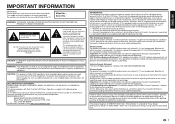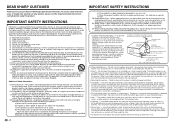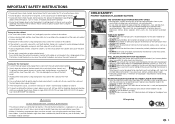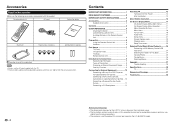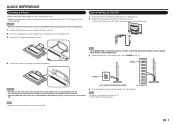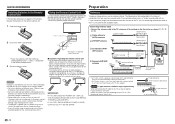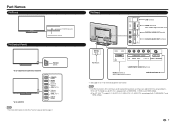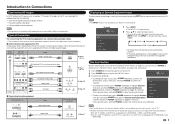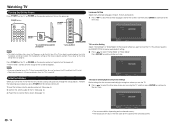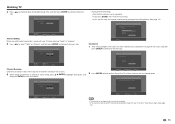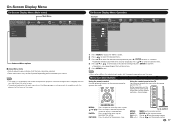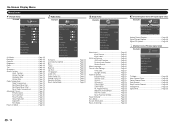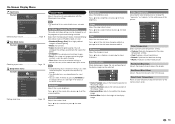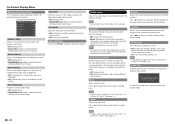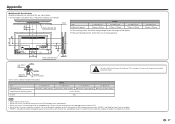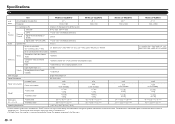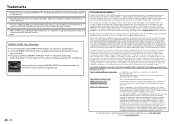Sharp LC-39LE551U Support Question
Find answers below for this question about Sharp LC-39LE551U.Need a Sharp LC-39LE551U manual? We have 1 online manual for this item!
Question posted by carleholcomb on May 25th, 2022
Where Do I Find The Backlight Leds For My Sharp Lc-39le551u
Current Answers
Answer #1: Posted by SonuKumar on May 25th, 2022 9:54 PM
https://www.carousell.sg/p/sharp-39-led-backlight-tv-lc-39le155m-78823525/
https://www.smartprix.com/tvs/sharp-lc-39le155m-99cm-39-led-tv-full-hd-p15010mm67t3
https://pricebaba.com/television/sharp-lc-39le155m-39-inch-full-hd-led-tv-price-india
Please respond to my effort to provide you with the best possible solution by using the "Acceptable Solution" and/or the "Helpful" buttons when the answer has proven to be helpful.
Regards,
Sonu
Your search handyman for all e-support needs!!
Related Sharp LC-39LE551U Manual Pages
Similar Questions
Can I replace a broke flat panel lc 20b4u-sm
I am wondering the cost to replace the backlight LED of Sharp LC52LE700UN TV ? The local vendor w...