Sharp LC-37G4U Support Question
Find answers below for this question about Sharp LC-37G4U.Need a Sharp LC-37G4U manual? We have 1 online manual for this item!
Question posted by noeggarcia19 on April 30th, 2012
System Cable Name
i need to know the name of the system cables because my dog bit mine
Current Answers
There are currently no answers that have been posted for this question.
Be the first to post an answer! Remember that you can earn up to 1,100 points for every answer you submit. The better the quality of your answer, the better chance it has to be accepted.
Be the first to post an answer! Remember that you can earn up to 1,100 points for every answer you submit. The better the quality of your answer, the better chance it has to be accepted.
Related Sharp LC-37G4U Manual Pages
LC-32G4U | LC-37G4U & AVC System Operation Manual - Page 1
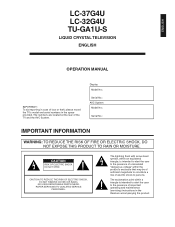
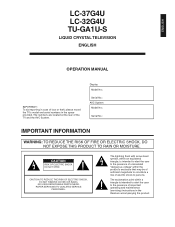
REFER SERVICING TO QUALIFIED SERVICE
PERSONNEL.
ENGLISH
LC-37G4U LC-32G4U TU-GA1U-S
LIQUID CRYSTAL TELEVISION
ENGLISH
OPERATION MANUAL
IMPORTANT: To aid reporting in case of the TV and the AVC System.
The lightning flash with arrow-head symbol, within the ...
LC-32G4U | LC-37G4U & AVC System Operation Manual - Page 2
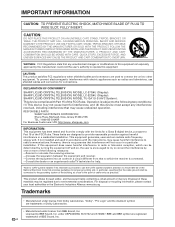
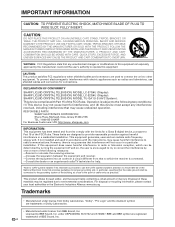
... OR TABLE RECOMMENDED BY THE MANUFACTURER OR SOLD WITH THE PRODUCT.
SHARP LIQUID CRYSTAL TELEVISION, MODEL LC-32G4U (Display). This product utilizes tin-lead solder, and fluorescent lamp containing a small... OF CONFORMITY SHARP LIQUID CRYSTAL TELEVISION, MODEL LC-37G4U (Display).
Licensed by one or more of the National Electrical Code that the cable ground shall be determined by...
LC-32G4U | LC-37G4U & AVC System Operation Manual - Page 4


... the Display.
• Lightning - This will prevent damage to the equipment due to be located in case the panel breaks.
• Heat - and the like.
• Stand - do not place the product in this television equipment during a lightning storm, or when it from touching such power lines or circuits as a bookcase or...
LC-32G4U | LC-37G4U & AVC System Operation Manual - Page 5
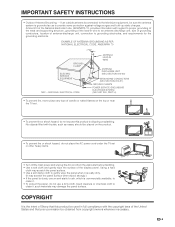
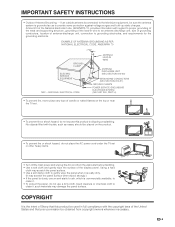
... cord from copyright owners whenever necessary.
5 If an outside antenna is connected to the television equipment, be obtained from the wall outlet before handling. • Use a soft cloth and gently wipe the surface of the display panel. COPYRIGHT
It is the intent of Sharp that prior permission be sure the antenna system...
LC-32G4U | LC-37G4U & AVC System Operation Manual - Page 6


XX Part names XX
Display XX AVC System XX Remote control unit XX Watching TV XX Antennas XX Cable converter/VCR connection XX Outdoor antenna connection XX Connecting the AC cord XX Turning on using memory card ...... adjustment (PC input mode only) ... adjustment (PC ...
LC-32G4U | LC-37G4U & AVC System Operation Manual - Page 7
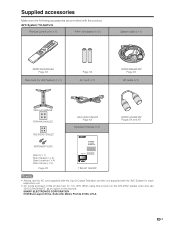
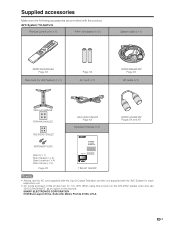
...for AVC System) (g1)
Page XX AC cord (g1)
QCNW-B856WJZZ Page XX
RF cable (g1)
GDAI-A104WJSB PSPAHA314WJZZ GLEGGA013WJZZ XBPSN50P16JS0
QACCDA019WJPZ Page XX
Operation manual (g1)
LC-37G4U LC-32G4U TU-GA1U-S
QCNW-A342WJZZ Pages XX and XX
Stand (g1) Stand spacer (g4)... 220-240V, please order and use the AC cord supplied with the Liquid Crystal Television and the one supplied with the product.
LC-32G4U | LC-37G4U & AVC System Operation Manual - Page 8


Display: LC-37G4U
AC cord (g1)
Cable clamp (g1)
Bracket unit (g1)
QACCDA019WJPZ Page XX
LHLDW0110CEZZ Page XX
Speaker unit (g1)
CHLDZA331WJ02 Page XX
Left speaker DSP-ZA053UJ03
Page XX
Display: LC-32G4U
AC cord (g1)
Right speaker DSP-ZA053UJ04
Page XX
Cable clamp (g1)
QACCDA019WJPZ Page XX
LHLDW0110CEZZ Page XX
8 Supplied accessories
Make sure the...
LC-32G4U | LC-37G4U & AVC System Operation Manual - Page 9
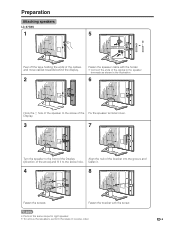
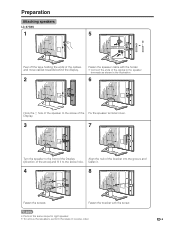
... speaker
terminals as shown in reverse order.
9
fasten it to the screw hole. Preparation
Attaching speakers
LC-37G4U
1
5
Peel off the tape holding the ends of the cables, and move cables towards behind the display.
2
Fasten the speaker cable with the screw. NOTE
• Perform the same steps for right speaker.
• To remove the...
LC-32G4U | LC-37G4U & AVC System Operation Manual - Page 10
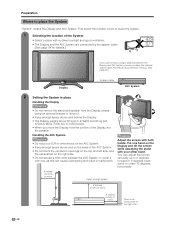
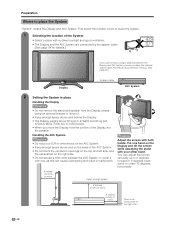
...System. Move it
with no direct sunlight and good ventilation. • The Display and the AVC System are connected by the system cable.
(See page XX for details.)
If you move the Display, hold the portion of the Display, not the speaker. CAUTION
...the AVC System. • Keep enough space above and behind the Display.
• The Display weighs about XX kg (LC-37G4U) and XX kg (LC32G4U).
LC-32G4U | LC-37G4U & AVC System Operation Manual - Page 14


... for right speaker. • To attach the speakers, perform the steps in reverse order.
14
Disconnect the cable from the Display unless using an optional bracket to secure the speaker bracket.
2
Take off the speaker cable cover.
5
Take off the speaker terminal cover.
3
Unfasten the screws. CAUTION • Do not remove the...
LC-32G4U | LC-37G4U & AVC System Operation Manual - Page 15
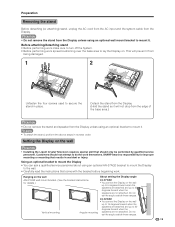
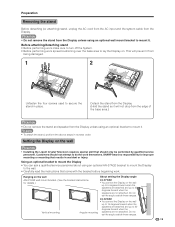
...Installing the Liquid Crystal Television requires special skill that come with the bracket before beginning work themselves.
Vertical mounting
LC-32G4U • You ... in accident or injury. SHARP bears no responsibility for details.)
LC-37G4U • You can ask a qualified service personnel about using an...the system cable from
being damaged.
1
2
Unfasten the four screws used to secure...
LC-32G4U | LC-37G4U & AVC System Operation Manual - Page 18


...initializing to the factory preset values when you
know it. Rear view
INPUT 5 terminal (DVI-I)...OUTPUT terminal (VIDEO) 18
INPUT 2 terminals (AUDIO L/R)
Part names
AVC System
Front view
INPUT 3 terminal (VIDEO) STANDBY/ON indicator... to initial channel setting (Air:2ch, Cable:1 or 2ch) • Twin picture resets...initializes ** The product may need resetting. NOTE
• Pressing RESET ...
LC-32G4U | LC-37G4U & AVC System Operation Manual - Page 19


...to the previous channel or input external mode. (See page XX.)
19 INPUT: Select a Liquid Crystal Television input source. (TV, INPUT 1, INPUT 2, INPUT 3, INPUT 4, INPUT 5, Card) (See pages XX...
19 NOTE
• When using the remote control unit, point it if necessary. Part names Bottom view
The name plate is used for performing operations in four different categories. (See page XX for details...
LC-32G4U | LC-37G4U & AVC System Operation Manual - Page 20


... whether to a terminal without tools (Commercially available).
2. Signal reception may fail if improperly connected. • Be sure to remember what kind of connection is a flat "twin-lead" cable that can enjoy stereo tape playback from a stereo VCR.
20 A 300-ohm system is made with good
signal reception. A-1. If your TV if you...
LC-32G4U | LC-37G4U & AVC System Operation Manual - Page 22


... area with tools.
Outdoor antenna connection
Connecting Antenna Cable Cable without a CATV Cable TV lead-In converter
Combination VHF/UHF antenna
or 75-ohm coaxial cable (round)
300/75-ohm adapter (commercially available) 300-ohm twin-lead (flat)
Home Antenna terminal (75-ohm)
Coaxial cable (commercially available)
RF Cable (Supplied)
VHF
UHF
ANTENNA ANTENNA
Separate VHF/UHF...
LC-32G4U | LC-37G4U & AVC System Operation Manual - Page 25


...See page XX.)
Language setting Select from the actual operations.
25 Press c/d to select "Air" or "Cable" for explanation purposes and may vary slightly from among 3 languages: English, French and Spanish.
1
Press ...for the first time, it will automatically memorize the broadcasting channels where you do not know which one to move down. Watching TV
Initial setup
When you turn on -screen ...
LC-32G4U | LC-37G4U & AVC System Operation Manual - Page 82


... control (setting V-CHIP level)
V-CHIP is an electronic filtering device built into your Liquid Crystal Television. "V-Chip" and "Status" will automatically block the higher ratings
"R", "NC-17" and "X"....their children. This tool gives parents a great degree of America (MPAA) as
watched on cable TV and not edited for children under admitted. It allows parents to older children)
Suggested TV...
LC-32G4U | LC-37G4U & AVC System Operation Manual - Page 98
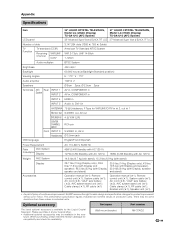
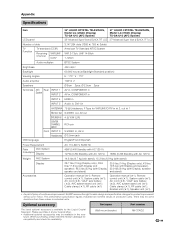
...Cable clamp (m1), RF cable (m1)
Operation manual (m1), Remote control unit (m1), System cable (m1), AC cord (m2), "AAA" size battery (m2), AVC system stand unit (m1), Cable clamp (m1), RF cable...units.
Appendix
Specifications
Item LCD panel
32o LIQUID CRYSTAL TELEVISION, Model: LC-32G4U (Display) TU-GA1U-S (AVC System)
37o LIQUID CRYSTAL TELEVISION, Model: LC-37G4U (Display) TU-GA1U-S (AVC...
LC-32G4U | LC-37G4U & AVC System Operation Manual - Page 103
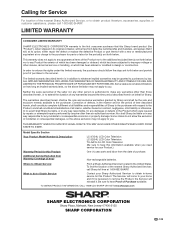
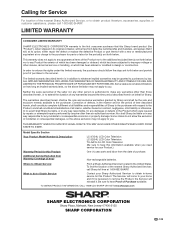
...period(s) set forth below. Be sure to have this information available when you need service for this limited warranty, the purchaser should follow the steps set forth below...purchase. Model Specific Section
Your Product Model Number & Description:
LC-37G4U LCD Color Television LC-32G4U LCD Color Television TU-GA1U-S LCD Color Television (Be sure to have Proof of purchase to enforce the ...
LC-32G4U | LC-37G4U & AVC System Operation Manual - Page 104
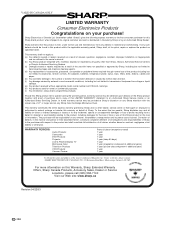
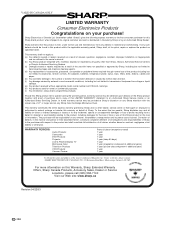
...remote controls, AC adapters, batteries, temperature probe, stylus, trays, filters, belts, ribbons, cables and paper. (e) Any cosmetic damage to the surface or exterior that has been defaced ... year
To obtain the name and address of information.
The purchaser will be found in material or workmanship relating to the product, including damages for any Sharp television with items not specified...
Similar Questions
Lc37g4u Powers Up Tuga1us Avc Won't Leave Standby Mode.
i recently relocated my LC37G4U and unplugged all components from TUGA1US AVC unit. After reconnecti...
i recently relocated my LC37G4U and unplugged all components from TUGA1US AVC unit. After reconnecti...
(Posted by dlong7212 8 years ago)
Mounting Screw Size
Can anyone tell me the size of the four screws needed to mount a Sharp LC-37G4U?
Can anyone tell me the size of the four screws needed to mount a Sharp LC-37G4U?
(Posted by aaronlbelda 9 years ago)
Flat Panel Lc20b4u-sm Is Broken.
Can I replace a broke flat panel lc 20b4u-sm
Can I replace a broke flat panel lc 20b4u-sm
(Posted by Mbermudezford 11 years ago)
Where Can I Purchase A Lcd Screen For My Lc-46sb54u Flat Panel Tv Brand Is Shar
(Posted by allwayswillbe 12 years ago)
How Do You Fix A Green Line On A Sharp Lcd Panel Model Lc-45gd6u?
(Posted by ppearson 14 years ago)

