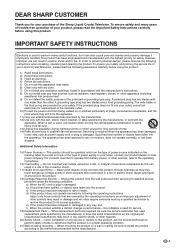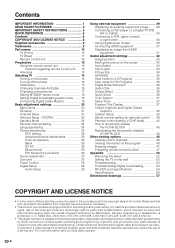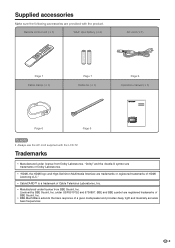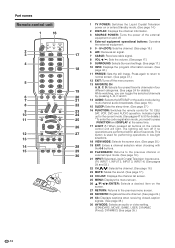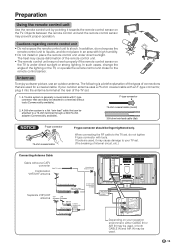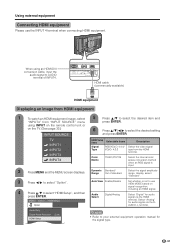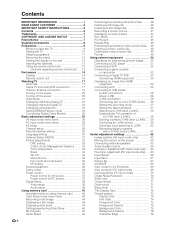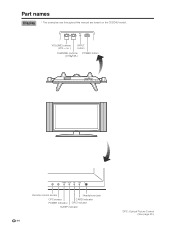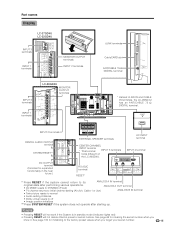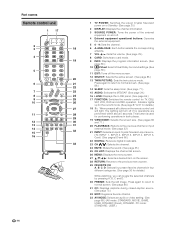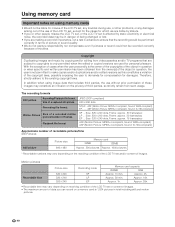Sharp LC-37D4U Support Question
Find answers below for this question about Sharp LC-37D4U - 37" LCD TV.Need a Sharp LC-37D4U manual? We have 2 online manuals for this item!
Question posted by tyvonfortson on October 2nd, 2013
Sound Not Working Did Hard Reset And Input Button Down While Plug In
The person who posted this question about this Sharp product did not include a detailed explanation. Please use the "Request More Information" button to the right if more details would help you to answer this question.
Current Answers
Related Sharp LC-37D4U Manual Pages
Similar Questions
Tv Only Works After Hard Reset.
I have a Sharp lc-60le832u. After I cut off the tv via power button it requires me to unplug the pow...
I have a Sharp lc-60le832u. After I cut off the tv via power button it requires me to unplug the pow...
(Posted by Irishbcock 4 years ago)
What Does Continuous Blinking Of Power Button On Sharp Lcd Tv Mean
(Posted by bubbagsgar 10 years ago)
Sound Card
I am trying to find a replacement sound card for my Sharp TV
I am trying to find a replacement sound card for my Sharp TV
(Posted by mnicholson1 12 years ago)
Hard Reset On Sharp Lc-26d43u
There is a button-press combination on power-up that does a hard reset on the Sharp LC-26D43U. ......
There is a button-press combination on power-up that does a hard reset on the Sharp LC-26D43U. ......
(Posted by ramx 12 years ago)
'hard Reset' On A Sharp Lc-le620ut Tv?
How can I do a "hard reset" on a Sharp LC-LE620UT TV? There seems to be no reset button. The intruct...
How can I do a "hard reset" on a Sharp LC-LE620UT TV? There seems to be no reset button. The intruct...
(Posted by gregwwh2 12 years ago)