Sharp LC-32SV29U Support Question
Find answers below for this question about Sharp LC-32SV29U.Need a Sharp LC-32SV29U manual? We have 1 online manual for this item!
Question posted by djoko51 on February 3rd, 2012
Lose Signal With Hdmi Cable
It plays PS3 thru HDMI games or DVD movie but when I play Blu Ray lose picture (signal)?
Current Answers
There are currently no answers that have been posted for this question.
Be the first to post an answer! Remember that you can earn up to 1,100 points for every answer you submit. The better the quality of your answer, the better chance it has to be accepted.
Be the first to post an answer! Remember that you can earn up to 1,100 points for every answer you submit. The better the quality of your answer, the better chance it has to be accepted.
Related Sharp LC-32SV29U Manual Pages
LC-32SV29U | LC-46SV49 | LC-26SV490 Operation Manual - Page 3
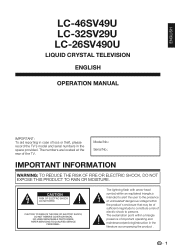
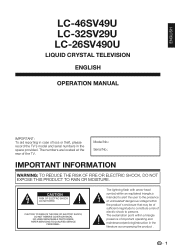
ENGLISH
LC-46SV49U LC-32SV29U LC-26SV490U
LIQUID CRYSTAL TELEVISION
ENGLISH
OPERATION MANUAL
IMPORTANT: To aid reporting in case of important operating and maintenance(servicing)instruction in the space provided.
Model No.: Serial No.:
IMPORTANT ...
LC-32SV29U | LC-46SV49 | LC-26SV490 Operation Manual - Page 4
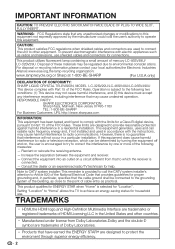
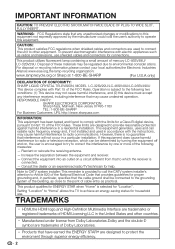
... Rules. To prevent electromagnetic interference with Part 15 of HDMI Licensing LLC in a residential installation.
TRADEMARKS
HDMI,the HDMI logo,and High-Definition Multimedia Interface are designed to operate...Part 15 of cable entry as radios and televisions, use .
Disposal of these materials may cause harmful interference to Article 820 of mercury LC-46SV49U/
LC-32SV29U.
LC-32SV29U | LC-46SV49 | LC-26SV490 Operation Manual - Page 9
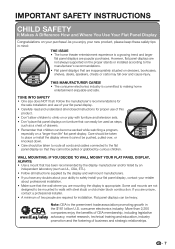
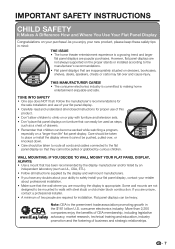
... supported on the proper stands or installed according to the PDQXIDFWXUHUpVUHFRPPHQGDWLRQV s Flat panel displays that are inappropriately situated on your new product, please keep these safety...IMPORTANT SAFETY INSTRUCTIONS
CHILD SAFETY
It Makes A Difference How and Where You Use Your Flat Panel Display
Congratulations on dressers, bookcases, VKHOYHVGHVNVVSHDNHUVFKHVWVRUFDUWVPD\IDOO...
LC-32SV29U | LC-46SV49 | LC-26SV490 Operation Manual - Page 12
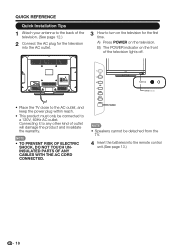
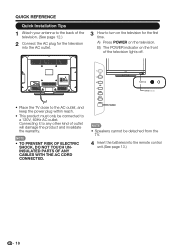
...TV.
4 Insert the batteries into the AC outlet.
3 How to turn on the front
of the television lights off. POWER
s Speakers cannot be connected to the AC outlet, and keep the power plug within... OF ANY CABLES WITH THE AC CORD CONNECTED. QUICK REFERENCE
Quick Installation Tips
1 Attach your antenna to the back of the
television. (See page 12.)
2 Connect the AC plug for the television
into the ...
LC-32SV29U | LC-46SV49 | LC-26SV490 Operation Manual - Page 19
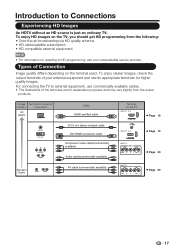
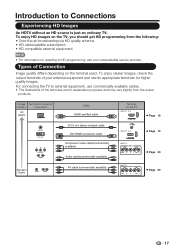
Image Terminal on external
Quality
equipment
HD Quality
AUDIO DVI OUT
Standard Quality
Cable HDMI-certified cable
Ø 3.5 mm stereo minijack cable DVI-HDMI conversion cable
Component video cable(commercially available) Audio cable(commercially available)
AV cable (commercially available)
Terminal on the terminal used. To enjoy HD images on the TV, you should get HD programming ...
LC-32SV29U | LC-46SV49 | LC-26SV490 Operation Manual - Page 21
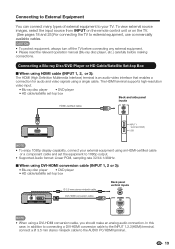
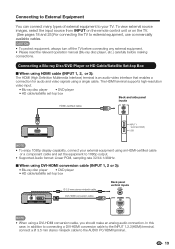
... minijack cable DVI-HDMI conversion cable
Back panel vertical inputs
• When using a single cable. Connecting a Blu-ray Disc/DVD Player or HD Cable/Satellite Set-top Box
When using HDMI cable (INPUT 1, 2, or 3): The HDMI (High Definition Multimedia Interface) terminal is an audio-video interface that enables a connection for audio and video signals using a DVI-HDMI conversion cable...
LC-32SV29U | LC-46SV49 | LC-26SV490 Operation Manual - Page 22
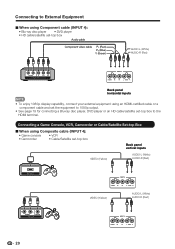
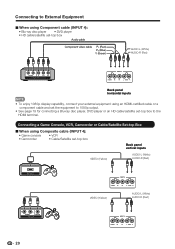
... 19 for connecting a Blu-ray disc player, DVD player or an HD cable/satellite set -top box
Back panel vertical inputs
VIDEO (Yellow)
AUDIO-L (White) AUDIO-R (Red)
VIDEO (Yellow)
AUDIO-L (White) AUDIO-R (Red)
20 Connecting a Game Console, VCR, Camcorder or Cable/Satellite Set-top Box
When using an HDMI-certified cable or a component cable and set the equipment...
LC-32SV29U | LC-46SV49 | LC-26SV490 Operation Manual - Page 23
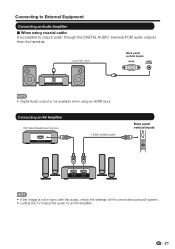
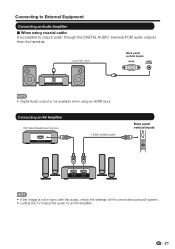
... audio through the DIGITAL AUDIO terminal.PCM audio outputs from the terminal. Connecting an AV Amplifier
HD Cable/Satellite set-top box
HDMI OUT
HDMI-certified cable
Back panel vertical inputs
HDMI IN
HDMI OUT
• If the image is possible to an AV amplifier:
21
Connecting to External Equipment
Connecting...
LC-32SV29U | LC-46SV49 | LC-26SV490 Operation Manual - Page 24
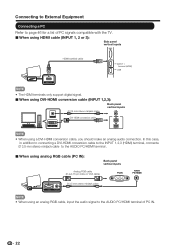
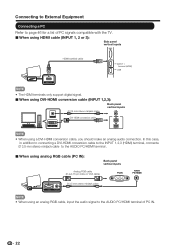
...analog RGB cable (PC IN):
Back panel vertical inputs
Analog RGB cable (D-sub 15-pin cable or VGA cable)
RGB
AUDIO
Ø 3.5 mm stereo minijack cable
• When using HDMI cable (INPUT 1, 2 or 3):
Side panel vertical inputs
HDMI-certified cable
INPUT 1 terminal (HDMI)
USB
HDMI OUT
• The HDMI terminals only support digital signal. When using an analog RGB cable, input the...
LC-32SV29U | LC-46SV49 | LC-26SV490 Operation Manual - Page 25


... remote control unit. (See page 13.)
2.
Connect the antenna cable to start the initial setup. Initial Setup
• The Initial ...power is still consumed even when the TV is If no signal input for the first time, the Initial Setup will turn the...Initial Setup Please select your purchase of our SHARP Liquid Crystal Television.
Welcome
TV
USB
PC
MENU
EXIT
ENTER
RETURN
2.
s The...
LC-32SV29U | LC-46SV49 | LC-26SV490 Operation Manual - Page 26


...picture will be placed. Location
Home Store
Back
Select
Next
Return Exit
4. Complete
Back
Back
Select
Next
Return Exit
6. Channel scan setting
• Press Ÿ / ź WRVHOHFWq6FDQrRU q6NLS6FDQrDQGSUHVV ŹWRFRQWLQXH
Initial Setup
First,please connect cable...IRUWLPH]RQH
Initial Setup
Time Zone
Please select your tuner mode:
Tuner
Air Cable
7.
LC-32SV29U | LC-46SV49 | LC-26SV490 Operation Manual - Page 28


... type of sound other than the main audio for the program. The TV with MTS can vary due to match the television broadcast signal.
MAIN sound: The normal program soundtrack (either in either MAIN or SAP sound. SAP sound: Listen to fixed mono-...mode displayed on the screen disappears. Press AUDIO to capture and freeze a moving image is called Multichannel Television Sound (MTS).
LC-32SV29U | LC-46SV49 | LC-26SV490 Operation Manual - Page 29
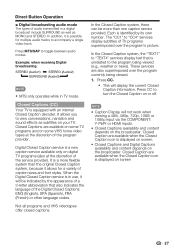
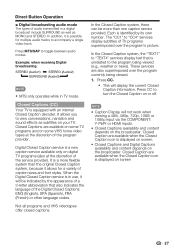
... not work when YLHZLQJDLSSLRU SLQSXWYLDWKH&20321(17
Y-PbPr or HDMI inputs. Caption Display will display the current Closed Caption information. Closed Captions availability and...of caption sizes and font styles. Closed Caption are also superimposed over the program's picture.
Press CC.
These services are available when the Closed Caption icon is a new...
LC-32SV29U | LC-46SV49 | LC-26SV490 Operation Manual - Page 34


...movies late at night or playing video games during the day with bluish tone
s User: White balance can adjust the skin color to reduce the noise effect. The default setting is connected.
Position, Phase or Clock and use color temperature correction. HDMI Mode
HDMI...
Deg a natural looking picture whether you WRqVRIWHQrWKHVFreen representation of a weak signal to be adjusted manually
...
LC-32SV29U | LC-46SV49 | LC-26SV490 Operation Manual - Page 35


... audio output. The default setting is receiving a DTV signal. s PCM: Outputs audio to PCM type s Dolby Digital: Outputs audio to set to HDMI or PC line in : Outputs audio from the speakers... remote control unit. (See page 26.)
Equalizer
Select the preset audio mode from HDMI path. The audio output signals will not be turned off . NOTE: Audio Select is off even though the TV speaker...
LC-32SV29U | LC-46SV49 | LC-26SV490 Operation Manual - Page 40


... situations and some parHQWVPD\ÛQGXQVXLWDEOH for children age 7 and older. U.S. Your set-top box or cable receiver box must be connected through a set-top box or cable receiver box connected by HDMI, you are designed to activate the program rating system. TV-Y7 Programs designed for younger children and which...
LC-32SV29U | LC-46SV49 | LC-26SV490 Operation Manual - Page 49


...Resolution
720 x 400
VGA 640 x 480
SVGA
800 x 600
PC
XGA
1024 x 768
HDMI HDMI Component Component
WXGA SXGA WXGA
1280 x 768 1280 x 1024 1360 x 768
Resolution
VGA ... MHz 13.510 MHz
DDC is necessary to display XGA and WXGA signal.
Refer to page 22 to set the PC correctly to set PC input signals. Appendix
PC Compatibility Chart
It is a registered trademark of Video Electronics...
LC-32SV29U | LC-46SV49 | LC-26SV490 Operation Manual - Page 50
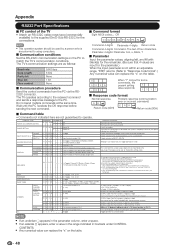
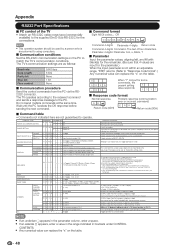
...
DC2L* *
DC10* * DC11* * C H U Px C H DWx C LC P x
0:(Toggle) ,1:STANDARD,2:DYNAMIC,3:MOVIE, 4:POWER SAVER,5:USER
Although it is. (Last memory)) It input-switches to INPUT1...Cable (One-Part numbers, 5-digit, more than 10,000)
<
<
The channel number of TV -1 (Toggle)
If it is not TV display, it will input-switch to TV. (same function as it can replace the "x" on the View Mode or the signal...
LC-32SV29U | LC-46SV49 | LC-26SV490 Operation Manual - Page 52
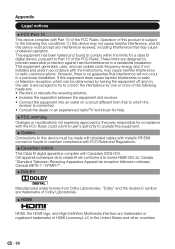
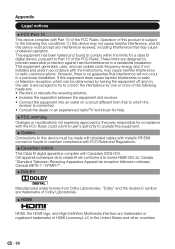
...DXWKRULW\WRRSHUDWHWKLVHTXLSPHQW Ŷ Cables Connections to this equipment does cause harmful interference to radio or television reception, which the
receiver is subject to...ROE\/DERUDWRULHVq'ROE\rDQGWKHGRXEOH'V\PERO are trademarks of Dolby Laboratories.
Ŷ HDMI
HDMI, the HDMI logo, and High-Definition Multimedia Interface are designed to maintain compliance with FCC Rules ...
LC-32SV29U | LC-46SV49 | LC-26SV490 Operation Manual - Page 53
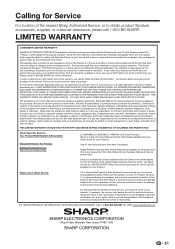
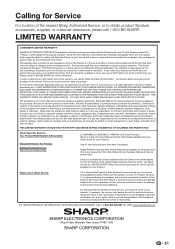
...Warranty Period for this Product: Additional Exclusions from Warranty Coverage (if any):
LC-26SV490U,LC-32SV29U,LC-46SV49U LCD Color Television (Be sure to have been subject to abuse (including, but not ... other warranties, express or implied. This warranty does not cover installation or signal reception problems. This limited warranty will provide instructions on contract, negligence, strict...
Similar Questions
Sharp Tv Lc-32sv29u Pedestal Screws
Need to know the size of pedestal screws for LC-32SV29U. Can you advise what is the correct size?
Need to know the size of pedestal screws for LC-32SV29U. Can you advise what is the correct size?
(Posted by Emckenna3 6 years ago)
I Lost The Bolt That Attach The Base To The Sharp Lc-32sv29u Lcd Tv
can you tell me the length and diameter so i can go to lowes and get replacements
can you tell me the length and diameter so i can go to lowes and get replacements
(Posted by hippy1962 10 years ago)
Flat Panel Lc20b4u-sm Is Broken.
Can I replace a broke flat panel lc 20b4u-sm
Can I replace a broke flat panel lc 20b4u-sm
(Posted by Mbermudezford 11 years ago)
None Of My Hdmi Ports Work.
All of my HDMI ports have stopped working, one by one. Can this be fixed easily?
All of my HDMI ports have stopped working, one by one. Can this be fixed easily?
(Posted by wild106 11 years ago)
Where Can I Purchase A Lcd Screen For My Lc-46sb54u Flat Panel Tv Brand Is Shar
(Posted by allwayswillbe 12 years ago)

