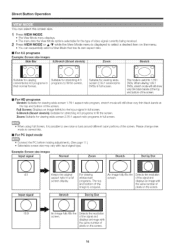Sharp LC 32SB24U Support Question
Find answers below for this question about Sharp LC 32SB24U - 32" LCD TV.Need a Sharp LC 32SB24U manual? We have 1 online manual for this item!
Question posted by osbros01 on March 31st, 2012
What Is The Size Of The 4 Screws Used To Attach The Post Into The Base?
The person who posted this question about this Sharp product did not include a detailed explanation. Please use the "Request More Information" button to the right if more details would help you to answer this question.
Current Answers
Related Sharp LC 32SB24U Manual Pages
Similar Questions
What Are Sizes Of Screws To Attach Sharp Lc-40le810un Tv To The Stand?
I lost the screw set for the mounting stand when I moved. I have tried a variety of screws I have in...
I lost the screw set for the mounting stand when I moved. I have tried a variety of screws I have in...
(Posted by laurenbarrett 8 years ago)
Lcd Tv Sharp Aquos 32 Wont Turn On , Pover Indicator Flashing
(Posted by jerryedus 10 years ago)
Why My 32 Inch Tv From Sharp Wont Turn On The Power Is Flashing
(Posted by yaiZeu 10 years ago)
Size Of 4 Screws Used To Attach Post To The Base Of Ls32sb24u Television
(Posted by osbros01 12 years ago)
Size Of Screw For Wall Mount Into Back Of Tv
Can't find my original screws for my tv. I am trying to put the wall mount on (after being in storag...
Can't find my original screws for my tv. I am trying to put the wall mount on (after being in storag...
(Posted by allmyshelties 14 years ago)