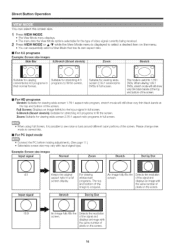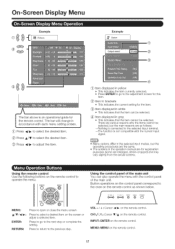Sharp LC 32SB24U Support Question
Find answers below for this question about Sharp LC 32SB24U - 32" LCD TV.Need a Sharp LC 32SB24U manual? We have 1 online manual for this item!
Question posted by normbHme on October 23rd, 2013
What Could Be The Problem If A Flat Screen T.v. Power Button Keeps Flashing ?
The person who posted this question about this Sharp product did not include a detailed explanation. Please use the "Request More Information" button to the right if more details would help you to answer this question.
Current Answers
Related Sharp LC 32SB24U Manual Pages
Similar Questions
Power Button Keeps Blinking
the power button on our smart tv keeps blinking and the tv will not turn on? It blinks twice then a ...
the power button on our smart tv keeps blinking and the tv will not turn on? It blinks twice then a ...
(Posted by daddyrabbitson 6 years ago)
My Sharp 37 Inch Power Button Is Flashing And When I Turn It On The Opc Light
comes on and the tv shuts off what is my problem ?
comes on and the tv shuts off what is my problem ?
(Posted by miSchuyl 9 years ago)
What Do I Do If My Sharp Flat Screen Tv Power Light Keep Flashing Bt Wont Come
on
on
(Posted by seabo 10 years ago)
Why Is My Lg Tv Not Turning On Power Button Is Flashing Green And Red
(Posted by Timtuere 10 years ago)
Green Power Button Is Flashing On And Off But No Picture
(Posted by walksinmist 10 years ago)