Sharp LC 32SB24U Support Question
Find answers below for this question about Sharp LC 32SB24U - 32" LCD TV.Need a Sharp LC 32SB24U manual? We have 1 online manual for this item!
Question posted by pasdo on March 27th, 2014
How Do I Fix My Flat Screen Tv When It Wont Turn On Manually And By The Remote
control
Current Answers
There are currently no answers that have been posted for this question.
Be the first to post an answer! Remember that you can earn up to 1,100 points for every answer you submit. The better the quality of your answer, the better chance it has to be accepted.
Be the first to post an answer! Remember that you can earn up to 1,100 points for every answer you submit. The better the quality of your answer, the better chance it has to be accepted.
Related Sharp LC 32SB24U Manual Pages
Operation Manual - Page 1


... provkJed with the TV.
Ca 1-800-BE-SHARP for cleaning. "AA" size battery (x2) Page 8
AC cord (xl) Page 7
Cableclamp (xl) Page 7
Stand unit (xl) Page6
Operation manual (x 3 languages)
J
= Abvaysusethe AC cord supplied with the product.
,f
LC 32SB24U
Lo37sB_g4u "'" '"' F--]
Remote control unit
(:_1)
Page 7 ,. CL©TH-3 packs. To avoid scratching the frame or screen, please use...
Operation Manual - Page 3


...This equipment generates, uses and can be determined by turning the equipment off and on a circuit different from ...or an experienced radio/TV technician for a Class B digital device, )ursuant to radio or television reception, which the ... -- IMPORTANT INFORMATION
DECLARATION OF CONFORMITY=
SHARP LIQUID CRYSTAL TELEVISION, MODEL LC-32SB24U/LC-37SB24U This device complies with Part 15 of
I . ...
Operation Manual - Page 5


... the screen as this could cause an afterimage to remain • To prevent fire or shock hazard, do not place the AC cord under the _V set or other openings in the cabinet are followed • The Liquid Crystal panel used in awet basement: or near water for a long time, as a fixed point...
Operation Manual - Page 7


... turn the power on
iMPORTANT:
IF THE UNIT DOES NOT POWER ON STEPS
UNPLUG THE TELEVISION FROM THE OUTLET AND REPEAT THE INSTALLATION
IF YOU STILL ENCOUNTER NO POWER, PLEASE CONTACT US AT 1 800 BE SHARP
Objects between the remote control unit and the remote control sensor may not work propedy if the remote
control sensor on the TV...
Operation Manual - Page 8


...75 ohm coaxial cable (round)
3OO ohm twin lead cable (flat)
F-type connector should be using
one of the methods in the remote control unit.
% 3 Close the battery cover. fl ,A 75-...
VHF ANTENNA
seeohm
_'_in lead cable
Celnb4ner (comme cially available)
--"
TO TV anterlr]a
terminal
If the remote control fails to operate 1 Open the battery cover.
The following is generally a round cable ...
Operation Manual - Page 10


...]ng the remote contlol unit, point it at the TV
10 When the input source is TV, INPUT 1,2 or 3: STANDARD, MOVIE, GAME, USER, DYNAMIC (Fixed), DYNAMIC. Part Names
12
POWER
@ _)_SPSLLAE,YE,WP_0DE 13
32
cc Auolo
14
iiii_
.
_i¸i_
1 POWER: Switch the TV power on the screen.
10 EXIT: Turn oh the menu screen.
11 DISPLAY...
Operation Manual - Page 11


...from iNPUT on the remote control unit or on the TV. (See page 13.)
* To protect equipment, a]ways turn off the TV before connecting any extema] equipment, o Please read the relevant operation manual (Blu-ray disc ..., set the audio formats of the connected equipment to PCM, 32/44 1/48 kHz and 16 bits
Connecting a PC
Terminal on the TV
Cable
Terminal on PC
INPUT
6
ANALOG
(_GB
ADDIO
_PClN_ _)...
Operation Manual - Page 12


...when the TV powers on for the first time, If the TV has been turned on the remote control unit.
1. poweron. Insertthe batteries intothe remote control unit (See page 8) 2, Connect the antenna cable to the TV (See ... English, French and Spanish, "_ Press A/1F to select the deshed language listed on the
screen, and then press ENTER
CN Search (Channel search} Channel auto search makes the _V look ...
Operation Manual - Page 13


... V-CHP BLOCK message will appear,
You can be canceled by using INPUT on the remote control unit or on the TV. 1 Press _NPUT. Ifyou are watching. Audio status
• When "Output Select... on the Output Select function
13
To select a 3-digit channel number (e.
on
the TV or on the screen for external equipment connection • Press PC to switch to capture and freeze a moving...
Operation Manual - Page 14


... screen brightness accordingly to the currently
• FLASHBACK will not work if no channel has been changed after the %/is turned...TV has a feature that allows reception of audio tlansmitted in a digital b/oadcast include SURROUND as well as shown below to match the television...difficult to bear,
Obtain a clearer sound by manually switching to fixed mono sound mode
You can change MTS as ...
Operation Manual - Page 17
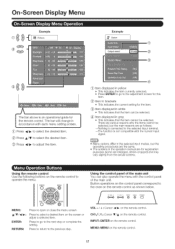
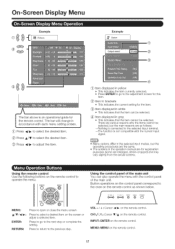
... screens. Button operations on the control panel correspond to the p/evious step
VOL-/+ : Cursor _/_ on the remote control CNV/A: Cursor T/A on the remote control INPUT: ENTER on the remote control MENU: MENU on the screen or...oR the remote control as follows: Nothing is not compatible with the control panel of the main unit You can be selected
_ Item displayed in the operation manual are ...
Operation Manual - Page 18


... to exit.
On: Automatically adjusts the image cont/ast Off: No adjustment,
18 On-Screen Display Menu
Adiusts the picture to your preference with /eddish tone
Automatically adiusts the image contrast... h,/_' to select "Yes", and then press ENTER
This TV provides various advanced functions tot optimizing the picture quality.
Off: The brightness is fixed at the value set to "On" or "On: ...
Operation Manual - Page 20


..."DYNAMIC(Fixed)" Inease no channel isfound, confirm the type of DIGITAL channel is displayed The signal ]nformation is made with your TV and try...1 Press MENU to display the MENU screen, and then press _/1_ to select "Power Control".
2 Press A/_" to receive digital air ...select "Home", AV MODEis set to manually memorize the channels. In order to select a "No Signal Off" or "...
Operation Manual - Page 21


... will not be changed The Language settings will not be registered manually to skip the HDMI or PC-IN Input ("Input 4 (HDMI)", "Input 5 (HDMI)" and "Input 6 (RGB)") on the
screen. If you to display properly. may have to be changed The TV Location Settings will display when the same signal (resolution) is successful...
Operation Manual - Page 24


...Reactivating BLOCK
the temporarily
released V-CHIP
You can turn the screen oll and enjoy audio only. On: The ...TV and the remote control
Off: No adjustment, RO Control Lock: All buttons on the remote control ale
locked, Button Control Lock: All buttons on the TV, except
POWER ale locked
To unlock the buttons on the remote contloL pleas MENU on the T_/, and then select "Otf" on the MENU screen...
Operation Manual - Page 25


...TV. N
with VOL+/- to su[t your external equipment operation manual for the signal type
• "Audio Select" is muted
Select the video signal system compatible
equipment from "INPUT SOURCE" menu using INPUT on the remote control unit or on the broadcasting station
This function allows viewing of digital closed caption screen.... Fixed: Sound via speaker is only available for INPUT 5.
Operation Manual - Page 27


... device is not properly instafled or
the cor/ect update file cannot be displayed, Please wait for the update screen to start updating. After thEs screen is dEsplayed, the TV automatically turns off and then turns on again.
• If the update has failed, check the file in the USB memory device and try So...
Operation Manual - Page 28


... screen
Failed to direct sunlight or near the remote control sensor?
• Is the image position corlect? (See page 21 ,) Are screen...panel to other components cor/ect? (See page 11 ) Is correct input signal source selected after 1 or 2 minutes
Remote control... signal setting (See page 21 )
Power is suddenly turned off /with sidebar screen
Are batteries inserted with polarity ( J, ) aligned? ...
Operation Manual - Page 29


...LC-82SB24U
Model: LC-87SB24U
LCD panel
32" screen size class Advanced Super View & BLACK TFT LCD (Diagonal Measurement : 31 1/2")
37" screen size class Advanced Super View & BLACK TFF LCD (Diagonal Measurement : 37")
Resolution
1,049,088 pixels (1,366 >{ 768)
TV...{
i
AN 87AG5
1
Crystal Television. The dimensional drawings ale shown on the Spanish operation manual,
As par[ of policy of...
Operation Manual - Page 30


... + on the TV simultaneously until the message appears on obtaining the source code for the open source software and for the software components and various relevant documents included with the executable software components. For intormation on the screen. These include software components covered by SHARP is comprised are included in this manual, and...
Similar Questions
Sharp Liquid Crystal Flat Screen Tv Wont Turn On But The Light Just Blinks
(Posted by CCarhij 10 years ago)
Flat Screen Tv Wont Turn On Power Button Just Blinks Red
(Posted by HQajowas 10 years ago)
Sharp Flat Screen Tv Wont Turn On Hold Down
(Posted by horseIpun 10 years ago)

